 After almost one month of testing, the Blender Foundation and all the developers in our community have done it: Blender 2.42 sees the daylight today.
After almost one month of testing, the Blender Foundation and all the developers in our community have done it: Blender 2.42 sees the daylight today.
Mark my words, friends: this will be the version that is going to propel Blender into the professional world. The features that have been added since 2.41 (mainly thanks to Elephants Dream) will allow 3D and video professionals to embed Blender into their workflow.
The full changelog is extensive so I'll only cover a few highlights here
- A new render pipeline with a wealth of new features such as: 128 bits image buffer, rendering in different passes, better memory management, live render preview, tile based rendering
- Node editing systems for compositing and materials.
- The sequence editor has been completely redone: better memory management (you can now edit full movies), SPEED, chroma vectorscope and luma waveform windows, FFMPEG support for Linux.
- New Mesh tools: merging & collapse options, better select mode conversions, Loop multi-select, Path selecting, and improved Mirror modifier.
- Support for anisotropic materials.
- Improved fluid simulation which can now also handle moving obstacles.
- Better character animation tools. This includes "Custom Bones", to create useful 3d interfaces to manipulate Armatures, and support for "Bone Layers", allowing you to organize a rig much better.
For the full overview, please check out the 2.42 changelog which, I must say, has become a solid piece of documentation during the last releases. Excellent work, everyone!
Enough talk already, better head over to the download section and get 2.42. If you want, here are some demo files that you can use to test the new functionality.
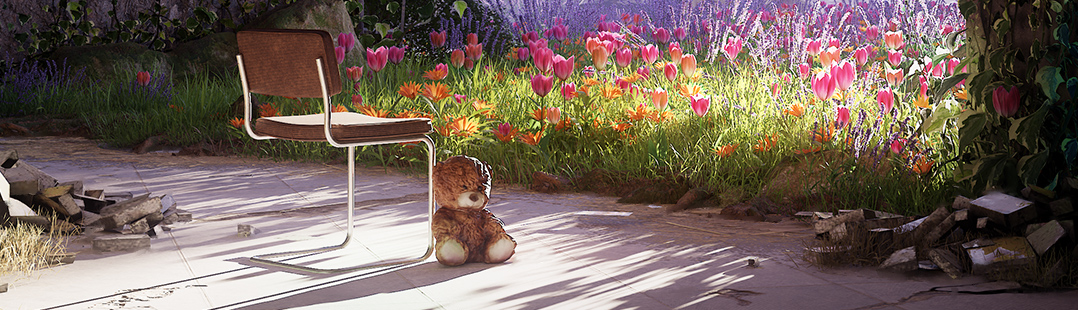

122 Comments
Finally! Thumbs up to whole Blender team!
Yes, Thumbs up, hats off!
I've been checkinge every few minutes since the 9th! And Now it's finally up! YAY
Yeah!
!Great!
2.42 is here!
but the Splash!?I dont like it!...its nothing Special and its easy to do!
i prefer a Splash for this New Blender 242 version with Proog and Emo!Or something from Andy!With Quality in Graphics to see!
None of the links work! Common.
Great news :)
I'm just missing the source archive for download.
Precompiled versions are 2.42, but the page with "Source Code" offers just 2.41.
Can someone inform the team about this small issue?
The OS X builds are missing still. Can't wait to try!
Shurik wrote: The OS X builds are missing still.
http://video.blendertestbuilds.de/index.php?dir=download.blender.org/release/Blender2.42/
Thanks KidB! I needed my blender fix in the morning :)
congrats to enrico on the splash! personally, i don't think "it's nothing Special and easy to do". it looks very realistic.
..but something's up with the windows usa mirror. i had to use the netherlands one.
Yes! Finally an official build for Intel Macs. Thanks alot to the team!
All-right!!! I tried all day long to install the patch with the array modifier, but I did't succeed... When the next patch is out, is there anybody who want's to tell me how to install patches? I would appreciate it very much!!!
yea baby!
Blender 3.42 out atlast. A great news. I have been waiting to hear (see) this news.
The moving objects in fluid sim are sooo cool. Great Job Blender Devs!!!!!! I love you all
theblenderboy wrote:
..but something’s up with the windows usa mirror. i had to use the netherlands one.
Is that what NL means? Cause thats what I downloaded and if its in some other language (its still DL'in g, I'm on dial up) I'm gonna be mad...
Other than that: CAN'T WAIT TO USE IT!
Ooops. 2.42. I think there is quite sometime before we see 3.42
THNX to the Blender team!
@Vassilios Boucer Jul 15th, 2006 at 5:40 pm:
The splash looks great and shows a lot of 'healthy'humor.
Well, Hurray! Shame about leaving out the cloth sim though :-(
And when are we going to see documentation and tuts to use all those cool new features?
Yay!
Now what's planned for 2.43 :D
We've hit Slashdot! Nice job Bart! And of course to Ton and co.
I just took a break from exploring all of the new 2.42 features and did a little surfing, and there was the announcement on slashdot. Pretty cool.
Hmmm. This being such a milestone release, I wonder why it only moved a minor version number (while one would expect it to be 3.00, after reading the Changelog) - while releases such as the UI crappification release (tm) gave a major version number increase. Hmm.
Anyway, congratulations and move on :-)
BTW, don't take my comment about 'UI crappification' too seriously. You know that I was traumatized by many of the aspects of the 2.30 UI - just can't help it.
Great work :)
I would expect that 2.42 will lead us up to a 2.42a, and possibly a 2.43 with more bug fixes. But now that we've generated a lot of energy, maybe the community will start imagining (or better, developing) a more organized, friendlier, and extensible Blender 3. Not that I object to permutations of version 2, but this release had me reflecting all day about "what did I do to make this release happen?" I always try to help in some way. And in some way it reminds me of how hard it was to start enjoying Blender. The GUI needs an overhaul undeniably. And information I would like to see be better preserved by default. For example, running the radiosity tool on a mesh doesn't keep UV information. And even that tool is kind of a bizarre entity. I wonder why it gets 3 panels all by itself while particles are crammed into one. I'll stop ranting about it here. There are PAGES and PAGES of stuff on the GUI section of the blender.org forum.
Anyhow, congratulations. May all your Blender parties go well. And if you aren't attending one, make one!
Yeah!!! Downloading now. I know this is a cliché, but well done and congratulations to all those involved. I really really love using Blender3d and it amazes me just how much effort goes into each release.
/clap clap clap clap clap clap
NoWay:
You don't need to patch it. It's in the modifier stack of 2.42 at the very top.
This is GREAT!!!
I've checked every day since the 9th, and it's too bad my mother board burned out!
Oh, well, my laptop isn't the best, but it will do.
Wish I had broadband! Can't wait to stress test the latest release!
Congrats to the team of Elephants dream! I asked someone else to download cause dialup a li'l bit slow. :) The screenshots looks great thoug.
Blender rocks my world in an infinite number of way's.
WOOOOT!! Its here!
Thanks everyone for their contributions.
The great thing about Blender is that each release has so much neat new stuff. You can hardly wait to get onto your pc!
I am really looking forward to the integration of other renderers in the future....and micro polys and... and... :o))
Thank you Blender team! You guys are amazing... Inspiring! Thanks.
All Right!!!!! Blender Team.. You've done it again!!!! Great Stuff!!! Thanks for doing it!!!!!!
Regards,
Broken_Sword
YES I LOVE IT! Blender rulez! Feel the power of open source!!!!!
Great Work Guys.
With all the improvements and new features in this release they should have numbered it at least version 2.5
Now on to sigraph to show the world the New King of the Hill
...and just the night before I leave my computer for 10 days :`(
Well well, great stuff, can't wait to try it out :)
Oh my god!!, thanks Ton and team.
I've been checking for this post since 9th.
Here we have it again a new realese and a lot of new features, I'm sure that blender will become in the best of the software thx to the community that is always improving it without any reward just satisfaction.
Really THANKS THANKS!! THANKS!!!! THANKS!!!!! THANKS!!!!!!!!! THANKS!!!!!!!!!!!!!!!!!!!!!! guys.
Blender 3D is not one 3D application, it is THE 3D APPLICATION.
It is much more than a program made by a famous company. I can feel the heart included in it.
I fill excited not only for knowing the new versions but to think that Ton and his community is already working to give us more and more without never stop. In fact I can´t follow you. Please let me learn the version 2.37 before you give me the 2.5
Congratulations guys, thousand times thanks.
Buy the way, it is the time to invest in good tutos to help the community understand all these features.
Tio Ilmo
wow this is amazing Maya and the other comercial 3D apps must be shitten there pants that there somthing this good out there for FREE !
thanks a million to the blender team this is amazing work !
p.s. i am learning to code soo i can help with next release lol :P
theq
WooHoo!!
Way to go, Blender Developers!!
I took 2 minutes to run a quick test with the array modifier and wowed my wife with the realistic glass in the internal renderer!!
I think I am gonna be busy trying this out with my continuing projects!!
I think the next version is going to be stellar!!:)
Thanks Guys!! I think this version is stellar. And for all UI whiners...stop whining and go study!
Another nice bit of trivia is that this is the first Blender version to support the new Intel macs.
I like the splash, but there has been a better composition:
http://users.skynet.be/myline/3D/splash_template_242_6.jpg
(But it probably came too late)
I heart Blender. Thanks a ton, Ton (and friends)!
Do I even need to comment this?
Reading the changelog I felt like a kid on christmas eve.
I can certainly see the promise here, but I just can't see myself using Blender until the UI is actually usable.
Currently, it's unintelligible. There are a ton of established conventions out there and Blender seems to side-step most of them...
I think the mirrors won't resist this expected huge downloading hits without the aid of a torrent... I'll wait for this to appear.
To all involved people: GREAT JOB!!
Take a break and ...äh... what´s coming next?
Okay,Okay.. a joke.
Good job - take a break and than.... start again....
Woo, Blender rocks!!
well the blender website seems to be suffering from the slashdot effect, as it has gotten a mention on there. I managed to get the windows installer download, might be an idea if it could be mirrored here for a while to allow other people to grab it.
@Wayne Smallman
"but I just can’t see myself using Blender until the UI is actually usable."
You mean until the UI is actually usable for YOU! I find the UI very usable and fast as hell to use, and i really hope they will never change it to the worse just to please people like you.
BLENDER 3D is Amazing! Superb!! Hip! Enthusiastic! Intelligent!! Lean! Great! Surprising! Lively!!! Dynamic! Healthy! Excellent! Action-packed!! Scalable!!! Democratic! Natural!! Flexible!! Efficient!!! Forgiving!! Friendly! Social!! Cosmic!!!! Exciting! Original!! and Free!!!!!!
Blender Rocks again and again.....Continious for ever!!!!
Thanks to all Blender Developers and Ton for this Amazing 3D Application!
seeyA
Wow, back after 2 days and discovered the great new ! 2.42 is out ! Thanks to Ton and to all of you guys who provide us with such a great program. And my splash is there :))) This is nothing compared to the huge work you did, but this is my tiny contribution. Success to all and a lot of great compositions all over the world thanks to Blender.
@mpl
Is this where I get criticized for having an opinion? Hope not. That might just reflect very badly on the person doing all of the criticizing, wouldn't it?
As I mentioned in my post, there are lot of conventions used elsewhere that don't get used in Blender, which makes things inordinately difficult to use.
There's no reason to not observe these conventions, so that makes for an 'exceptionally steep learning curve', which is a phrase I hear a lot from people who mention Blender as an alternative to the commercial offerings.
If you want more people to use Blender, then you lower the barriers, you don't go and make them higher or people like me will just walk on by.
I've been involved in 3d since the early nineties, and I'm finally looking to get back in, but I need something like Blender to get me there. However, I don't have weeks of time to invest in learning something that is as proprietary in look & feel as the commercial alternatives are in code & cost.
Here endeth the Sunday sermon...
@Wayne Smallman
"Is this where I get criticized for having an opinion? Hope not. That might just reflect very badly on the person doing all of the criticizing, wouldn’t it?"
No that was not my intention. I was only saying that i hope they will not change a very usable and fast UI and ruin it for all the blender users, just to accommodate for new (potential) users like you who apparently just want a free max/maya clone so they don't have to learn something new. But what are these "conventions used elsewhere" you talk about anyway? is it something that all other 3d programs like Silo Marionette Poser Wings3D XSI LightWave all share that blender doesn't? I dont know much about all these programs so a few examples would be nice.
So...the Cool New Blender 2.42 Version released!
...maybe you like to have some Cool "Blender Themes" also (made by Blender Users)?
Then go here and Download the "Blender Repository 11" Blend file":The most off Blender Themes Included!
http://www.savefile.com/files.php?fid=2878713
after Download and unzip the file!
Open Blender 2.42 and go to "User Preferences Window" -"Themes"...and Change to "Rounded"..then Open the "Blender Repository 11" Blend file!
Then go with mouse in Blenders Text Editor and Right Click and choose "Execute Script" from list!
Browse in Text Editor to see all the Blender Themes!
Notice:some Themes not Changes the Timeline or the new Node Editor or Sequencer---Strips or so!need corrections!
seeYA
"Is this where I get criticized for having an opinion? "
No Wayne, not criticized. Just don't expect that the UI, which is one of Blender's defining features, to depart from the philosophy that is at its base. I had my problems learning it but it can be done and once the light did hit me God was I glad that I came through with the necessary endurance !
"As I mentioned in my post, there are lot of conventions used elsewhere that don’t get used in Blender, which makes things inordinately difficult to use."
Tons ? Between Maya, Lightwave, Max, Houdini, as far as I can see, there are only a few such conventions that remain.
But, since you seem to be very knowledgeable in that domain, would you care to make my (and others I'm sure :) ) my education ?
"There’s no reason to not observe these conventions"
Well maybe there are, but that can't be ascertained before analysis.
"...that makes for an ‘exceptionally steep learning curve"
And this is something anyone involved in Blender's life will want to avoid, rest assured of it.
"If you want more people to use Blender"
That would be nice... but not at any price if I may comment.
" then you lower the barriers, you don’t go and make them higher"
Ideally there shouldn't be any of those 'barriers' but 3D is inherently complex. Let's work at making them no more than tiny speed bumps.
Anyway, here may not be the place to discuss the UI in depth and seriously.
I invite you in the New & Discussion forum at http://blenderartists.org/forum/forumdisplay.php?f=9
By definition Blender will always require some effort : it cost no money but there's still no free lunch. If you are not ready to learn it as it is or work at enhancing it maybe Blender is just not made for you.
I have some ideas about a totally new approach for a series of initiation to Blender tutorial. I'll work on it and it should be out for trial in a month or so. Let's see if they will do it for a few more people. One thing is certain : no piece of software can be everyone's cup of tea.
Regards
Jean
Thank all Blender Developers!!!
dudes! great work.
keep on working
i'm so horny to try this new blender release...
why does .bvh motioncapture was deleted?
In terms of usability:
I've never really used a 3D content creation program before except for the HL1 map editor Hammer. But after getting accustomed to Blender's interface, which actually isn't that much of an ordeal as everyone is telling you, especially if you use the right tutorials in the beginning, i really enjoy working with it.
Not to forget: no matter which OS you're using, Blender will always look the same. So the time spend learning it really pays off.
If i watch others struggling with their software of choice, i always think how i would do that in Blender and most of the time i get the impression that i'm better off with Blender's.
In the end i rather use Blender than Gimp, because that one's really ugly to work with - especially if you're coming from years of PShop experience.
Wonderful!
Way to go Blender Team!
Cool. Maybe next they will redo the GUI and make it more user friendly and I might think about using it more. It's time to update it and stop making it so only a select few can use it. Blender has all the potential in the world but it’s just terribly laid out. I would love to use blender more but in a production stand point its a really hard program to pick up and run with. It needs to become truely production ready if it wants to be taken seriously. You can make all the shorts you want but until random joe shmooes start making really really beautiful shorts you have nothing on other apps. Elephant Dreams was cool, but it was also made with a large team that all had massive amounts of blender knowlage. If you took a team of Max or Maya users and had them work on the same thing with the same constraints would it have come out faster? or better? i think so. Blender isnt artist centric yet. The problem is that Blender is a complicated pencil that no one really cares to use when they can just buy a really easy to use pencil that makes just as good or better drawings. So blender MAKE A NEW GUI and CONTROLS. We will all benifit from it.
My two cents.
(sigh) Here we go again! The favourite pastime of the outside world. Dissing the excellent Blender GUI!
Real Blenderheads know (and loooove) the GUI. It's intuitive and fast (one hand on keboard, the other on the mouse). It was designed with creativity in mind. Not commerciallity!
THats -my- 2 eurocents
Read a Blender GUI thread, and watch posters seperate into two groups: Motivated, productive people with inspiration, and lazy, prejudiced buzzword bums :)
For those who don't know Alexander don't take offense.
He actually is someone who did a lot for Blender (sound management, Edit Mode undo, text object enhancements, DTPblender...) ; he could have achieved much more with all his talent if he wasn't so intense on pissing everyone off ; I guess that he suffers of a rare form of the Turret syndrome...
LOL
Yeah, lay off the UI already. It's not like any other 3D app is easy to learn. They're ALL difficult, and they're ALL different from each other. 3D modeling is very hard to learn, and the Blender interface is not a significant hurdle in comparison. I learned my way around the interface in less than an hour, but months later, I'm still a neophyte. Changing the UI might reduce that initial hour to 45 minutes, (and I'm not convinced it can be done without some sacrifices -- I've discovered there's a reason you have fifty bazillion widgets) but you'll not do anything about the ages it takes to become a skilled modeler. You may even increase it, as Blender's interface, as it stands, strikes me as lightning-fast compared to other modelers I've tried (and washed out with) in the past.
Hiding useful things away to make it less scary and changing the interface to make it more WIMP-GUI -like would both slow down and infuriate experienced Blender users, and for what benefit? To please a handful of people who've already admitted they lack the motivation to go the first tenth of the way to becoming experienced Blender users. Great! Now most of them will pick up the ui without giving up right away, then give up later when they realize how hard it is to actually model anything. And probably blame Blender again. That is not worthwhile, IMO. My advice to you folks is to go use a 2D paint program instead -- it's a far less difficult and time-consuming tool for artistic pursuits.
In closing, I'd like to say that the only intuitive interface is the nipple. After that, EVERYTHING is learned.
@ShiftingClouds
Thanks man! I was getting locked and loaded to respond to the Smallman but, you did an excellent job. Aren't we all just a little tired of those that want something for nothing? I think, too, that a lot of newcomers mistake their ignorance of 3D graphics and modeling, in general, as a symptom of Blender's interface.
Hey, I've got some ideas that I intend to realize for making any tutorial compatible with any user-level. Maybe we can discuss this at blenderartist. I would hate to duplicate someone else's efforts.
Blender UI is really different and hence is quite intimiding at first. There will always be people who hate and who love the same interface (I don't like Maya's context menu system).
The only solution I see is to improve the Python API to allow us to create a completely new interface on our wims, not just change the colours. It should be like the present Winamp, which allows complete independence in UI creation. Mozilla Firefox has complete UI abstraction - it has its own XML based language for it. I think this is to be considered very seriuosly. Judging by the notes on UI by the blender developers, it seems it is their pet, but I think Blender's GUI is hindering its growth very much. All tuts say it is hard to master at the beginning. We then can have beginner's UI then.:)
You can never make all people happy, but a freedom in this field is all that is required. I vote this feature to be included in priority list.
@ShiftingClouds
Hey, stop apologizing for someone actually telling the truth! I agree with Alexander and the way that he expressed it. I don't understand why so many feel that we have to be overtly hospitable to people that come around and insult us. They're rude and condescending in their remarks. It's also embarassing to have to see someone make an idiot of themselves because they're too lazy to actually learn something new. What's so hard about pressing G to grab and move things, R to rotate, S to scale, Spacebar for a context-sensitive popup menu, Tab to toggle between the two major view modes (Object and Edit)? The Blender UI had better not change because it WILL alienate the entire existing community just to satisfy those that don't have the work ethic to actually do anything with Blender anyway. If they want 3DS or Maya then THAT's where they need to be.
@Mark
Please...show us all how anyone "picks up and runs with" 3DS, Maya, and others. I don't believe you've ever even used those applications for anything other than making a few cubes. In any case, you didn't just "pick up and run with it". What you're looking for is a 3D toy application. There are plenty of those...Blender's not one of them. But, you are certainly welcomed by the Blender community to give Blender the respect it deserves and actually LEARN it, just as you would have to do for any other serious 3D app of this magnitude and beyond.
@Kernon :
I'd be surprised if our thoughts overlapped but I am definitively interested by your ideas : should we start a thread calle 'Multi-level tutorials' ? Anyway I will recognize your nick in News & Discussion and there I will join you.
@ Applegrew :
Correct me if I am wrong, and I may very well be, but aren't changes one can bring to Winamp or Firefox merely cosmetic and in no way affecting features ?
OTOH, wouldn't someone need to fully understand Blender's interface before being able to customize it the way you expect to be available ? Would that person feel the need to change that many things once he/she understood how efficient Blender's UI can be ? I am really looking forward to see how better the idiosyncratic structure of Blender (O-O, datablock...) can be translated in a new UI.
I am not mocking or being sarcastic here : please show me the way.
@applegrew
That's interesting but, my concern would be the nightmare of tutorials created thereafter. They would have to be organized according to the UI being used when it was created. Users would have to download the script to align their UI with the tutorial's UI. That would then create mental havoc having to shift your mind from one keystroke layout/interface layout to another. There would always be latest and greatest posts of "Hey look at the cool UI I created for Blender".
However, if those problems could be avoided...
Maybe we could create a Blender for Dummies version. No, seriously! It would be a stripped-down version where the user could download Feature-Packs that would allow them to slowly, at their pace, build a version of Blender equal to the normal full version.
@Kernon :
I'd be surprised if our thoughts overlapped but I am definitively interested by your ideas : should we start a thread called 'Multi-level tutorials' ? Anyway I will recognize your nick in News & Discussion and there I will join you.
@ Applegrew :
Correct me if I am wrong, and I may very well be, but aren't changes one can bring to Winamp or Firefox merely cosmetic and in no way affecting features ?
OTOH, wouldn't someone need to fully understand Blender's interface before being able to customize it the way you expect to be available ? Would that person feel the need to change that many things once he/she understood how efficient Blender's UI can be ? I am really looking forward to see how better the idiosyncratic structure of Blender (O-O, datablock...) can be translated in a new UI.
I am not mocking or being sarcastic here : please show me the way.
I'm very disappointed that the great news of a new release has once again been watered down because of these endless UI discussions. This is the article that was linked to from Slashdot, people! For tens of thousands of people *this* is the first acquaintance they have with Blender and all they see is people discussing their point of view of the UI, not the great new features that are now available. What a wonderful first impression!
Please take this discussion elsewhere.
Well Bart, why don't you start something yourself if it is so easy ?
Take example on Bassam at CGtalk who isn't avoiding the problem : if the UI is 'once again' discussed so much maybe it is because there IS something to discuss there.
But I won't be embarrassing you in front the the Slashdot crowd anymore (like THEY are not discussing the same subject !).
Ciao.
@bart
I agree but, do you let people's first impression also include unanswered false UI comments like the ones we've received?
I hope that newcomers will see a community that is dedicated and passionate towards Blender. Also note that our responses welcomed people to come on in and join the Blender community, however, without the expectation that Blender is a toy that anyone, with no 3D experience, can sit down a begin playing with without some initial instruction.
IMO the GUI objections are a just a sour diversion.
People with their eyes and minds open know Blender is very capable and will spend some time learning how to make use of it.
I don't have any problem with something that looks a little different because Blenderheads dare to be original rather than march to the tune of $$$ and others 'standards'.
my few cents :o)
@bart Yes I agree, no more discussions here. Hence I have started a poll on this thing to settle the matter once for all at http://blenderartists.org/forum/showthread.php?t=72278 .
Kernon and ShiftingCloud I have answered ur concerns there. I urge everybody to participate for a fair poll.
"I don’t believe you’ve ever even used those applications for anything other than making a few cubes."
Why? Why would that be relevant?
So to answer your question, I do have experience (yes, more than cubes). I am a Technical Director/3d FX artist at a post house. As for your comment on never using blender I have and I have written many scripts to speed up the blender workflow. I have also written scripts to get the fluids from blender to max and Maya. I am not here to say I have a bigger electronic dick or to pass judgment of others I am mealy here to state "my two cents" never did I in anyway make an inappropriate comment at someone else. This is a forum for discussion and listening. If you want to peer bash take it to the playgrounds because in here you just sound immature.
Never did I say that blender was a lesser of the apps. In my opinion it’s great software. If I had more TIME I would love to learn it, but in the commercial environment there isn’t that time to experiment so you have to go with what can get the job done with the littlest of learning curve. That is why I think blender hasn’t taken off commercially because not everyone has the time to learn it. They have to get jobs done. With blender it has such a HUGE amount of things going for it I would think that creating an interface that allows less of a learning curve would bring more people towards using it. But too many people have this elitist mentality of "DONT SELL OUT" and its nothing more then being scared of change. You have to wonder why so many places use those other products. It’s not for the amount of features it’s for the ease of use. Because as we all know blender has way more features (other than 3rd party rendering) than Max and Maya. Just not the ease of use. So it’s a trade off.
Mark
@mark (sorry bart)
the language of your original post speaks for itself...
Oh shucks. Singapore just finished their biggest show called "CG Overdrive" (http://www.cgoverdrive.com/), a guy from Saudi Arabia was testing 2.41 on Sun Microsystem Booth and gathered quite a crowd. We were talking about all the new features but could not demo it.
(sigh)....maybe next year.
Any idea why Blender 2.42 won't open? All of the files downloaded successfully. I'm running OSX 10.4.5
Didn't have this problem w/ previous version of Blender.
I have 2 questions, but first I'm really excited too about this 2.42 release!!! :D It's just amazing. Really love it!
But now, maybe this is a easy one I havent found. How can I render inside the GUI in the 3Dwindow from 2.42 I've seen it lots of times and I want to use this new feature!
Second, anyone can help me with compiling 2.42 from CVS for an x64 Linux of course with optimizations, I dunno why I could compile 2.42RC3 with scons optimized without problems, but the release doesnt seem to work, or maybe standard make but with the optimization (SSE2 maybe) and of course x64. I would be reeeeaaallly glad if someone could help me. Thanx a lot community, and Congrats to the Blender Core Dev Team!! U made a great Job!
@Phrozen
If you're asking about the Preview window, I believe the keystroke is Shift+P. After the Preview window pops up, you can easily reposition and resize it.
The new version is amazing: thanks to all the developers!
Now that the Blender took a big forward step I am waiting for all the good users out there to provide useful updated great tutorials on how to exploit all these great new features.
And btw... does anyone know why the "new" blender on my PPC with MAC OS X doesn't play the animation after they have been dutifully rendered?
This is going to be a hot modeling summer!
GG
I haven't tried it yet but, it seems like it's now pretty easy to create a ship with a foaming wake as it moves through the water (fluid simulator's NEW moving obstacles coupled with the fluid simulator's NEW spawning of particles)!! Simply Awesome! :))
Good gracious! The demos are knocking my socks off! Thanks again Ton and Company!
Nice! Will there also be optimised builds for Win/Athlon XP soon?
Maximum Kudos to all the developers, Ton, the Orange team and everyone else who has committed their time and effort to making this one of the most interesting Blender releases for a while. Its magic!
The guy who wants a nice and easy to use GUI, go and use Carrara or Bryce. Oh, and you obviously havn't checked out the Suzanna awards, which you should do because the animation quality of those shorts if goddam brilliant.
w00000000000t!!!!!
(for the record, I'm relatively new to Blender, and have no problems with the UI =))
YAY!
Hi all,
I´m new to blender, but have been using 3dstudio since the dos versions. For me the Blender interphase is very interesting and fast to use..kind of a dream come true.
I use this oportunity though to report the in my sistem I tried to do a rendering of an avi animation and for some reason Blender 242 did not actually created it. I used several codecs for testing and was surprise to get the same result. No problems with Blender 241, before.
I would appreciate any suggestion. And my best appreciation to the blender development group for your incredible work and enthusiasm.
DP
Not as a good as I hoped.
-----Cool. Maybe next they will redo the GUI and make it more user friendly and I might think about using it more. It’s time to update it and stop making it so only a select few can use it.
That's just retarded. Blender is no harder to learn for a noob than other very popular programs like Autocad, Illusrator, Photoshop, Quark Express etc. None of these allows one to produce expert quality work without a learning curve and the same goes for Blender.
When I first started Blender, like most people here, I was lost within the interface. Back then, I would have preferred to have it use the classic GUI widgets. After a few tutorials and creations, I realized how excellent it was. There aren't any overlapping windows, looks completely the same on every OS, vector GUI and a very useful spliting window tool. For all of those people complaining, are you even trying to learn it? With a few tutorials, I can't see why wouldn't have mastered the interface within an hour.
So, just responding to those who are responding to those who are bashing the interface (If you can follow that statement, congrats. You should be a programmer.) Anyway, I love the workflow of Blender, and do appreciate the concept of the interface. Although I would have to say that like any other product it is a long way from perfect as far as the user interface is concerned. Any user would have to admit that there are a couple of things they wished were different about the interface, but isn't that the point of an open source project? Instead of complaining, why not come up with any improvements you can think of. Now don't get me wrong, I'm far from programming these myself (I'm fairly experienced in programming in Java and C++ but I'm still wrapping my head around OpenGL), but if you have specific suggestions, make them. That's what a communities all about. Complaints and suggestions are far different from Criticisms. Make specific suggestions instead of an all out GUI bash or any other kind of bash.
Speaking about specific complaints, I only really have one, and it's an issue with the Intel Mac build. It seems that the menus work great on the mini, but the brush tool somehow got broken. Ton had fixed it specifically in a build that he posted on the bug tracker, but the fix didn't make the final release. Any ideas what happened anybody?
Blender gui is brilliant ! Don't even think to make it "more user friendly".
I can't use 3DS after I tried Blender. 3DS gui so crude and slow. I mean production speed.
One interesting thing - Blender is very easy to learn for programmers and for people who never tried 3DS. Those who've been using 3DS for a couple of years can't understand Blender. It's just like they can't think anymore.
Awesome. I've been following blender for some time now, and learning to use it in the process - the 2.42 release is a great improvement and brings some nice new features to the table.
@Diego:
This MAY be what you're experiencing...
If you did a fresh install of Blender, your original ".B.blend" file is not being used (with all your path settings), the new default file is being used. If you still have a copy of your old defaults file, simply copy it to the new install directory. If not, you'll have to reset all your defaults. It's good to make a habit of backing up your ".B.blend" before installing a new version of Blender.
If that's not the issue then, I have no idea. Hope that helps.
BTW, if that is the answer to your problem then, be aware that the video files were, in fact, created. They were simply saved to your default temp directory so, no need to re-render the videos.
Thanks guys, for yet another brilliant release! Gonna take some time to master all the new features but then again we've allways managed that ;)
Keep it up!
Cool i love it..... awesome
Hi! One more time Ton and the BF team, you really desserve congratulations !
This new 2.42 version is amazing.
I have spent a large part of the day printing the release log pages, and I'll have a lot to learn now !
The nodes system frightens me a bit, mainly because of my not so good english, and I fear to not understand everything, but I will spend the needed time to be able to use all ofthe marvelous tools added to this version!
Well done guys, and a big THANK YOU !
Philippe.
thanks Blender Team around the world!
Now we just need some tutorials to use the new features ;]
Interesting. The random number generator, broken in the 2.41 linux builds, and fixed in the 2.42RC3 build at least, is broken again in the 2.42 final linux build. WTF? I'm guessing this is some kind of build problem. I'll have to have a go at compiling from source then.
That's cool! =)
I like the new vresion very muth!
It's amazingly wonderfulllll !!!!
And I love the splash.
Ehm.... I hope it's my fault, but the game engine works no more... :-(
@Stefano: There was a problem in the BlenderPlayer, but the dev team has fixed it and should be releasing a fixed build soon. For now, erwin has made available a fixed Windows build on blenderartists at this thread:
http://blenderartists.org/forum/showthread.php?t=72538
great features, but somehow when im dragging my panel the button text seems blinking and disappear, dunno why...
and i should change my alredy prepared UV and texturing tutorials for my blog....
oh well.
Does anyone else misses ffmpeg support for linux?
Hi,
This is great !
Possible turn off the material preview icons ? ( My pc is slow ).
thx,
Grega: which version are you using? The i386-py24 and i386-py23 dynamic-versions at least include it...
Greetings,
Peter
I compiled it myself so I guess there's the problem.
Either configure Scons to point to your own version of ffmpeg or just type "make" to build the internal version bundled within blender.
Greetings,
Peter
How do I remove version that I compiled with scons?
rm -rf obj