 Deep Thought, the man who brought us the Icarus import script, has written a great introduction to compositing in Blender using the greatly anticipated nodes system.
Deep Thought, the man who brought us the Icarus import script, has written a great introduction to compositing in Blender using the greatly anticipated nodes system.
Compositing with nodes is slated for the next release of Blender and already the latest test builds* are allowing us to start understanding and using nodes to great effect. If you would like to get in on nodes early, Deep Thought's intro to compositing with nodes (pdf) is a must see.
*Keep in mind that the latest builds are not the final release and should be used for production with caution.
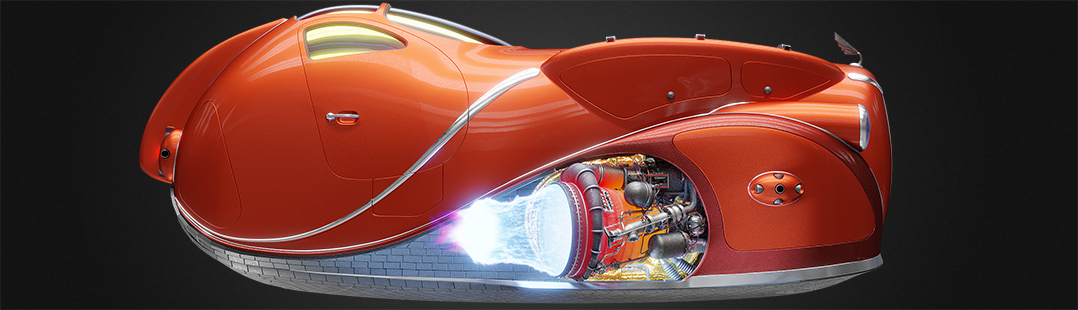


15 Comments
Great, thanks. I've been waiting for this. :)
Thanks for this tutorial. Haha, 'think like a pixel' - great! ;-)
GREAT!
Compositing it's a must have for Blender users!
Blender only need a more friedly and usable editor/sequencer (with a better Realtime preview), and some other base plugin effect (more keyers, more transitions, a paint module, etc etc).
It's very very cool to have these kind of tutorials on film production with blender nodes, it demonstrate that Blender can be used also in cinema and video!
Thanks for sharing! :-D
YYYEEAAHHH!!! ! ! Coooolll ! ! !! I was wondering where to find some tutos about compositing and nodes.. Thanks to Blendernation and Deep Thought IM HAPPY ! ! ! ! !
Thanks for this pdf!
Yeah!!! Compositing Nodes is a Great addition in Blender and also the New Features for Blenders Sequencer!!
i also hope soon to see this DOF-node also Integrated in the Node Editor!
http://blenderartists.org/forum/showthread.php?t=63232
but DOF is also Possible......now!
http://blenderartists.org/forum/showthread.php?t=66055&highlight=composite+nodes
I hope for more Noodles in the Next Blender Versions!!
nodes? that's Shake-tastic!
but what about DoF?
Hi Deep Thought if you're reading this. I've found the tutorial very helpful but unfortunately couldn't go to the second step of the last part (refining the removal of blue from the edges) because I don't know how to implement with the nodes"[...]Red made up of the max of tge red and green, [...]" etc. On the picture on page 7, many RGB nodes are "minimized" so I don't really know how to construct the thing (I have no background in compositing, colors...).
Would it be possible to have the .blend file ? Of course not necessarily with the movie that was used in a same archive (we here, will know where to get it from by reading the tutorial's links).
Jonathan
Nice tut, but spell-check would be greatly appreciated. Because it doesn't look too professional with words like "reslut, imgae, can'tr screw that uyp by treating thwe imae". You know.. autospellcheck can get rid of that in seconds.
Well, as a fan of nodes I shall give a hearty cheer of approval.
@punkfrog - check out the blenderartist forums for a couple good tuts on DoF - basically you use the 'Z' output on the render result node, map the value and send it off to a colorband to mask the portion of the image you want in focus and then blur the rest (its slightly more complicated than that, but this is not the place - http://blenderartists.org/forum/showthread.php?t=60233 )
thanks, that's and interesting approach
I'm having Cineon flashbacks!
Translation of this text to Polish language.
http://www.emergencyart.com/blender/edycja_wezlowa.html
Happy reading.
the PDF is GREAT, first, i didn´t understand anything, but after a nap, many ideas come to me, I went back to apple shake tutorials to compare, and blender it´s great. Need some filters and EFFECTS, but works great. these are my firsts stuff made with blender nodes:
http://blenderartists.org/forum/showthread.php?t=69165
I found a way to use 2D MASKs (actually 3D masks :P ) and correct some ilumination garbage from mattes, in a very easy way (just like in AFTERFX).
Will be great to use IPO curves to control EVERY parameter on the nodeEDITOR (just like in shake).
see ya.
an Argentinan
check dis 1 out !
http://www.geneome.net/blender/videotutorials/TexturePaintMaterialMix-Extended-XviD.avi
it shows how to UV map texturepainting first, then use the nodes to turn Suzanne into Frau Unabrau ! ;-)
seriously, this is hitting 3 birds with 1 stone:
1-texturepainting
2-UV mapping
3-node-editting
IM HAPPY !