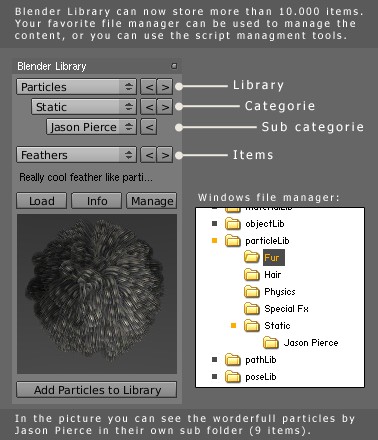 Mariano is making leaps and bounds with the script:
Mariano is making leaps and bounds with the script:- New database system allowing to store more than 10,000 items.
- Categories and sub categories in each library.
- Content can be rearraged with file managers. You can add categories, delete or move stuff or whatever you like. Just note every item needs 3 files (the .blend, the jpg preview image and the .txt with data)
- Load at 3D Cursor option (only works with single datablock objects for now)
- Item 's description is displayed below current item's name.
- Can import single items from any library now. Also warning if the item you are importing already exists in the library.
- Option to import a full folder of Tar compressed items at once.
- In INFO menu, click on item's name or description to rename.
- Can choose a license text to be added to the item. The user is warned about the existance of the license text when loading items with license.


2 Comments
I have python deprication issues with getCurrent() and when those are fixed, other errors when running it with Blender 2.43 RC1. Am I insane, or are others having this problem?
No, it happens to me too, with the final release of 2.43.
I just edited the python script and the "deprecated" stuff disappeared.
I don't know Python programming and made a brutal edit on the case of getcurrent, but then i had the other errors and crashes loading and saving materials. I solved them editing the script in the mentioned blind way. Now it works but i cannot have the materials preview.
I can send a copy of my edited script, but any help with the preview would be excellent
ciao
pep