BlackhartFilms writes:
As a VFX artist, time is always my biggest concern. Having to render and re-render trying to get passes for my objects is a nightmare, costing precious time and resources on what should be simple. I just wanted to be able to set up my scenes, press render, and let Blender take care of the rest for me; Now I can! This addon was created in collaboration with John Roper to remove the headache from my workflow, and now I’m sharing it with the community!
This addon automatically outputs the Object, Shadow, Reflection and AO passes from your render, organising them into convenient folders. This works perfectly for single frames, and even whole animations, allowing you to drag these image sequences straight into your compositing software of choice (such as After Effects) and work with them as clips. No render layers and exclusions, no multiple renders of the same scene, no having to create folders, no hassel… just setup your scene, and the addon does the rest for you! This addon is designed for time and convenience, so you can focus on what you do best- creating art! And, because it does everything efficiently in a single pass, this addon can reduce render times particularly for animations!
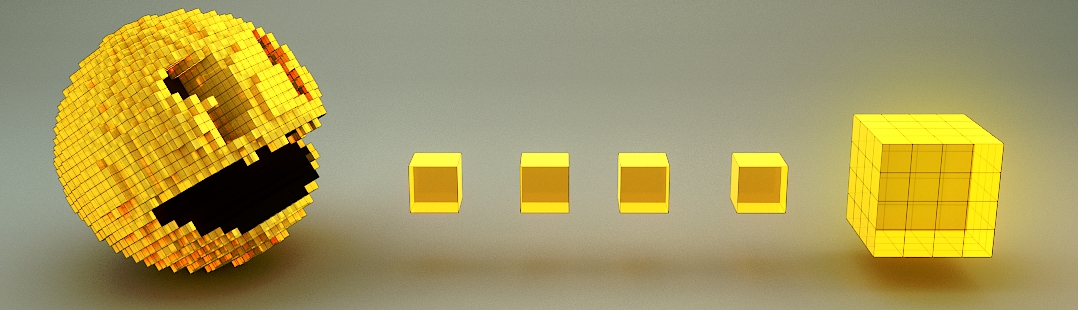

![[Blender Market] Easy Model Compositing Addon](https://www.blendernation.com/wp-content/uploads/2016/07/Preview-728x336.jpg)

![[Blender Market] Easy Model Compositing Addon](https://www.blendernation.com/wp-content/uploads/2016/07/guillaume-labit-kid-from-space-posed-front-back-351x185.jpg)
![[Blender Market] Easy Model Compositing Addon](https://www.blendernation.com/wp-content/uploads/2016/07/Modeling_a_Pencil_in_Blender-351x185.jpg)
1 Comment
This looks very cool. I think it is the way how making shadow catcher etc stuff should've been done for years, without all the clicking we need to do currently without this addon.