Widhi Muttaqien shares the story of how his studio switched to Blender.
Assalamualaikum, my name is Widhi Muttaqien, the founder of Expose-3D, a 3D visualization firm started since 2003. We switch to Blender entirely a few months ago, on April 2016 to be exactly, and never look back.
And this is our story.
Expose-3D was founded by me and my friend Dwi Prasetyo back in 2003 in Jakarta Indonesia. At that time there were only two of us doing all of the works. Since then we’ve done hundreds of 3D visualization projects not just from Indonesia but also from clients around the world.
Since we are established we’ve been using and experimenting with different 3D software for years. 3DS Max was the one we used mostly at the end. We’ve tried Blender before from time to time but always thrown back by the lack of polygon support (before B-Mesh implementation) and other essential features needed for architectural visualization. But after a few months ago, we give Blender another shot and surprisingly Blender is so much better now that it exceed our expectation. We even conclude that Blender is more superior now compare to 3DS Max in many ways especially in game development and architectural visualization field.
Why we choose to switch to Blender over other 3D software
You might be thinking “off course because Blender is free!” I have to say that it is not the case for us. Surely “free” is always a good thing but it is not the main reason for us to switch to Blender. If we compare Blender now with other 3D software, putting the license costs factor aside, Blender win and shine in many ways.
1. Consistent UI and shortcuts
What we like about blender is that it has a consistent UI and shortcuts. For example doing border selection by pressing “B” not only it works in 3D-view but also works in: UV/Image editor, node-editor, It even works in the file-browser panel. A lot of things are consistent in Blender. It really shows that it is designed by well-communicated team of developers with a holistic approach.
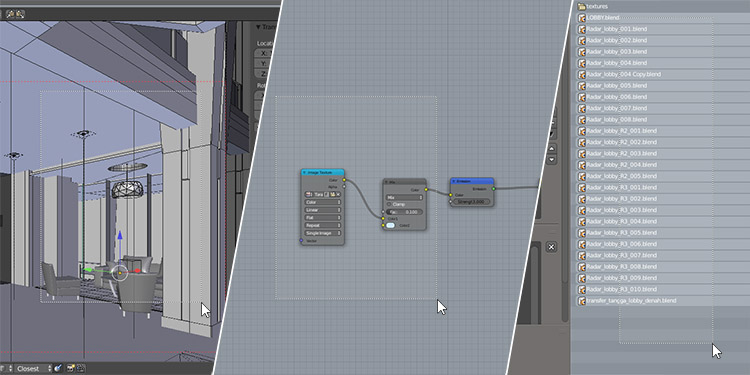
Border select works consistently across panels
In other 3D software sometime each feature feels like designed by different group of people from different "planets". I remember when 3Ds Max first introduced “hair and fur modifier”. The hair styling panel is like another software (more like Softimage UI) inside 3Ds Max.
Although Blender has so many modeling tools that beginners may find it overwhelming, everything is well organized. It just make sense and easy to find. In 3Ds Max for example you have “command panel” at the right side. Then you also have "ribbon" at the top. The modeling tools that you need may exist in the command panel or in the ribbon or sometime they exist in both of them. This is too confusing for beginners. I understand that most of the tools in the ribbon was from a plugin called polyboost which then acquired by Autodesk. But why not just add them to the polygon modifier or move the whole modeling tools to the ribbon?
I have 3D class both for 3ds Max and Blender. And this UI inconsistency issue led students to learn Blender faster then they learn 3Ds Max. For 2 days workshop Blender students can achieve the same level of what 3DS Max students can achieve in 4 days.
2. Rapid development, add-ons and community support
As we all know, Blender development cycle is very fast. New cool features introduced in every release making Blender better and better. Even if we can not find a certain features usually someone already create an add-ons for it. There is a downside though as your hard earned knowledge in the current version of Blender may become obsolete in the next release of Blender. Perhaps for some people this condition is not ideal but for us it is a good thing. We can adapt to changes very fast and if we’re in the middle of big projects we can always postpone the update process. No big deal.
Blender community has grow considerably in the last few years. Forums, tutorials and Q&A site about Blender become more and more easier to find. To prove my points I’ll just show this Google trends report between Blender and other 3D software.
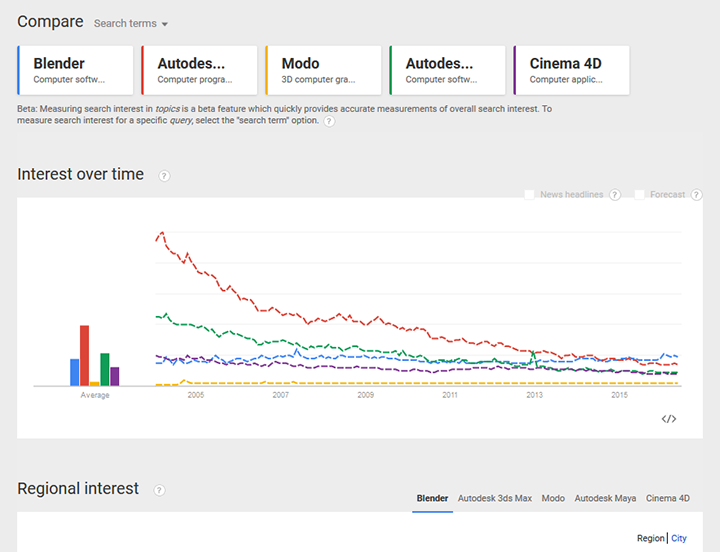
3D software trends for the last 10 years
From this report, we can see that back in 2005 people interest in 3Ds Max (red color) was 100 points and Blender (blue color) only 15 points. Overtime people interest in Blender increase steadily to 19 and 3Ds Max drop significantly to 14. So as of today we can say that Blender is the most wanted 3D software against 3Ds Max, Maya, Modo and Cinema4D.
3. Everything that we need is there inside Blender
In 2015 we started doing game development using a new brand name “Blastocode” (blastocode.com). We soon realize that we need more tools than the average arch-viz tool set at hand. At that time we need sculpting tool, baking tool and other game related features. Our main 3D software, 3DS Max, don’t have any professional sculpting tools. Yes you can push and pull vertices with brush but that is how far you can get. Obviously Autodesk will not add any sculpting tool into 3DS Max as it will jeopardize their MudBox product. So we are left with several choices: buy ZBrush or MudBox? The thing is we don’t have any plan making hardcore games which require advance sculpting features that those software provide and we needed a tool that work seamlessly with modeling toolset. Blender was the only feasible choice at that moment.
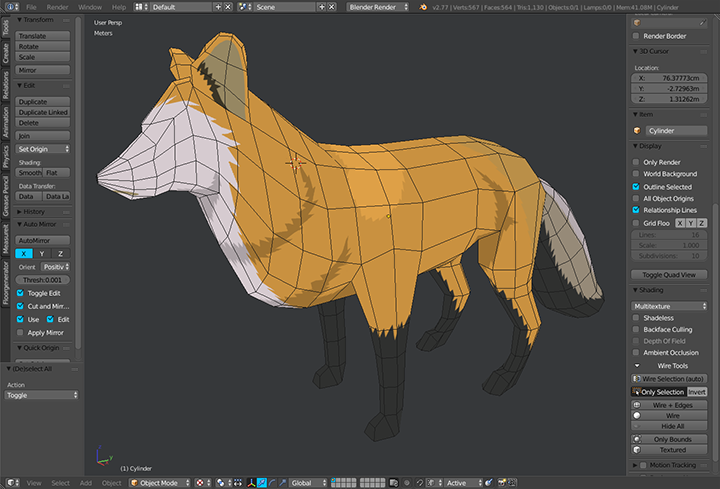
Blender for 3D game development by Blastocode game studio
I was skeptical at first in using Blender as the lack of polygon support in my previous experience. But we give it a try. To our surprise, Blender has change a lot and now it really is a fully featured 3D software. Blender is our dream come true. All of the features is there not only for game development but also for architectural visualization projects. Modeling, snapping, measurement and dimension, sculpting, UV editing, texture painting, render pass, camera vertical shift, armature, etc. You name it, its all there. Yes Blender also has some weaknesses as I will mention them at the last part of this article (some with our workarounds).
We regularly use render-farm service for our architectural projects. Before Blender, we often have hard times making sure that the plugins we use is supported by the render farm. We have the main 3D software, then we have plugin for rendering, then we have another plugin for scattering, yet another plugin for array and the list goes on and on. Nowadays in Blender we don’t have to worry about any plugins when rendering in render farm, because we don’t need any.
4. External referencing in Blender is easy
A great software for one person is not always perfect for a team. Thankfully Blender is built with users collaboration in mind. There are at least 2 features in Blender which help me and my team collaborate on projects successfully. They are: file linking and file packing.
File linking allows us to get data from other file and keep the link intact. If the original data change it will reflect automatically to the files which link to it. This is concept also known as “external referencing”. Not only Blender has a good system of file linking and it also very flexible. We can choose to make the object local or the data local whenever we need them. If you ever use proxy object inside VRay or Mental ray or Corona, this file linking behaves almost the same. It reduces our hard drive usage significantly because we can “re-use” objects that we have in our library without the need to save it independently.
Another feature we use a lot working with our team and freelancers is file packing. The cool thing about Blender is that it is able to work in embed-mode or in link-mode. By default Blender works in link-mode meaning that all of the assets that we use are stored separately on their own location, and Blender only makes connection to them. But sometimes we need to work outside of our office or in a place where there is no internet connection. Our freelancers also need to send their work to us including all of the assets without any hassle. This is where Blender shine. Blender has an option called “pack in to” which pulls out all of the external data and save it inside blender file with out the need of manually collecting and making an archive file (like ZIP or RAR files) your self. The best part of it when we are back in our office we can “re-link” the assets back to its original locations. No doubt that this feature is a huge time saver for us.
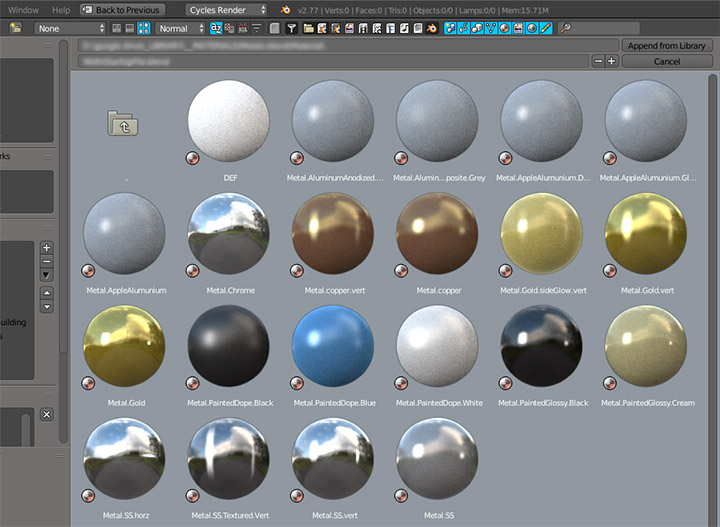
Any .BLEND files can act as a blender Cycles material library
Yet another cool features of Blender is “data previews”. It is the ability to create thumbnails of materials contained inside a blender file. So you can make a BLEND file as a material library container complete with thumbnails. At first it seems basic. Until I notice that when I use HDRI images in the world’s background it shows in the thumbnails. Wow, Blender really render this and make thumbnails automatically for us.
5. Superior modeling tools
Our experience in using Blender really shows that Blender is by far the best software for polygon modeling. It has all the tools you can find in other 3D software and even more. One of the unique things about Blender is the ability to create edges without the need of face (or polygon). This is somehow strange for someone who came from other 3D software such as 3DS Max, but “strange” in a good way, as it opens up a lot more possibilities and freedom in 3D modeling. Blender also has poke, slide vertex / edge and point-to-point selection and other tons of fun stuffs in 3D modeling.
In term on architectural projects. Blender's ability to extrude vertex and then define the amount of extrusion is irreplaceable. For example, you can create a vertex, and then from that vertex create a line to Y direction as far as 2 meters. Then create a line again to x direction for 50 cm. So on and so forth. A simple feature we longing to have in 3ds Max that never exist.
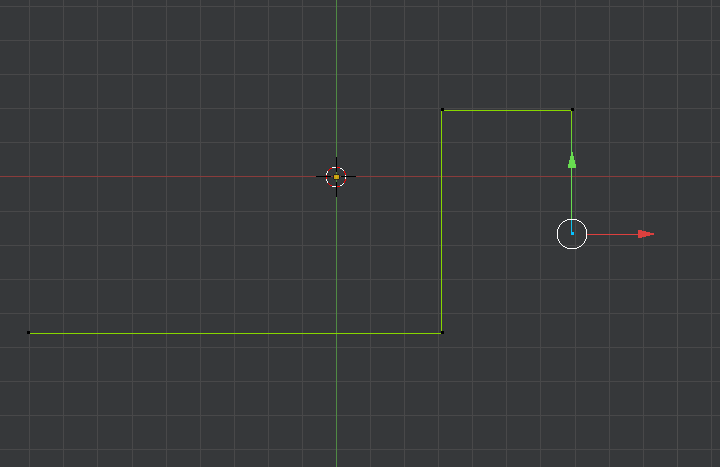
Blender able to perform vertex extrusion with precise unit
There are too many things we can talk about how Blender win over other 3D software, I can only discuss some of them in this article. In sha Allah I will be posting YouTube videos of some of the other factors gradually, as my way of saying thanks to the Blender community. I hope these videos somehow will open up new perspectives about Blender to the global CG community especially for arch-viz artists.
Our struggle with Blender
I’ve been praising Blender almost the entire article. Is Blender really that perfect that it has no flaws? I will be as honest as possible about this matter as I believe good critiques will help Blender community eventually. Yes Blender has some flaws in term of handling architectural visualization projects. They are minor flaws and you can overcome them with some methods which I’ll explain later. But nonetheless if these things are taking-care of, that will surely make Blender the perfect tool for architectural visualization projects.
So these are the things we are currently struggling with Blender in term of it’s use in architectural projects:
1. Lack of architectural UV mapping
UV unwrapping is cool, that is for character or organic models. For architecture who is mostly a bunch of boxes, UV unwrapping is an overkill. We need simple UV box projection mapping that we can set the size of the box projection in meters. An also a way to rotate the texture easily. Unfortunately Blender doesn’t have that out of the box. Yes there is generated texture coordinate and UV-project modifier but they are not as easy as they should be.
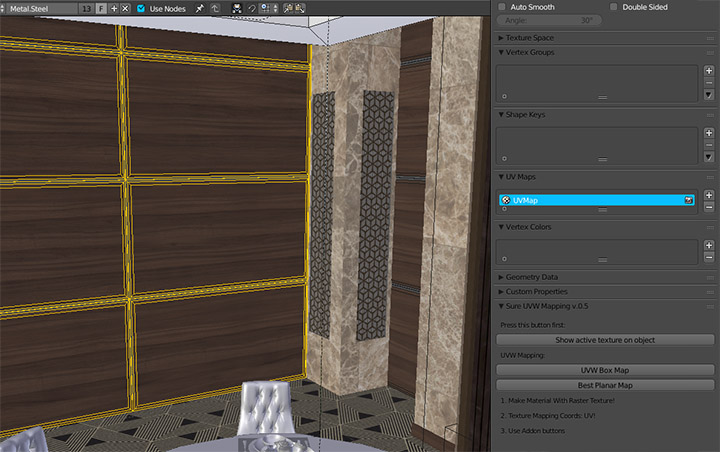
"Sure UVW Mapping" in action
Thankfully there is a perfect add-on for this job called “Sure UVW mapping”. This add-on is one of our “must-have” add-ons. It will create Box UVW mapping on an object which we can control the size of the box in measurement units and rotate the image texture based on individual axis independently. This is the perfect tool for the job. I keep wondering why the Blender foundation not include this tool as the standard tool inside Blender.
2. No professional-grade scattering tool
When doing architectural projects we often need to scatter hundreds if not thousands of tree-objects around a given area. In Blender we can do this using the particle hair system. Problem solved? Not exactly. Using ordinary object who is the UP local-coordinate is Z wont work! The X should the UP axis! Meaning for this to work you need to rotate the object so that the up direction pointing towards the X axis and then hit Ctrl+A (apply transformation) and then R (rotation). So all of your tree library should looks like this:
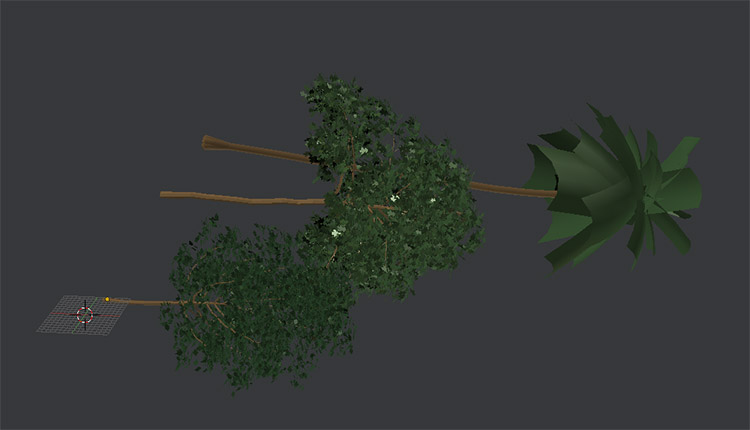
Preparing object for particle hair system in Blender require you to change the up axis to X
Okay. Why in the world the X axis is chosen to be the up direction? I have no idea! Its just one of those things that make you scratch your head when using Blender.
Don't get me wrong, using particle-hair system in Blender for scattering is already so much better then other 3D software as you usually need to purchase additional plugin for scattering such as MultiScatter, Forest-Pack, Carbon-Scatter etc. Blender particle scattering win against other basic 3d software. But against those professional plugin Blender has a lot to catch-up. In Blender there is also paid add-ons for scattering but it also still using the Blender particle system and it lacks so many features compare to professional plugins in other 3D software.
3. Cycles badly need adaptive sampling and denoiser
One of the best thing that ever happen to Blender is Cycles. An unbiased path tracer renderer that can produce high quality photorealistic imagery. But Cycles is very young compare to VRay or other established renderer, a lot of speed optimization needs to be done inside Cycles. Currently to get a clean rendering you need a lot of samples, and more samples mean more rendering time.

Cycles denoiser is being develop now by Lukas Stockner as part "Google Summer of Code" projects.
Looking at the Cycles development road-map at least two optimization features are on the horizon. They are: adaptive sampling and de-noising filter. I hope with these two new features available Cycles will able to deliver clean images with shorter rendering time.
4. Lack of curve editing functionality
Blender already support curve object. But honestly the tools for curve editing is very limited in Blender. Also how Blender display curve by default is very ugly. It reminds you of a "centipedes" as so everyone is saying. Yes you can hide those "legs" (curve-normals) in 3d-view and thankfully curve-editing features also are in development process.
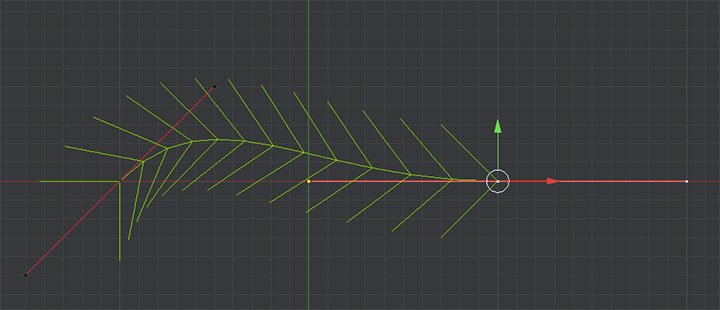
Ugly looking curve in Blender
5. No official IES support in Cycles
IES (Illuminating Engineering Society) is the standard file format for describing how lighting products behave in the real world. Using IES file we can accurately simulate certain lighting product inside a 3D scene. The biggest advantages of using IES would be when dealing with lighting simulation projects. In general architecture and interior projects IES file often used just for aesthetic purpose so the lamp shine and wash the wall with uneven distribution of lights.
Until this article is written the only implementation of IES in Cycles is through and add-on which is still lacking of so many basic features. We really hope this support for IES will be available soon in Cycles.
Final words
Blender has come a long way from an underdog to a full featured 3D software capable of handling almost every task any CG professional need. For me Blender is the most successful open source project in the world. The amount of work and love that has put into the product really make Blender shine today. With this article I want to invite all of arch-viz professionals to have a look again at Blender and give it a try. Learning Blender really bring back the fun that I had felt long time ago when starting to learn CG the first time. Alhamdulillah. Thanks to the Blender community and thank you for reading this article. Don't forget to share it to the world. Wassalamualaikum.
PS : I'll be posting more videos about Blender focusing on arch-viz techniques and migration guide from 3Ds Max-VRay|Corona to Blender-Cycles. So stay tune at my YouTube channel.
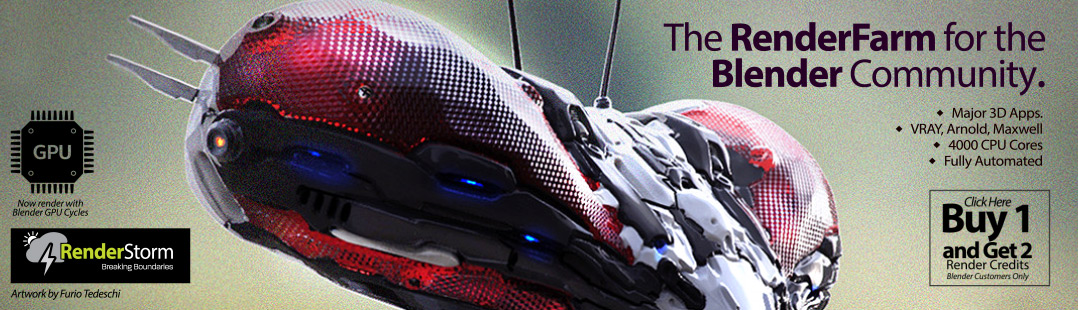




14 Comments
> When doing architectural projects we often need to scatter hundreds if not thousands of tree-objects around a given area. In Blender we can do this using the particle hair system. Problem solved? Not exactly. Using ordinary object who is the UP local-coordinate is Z wont work! The X should the UP axis! Meaning for this to work you need to rotate the object so that the up direction pointing towards the X axis and then hit Ctrl+A (apply transformation) and then R (rotation).
Use a Newtonian force on your particles and set their velocity to zero. It will make sure the duplicates get the original orientation.
"A lot of things are consistent in Blender. It really shows that it is designed by well-communicated team of developers with a holistic approach."
Very, very true. Adobe and Google could learn a lot from Blender in this respect. Adobe Suites often seem like a cobbled together collection of independent applications (as they were at the beginning) but which they always failed to rationalise. And Google, despite their position, frequently issue awkward and unfinished interfaces to the world like they never actually tested them on a real device.
Hello,
I work with arch vis very regularly and I have a bit of an issue, maybe you've found a solution- on a weekly basis I'm Importing CAD files from autocad. This gives me ugly lines and generally can only seem to be used as a basis for modelling, I can't actually just extrude my lines like I could before in Max.
Not the worst thing in the world, but a true time saver. How do you do that?
The caustics is cycles also leaves much to be desired. I have switched to Luxrender for the rendering.
"Lack of curve editing functionality"
Is it just me, or are these guys unaware that you can edit the rotation, location and scale of any curve point, provided it is connected to another curve for visible results? I mean, if you check that default curve, you can grab 1 of the points in edit mode to stretch and move it to your liking, and you can press "V", if the shortcut for that has not changed, to edit the point type in particular. Vector, curve...freehand... I like freehand, is it wrong to like freehand more than curve?
(In retrospect, I should have put in my e-mail address for safety. Next time.)
Architecture Texture Coordinates in Cycles
https://developer.blender.org/T48699
More info:
http://www.dalaifelinto.com/?p=1198
you might like this then
https://www.youtube.com/watch?v=fxIoDvJHl3Q
https://github.com/Antonioya/blender/tree/master/archimesh
What a wonderful article! Thank you so much for taking the time to write this! You brought up so many points with which I agree!
Your point about how many hotkeys and techniques work across Blender, like Border Select working in so many different editors, is an excellent point that I don't hear talked about nearly often enough! I've had exactly the same experience; I love how I can organize compositor or material nodes using the same R, S, G shortcuts like are used for manipulation in the 3D viewport. It makes it so even if I'm not very familiar with a certain part of Blender I instantly feel at home because at least all the basics are the same. It's why I think the Blender interface is often unfairly criticized; there are areas that need improvement, but overall I love the Blender interface!
And you have an excellent point about how Blender is able to do everything (modeling, sculpting, particles, etc) and do everything well! Whereas I know how badly Autodesk and Adobe products are all split up so they can sell you more products; I used to use Autodesk and Adobe software and I hated how important features seem to be deliberately left out because they wanted to sell me something else to do it. It is a perfect illustration of a huge advantage Open Source software will always have over closed source retail software. Blender is a shining example of that.
I also agree with your critiques of Blender. Constructive criticism is a very important asset and your's here is very good! I have never heard a satisfactory explanation of why particle group instances need to be aligned to the X axis. It's just a point of confusion to new users, and it needs to change, but I'm sure it will change sooner or later. And I'm very glad to see that Blender development recognizes the dire need for noise management features in Cycles, and is already developing them. I can't wait for those!
Again, thank you so much for the article!
About uv-mapping "issue": cycles can take coordinates from other objects. Using an cube in display mode "wire" you got an dummy to position and rotate your texture. Super easy and flexible. (try to stretch cube, snapping... ) no extra tools needed.
About scatter: in advanced mode, try initial rotation options and: hair tool to place each tree on click or simple paint trees in place. No extra tools needed.
Rest of issues are true and can hardly be awaited.
Thanks for sharing.
Really great thoughtful comment. Every time I think about opening up Maya, I think why bother? I can get what I need so much quicker in Blender. I turn to Maya if I want more complex referencing for scene assembly, but I can build everything I need in Blender before hand. Other times I'll move assets over to Maya for more rendering options, but with renderers like Renderman and Vray now Blender compatible it makes the need less each day.
assalamualaikum mas widhi. thanks for this article. i'm glad to see fellow indonesian to post and share his story and thought here.
anyway, about scattering tool that you mentioned above, there is a free but beautiful addon bundled in mifthtool by mifth (Paul Geraskin), named drawclones which can help you scatter your object/objects manually, very nice addon for arch-viz. i guess it's quite similar to advanced painter in 3ds max.
check it out here http://blenderartists.org/forum/showthread.php?346588-MifthTools-Addon
I can't help but feel couple of these points stem more from perspective bias than objective analysis.
• The point about the Google trends report between Blender and other 3D software, I think one key thing to remember there is context: Google searches. Search data doesn't really show WHO exactly is searching, or WHY exactly they are. A search can be as simple as wanting to check to see what new features the latest software has.
It doesn't necessarily show the rate at which such software's being adopted. They just show people's search interest at the time. That can vary for many reasons, such as a given software's trend rising due to a release of big new features, or dropping due to the rate of major development being rather sluggish in recent years.
It's also interesting to note that Blender's trend didn't really rise--it's just remained stable while others fell. Which rather means that people aren't window-shopping for Blender as much as other software, probably because many people already use it. I'd imagine that most people searching for Maya/Max/etc. don't own it, and are just doing a bit of virtual window-shopping, but general interest in window-shopping has slowed down.
• I'm not particularly sure why anyone would expect professional sculpting tools from a 3D package, since no 3D package (not even Blender) has sculpting tools that compare to dedicated sculpting tools like ZBrush and 3D-Coat. Even Modo, who has perhaps the best sculpt tools of any 3D package, falls short.
As much as I like Blender's decent sculpting tools, I find it frustrating to use, without a layer system and without better retopo/remeshing tools. I do use Blender's sculpt tools for minor things like sculpting a base terrain or a few touch-ups on models. But in today's 3D industries, you are better off investing in ZBrush or 3D-Coat.
Also, I'd be slower to assume that 3ds Max won't see any new sculpting tool, because word through the grapevine is that Autodesk is planning on incorporating Mudbox into Max and Maya.
Mudbox hasn't been doing well in recent years, due to slow development and ZBrush being too far ahead to catch. Knowing Autodesk, it's very likely Mudbox will just be incorporated to enhance their better-selling products, Maya and Max.
• It's not a common view in the game development field (my field) that Blender is more superior now compare to 3DS Max. Not to put 3ds Max on a pedestal here, but three crucial things 3ds Max does well over Blender are:
1. Full FBX support.
2. Natively-integrated Substance support.
3. Superior skinning tools.
FBX is the de facto standard among the game industry. While Blender's seen some growth in this regard, its FBX support is still limited. particularly with animations and deformations.
Allegorithmic's Substance has become the industry's darling. They're simply a smarter way to texture game models. Blender's lack of Substance support sets
3ds Max has next-generation skinning methods, such as Geodesic Voxel Skinning and Dual Quaternion skinning. These are becoming vital methods of skinning, particularly for next-gen games, which are employing newer methods and workflows to better approach cinematic quality.
But that's all I want to point out here. Not here to tear down the overall point or anything. This was a generous effort to explain Blender's value to your company. Just want to keep a few things in right perspective, for those developers' eyes reading. After all, the better we approach Blender objectively, the better it can be improved.
Correction: "...Blender's lack of native Substance support sets it back a pace. Interoperability is how industry standards survive and how pipelines are streamlined, which is one area where Blender still has room to grow."