3D printing from Blender is going to get SOOOOO much easier with the new '3D Printing Toolbox' in 2.67. It'll include all kinds of calculations and visualisations including my favorite: wall thickness.
Ton Roosendaal writes:
It was about time to put a bit of focus on 3D printing tools in Blender once!
Dolf Veenvliet now is working for Blender Foundation on a new training DVD, to introduce 3D modeling to 3D printing enthusiasts, and to present the workflow for making proper geometry for printing. He works with Campbell Barton on a new toolset for 3D printing, which includes options for interactively checking manifoldness, wall thickness, weight, etc.
Dolf owns a Makerbot, and Campbell has a Lulzbot, so things will be tested well for home printing too. More advanced models will be submitted to Shapeways; like a full color Sintel statuette and the Tears of Steel "Quad bot".
The 3D toolbox script is currently being tested and reviewed by Sebastian Koenig for a local 3d printing company as well.
It can be found in any recent Build of Blender as add-on, named "3D Print Toolbox".
More news about the DVD and documentation for the toolbox will all be available around the next release, 2nd half of April.
Links
- Download Blender 2.67 from the Blender BuildBot (remember to activate the addon in the preferences)
- 3D Printing Toolbox wiki pages


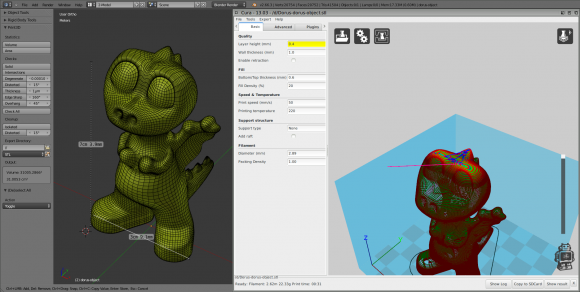
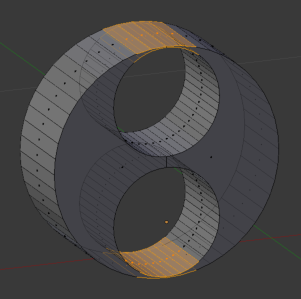
36 Comments
Now that is cool.
cool feature
Off Topic: Anyone know why GraphicAll.org has not shown any new uploads since March 21st?
Hi,
Graphicall.org uses blenderstorm.org for login... and that website is currently being moved to a new server... People should be able to long in and upload again soon!
This is a really good development.
I will be very interested in the DVD.
This will be fun.
This is going to be awesome.
You guys have no idea how much this add-on is going to help me with a project I'm working on. (Well, I guess, now you do!)
Care to tell us more? :)
I'm not Brian, but I'm a high school student that's going into engineering, and I like using Shapeways for 3d printing. Until now I had to use workarounds for measurements, now I can keep it all in Blender. It really is getting as good as the "pro" programs.
This is seriously awesome!
Just curious what kind of printers everyone here is using?
Canon iPF 710 A0+ colour plotter
H-P 9800 A3+ deskjet
H-P 6310 all-in-one
Epson Stylus Photo 1290 A3 inkjet
Kyocera FS-4000DN laser
None of them 3D though
:D
Yeah, maybe the 3D printer toolbox isn't really your thing then ;-)
I have this one: http://3dprintingsystems.com/products/up-plus-3d-printer/
It can print with a reasonable amount of fidelity and generates some strong objects (very strong actually) but I'd like something like the Form1 (http://www.kickstarter.com/projects/formlabs/form-1-an-affordable-professional-3d-printer) in the future. My printer has a vertical resolution of 150 microns which produces noticeable stepping lines and requires a bit of post-work on the prints - the Form1 has a claimed resolution of 25 microns!
Isn't Form1 getting slammed with a patent lawsuit?
Last I heard, but on the 21st they announced they were gearing up for full production; set to start in April after QA issues were sorted out so either it's been sorted or they're (very) confident of winning...
Awesome. This is a very promising home printer indeed..
You know... someone told me recently about an issue with resin based printers that I hadn't thought of myself.
If your print fails (which it will from time to time). There's a good chance you get chunks of debree in your basin of resin... which you will have to clean out. That makes the whole process quite sticky if it goes wrong. I'd love to get my hands on one, but I'm not sure it's the most practical printer out there.
I have an ORD Bot Hadron (link below), and use the typical reprap firmware and slicers. (Marlin firmware, pronterface host, and usually Slic3r for slicing).
http://www.buildlog.net/wiki/doku.php?id=ord_bot:the_ord_bot
sweet!
Cool!
Precisely in the day where I'll participate in a 3D printing workshop! :)
Cool! Is it a 3D printing workshop that uses Blender?
Not sure, but I don't think so.
They only mention the http://slic3r.org/ software, but I think it is just to convert a .stl file to printing instructions.
But the in the http://slic3r.org/ site, in the "About" section, there's a print screen of Blender UI, so there is hope :) .
For sure I'll mention Blender in the workshop if it is not used.
Isn't it time for a new term to describe an object made by a 3D printing process? Or is there one already? Calling it a '3D print' seems a bit clunky to me.
Hi everyone!
I'm really excited to be working on a new Tutorial DVD with the Blender Foundation. I am currently recording and testing these lovely new features.
Please do take the opportunity to suggest any content for the DVD that you would like to see included!
Thanks so much for making this. I was asking shapeways about a tool for blender I am so happy they were receptive to the idea! Blender, Opensource and 3D printing making scarcity an obsolete concept! Rock on!
Wow, that's great news. Looking forward to the release!
Great addition. Very useful, can't wait.
I have at home a prusa i3 whith dual extruder, and a ordbot hadron that I will finish to assemble hopefully this week, at work (art school) a prusa i2 and a wallace, and done two workshop in other art schools where we assemble one wallace per school.
I use blender a lot for 3D printing, and welcome this feature with a biiig smile.
Sounds like a useful addon. I look forward to using it.
I have a suggestion, this maybe a nice feature, could be even COOL?
As vertices are easily projected under say a overhang?
They could be used to support overhangs in a print with in Blender as part of the process for 3d printing.
These strut/Points to be snap off that hold the structural overhang?
There is a way of thickening vertices using the skin modifier addon in Blender. So it could be a more procedural or color coding OBJECT feature?
This SKIN MODIFIER is a new addon in Blender
http://wiki.blender.org/index.php/Dev:Ref/Release_Notes/2.64/Skin_Modifier
Iv started using Blender for 3d printing and CNC. I used a package called MeshCam. Compared to CNC, 3d printing takes allot less planning.
This could make blender very popular for 3d printing as it solves overhangs and Blender already has most of these features solved?
Vey cool feature!
This is great, thanks!
Since it's still in development (or is it? The post is a couple of months old), is it appropriate to post feature requests and bugs to the Blender tracker?
Namely, it would be nice if it could take the scene scale in consideration when checking wall thickness.
wow that really nice to read such great content.
I can also highly recommend using the 3YOURMIND plugin (https://www.3yourmind.com/3d-print-add-on-blender) as an additional workflow step after using the 3D Printing Toolbox.
With a single click from Blender, you can take the file with all the settings you have created and put in in the 3YOURMIND online platform to be analyzed. You can select a material so that you are confirming specifically if the paramaters you have set in your model work for that format, it will do basic formatting file corrections as part of the optimization and then you can select to have it printed at no extra cost by a variety of 3D Printing Service providers. Or download the .stl file and print it yourself!
Because you are able to see a visual representation of any error points in the 3YOURMIND platform, it also becomes even easier to make the specific fixes with the 3D printing toolbox.
I would still like to get a copy of Yorik's and GreyBeards original python volume and quantities scripts since they could provide a good basis blender quantity, bounding box, and volumes takeoff info for fabrication management. All of the links I have run down are broken.