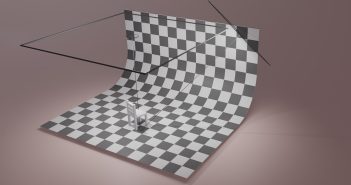In this Blender motion graphics tutorial we will be making a Stylized Topographic Landscape in Blender! We will be making the displacement all in geometry nodes. I will show you how to tile the geometry so it will play seamless in the animation. We will be making a big procedural material what will make the neon lines that wrap around the hills. And a gradient to highlight the tops of the hills! Lastly we will animate the procedural materials and move the camera keeping the animation a seamless loop!
Chapters
0:00 – intro
1:51 – Displacement In Geometry Nodes
6:39 – Making The Procedural Material
14:57 – Animating The Camera
17:22 – Animating The Material
20:02 – Making The Grid Material
25:21 – Compositing in Blender