artist B writes:
Quick tutorial shows how to convert CAD file and then import into Blender. In this video, we will use another free and open source 3D software, FreeCAD, to convert CAD file, such as stp, iges format. Then import the converted file format into Blender Project. I hope this helps.


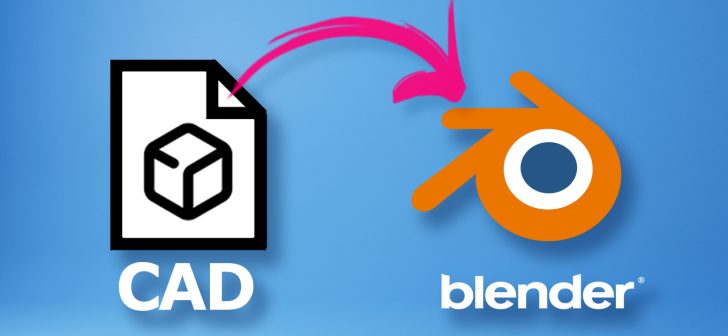

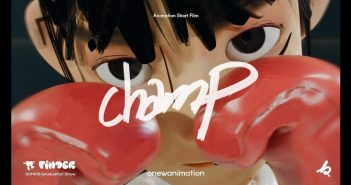

2 Comments
It's worth noting that FreeCAD has meshing algorithms that you can use to remesh your objects prior to exporting, though they will trend towards meshes more useful for finite element analysis, rather than what Blender users will traditionally want to see.
Gold, thank you for this reminder about freecad. sing gltf format for Blender is so great to keep nice shape from producers web library.