BlockSurfaces is an add-on designed to improve the workflow of any character artist, from beginner to professional levels, and for any style from cartoon to realistic.
With BlockSurfaces you can start using just a few functions and it will be enough to create your characters. As you increase your knowledge of the add-on, you can take your designs to another level, fully expressing your creativity and increasing your productivity.
How BlockSurfaces Works
With BlockSurfaces you can focus on creating the basic forms, establishing the main volumes of the character. The add-on will create the surfaces that connect the different objects into what we call "branches". Using these branches to compose the different body parts and establishing hierarchies between them, you can quickly create joints and anatomies intuitively. And without the need for rigging knowledge, you can pose your character.
When you want to take your designs to the next level, you will have many utilities to increase your productivity, including membranes and muscles that simulate their behavior.This way BlockSurfaces will help you do the blocking of complex creatures, where only your imagination will be the limit.
You can also create as many poses as you want and store them in the timeline, obtaining fun animations of your characters. And finally, give your character a remesh to have it ready for sculpting or to do the retopology in the software of your choice.
BlockSurfaces vs What We Had Until Now
Until now to do character blocking we had few options: start from some base mesh, accumulate objects or use the ZSpheres of ZBrush.
BlockSurfaces allows you to easily create volumes, relate them in branches, establish hierarchies between them to simulate anatomies, and duplicate parts with included hierarchies to explore possibilities. It also allows you to modify basic shapes, replace objects and adapt branches to curves.
In short, it offers endless possibilities to explore ideas, tools to give you more work comfort, and everything focused on a specialized 3D character workflow, speeding up the process and making it more fun.
Do you want to see how it works? Visit the Blender Market for more information.
Here are some videos where you can see it in action:


![BlockSurfaces: The Ideal Addon for Any Level Character Artist [$]](https://www.blendernation.com/wp-content/uploads/2023/09/bs-01-featured-image-blocksurfaces-bn-01-728x336.jpg)
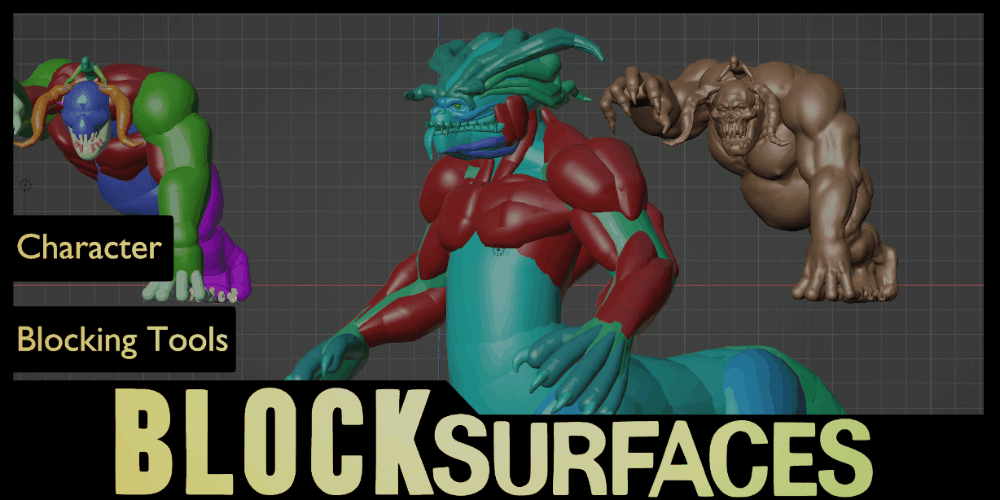
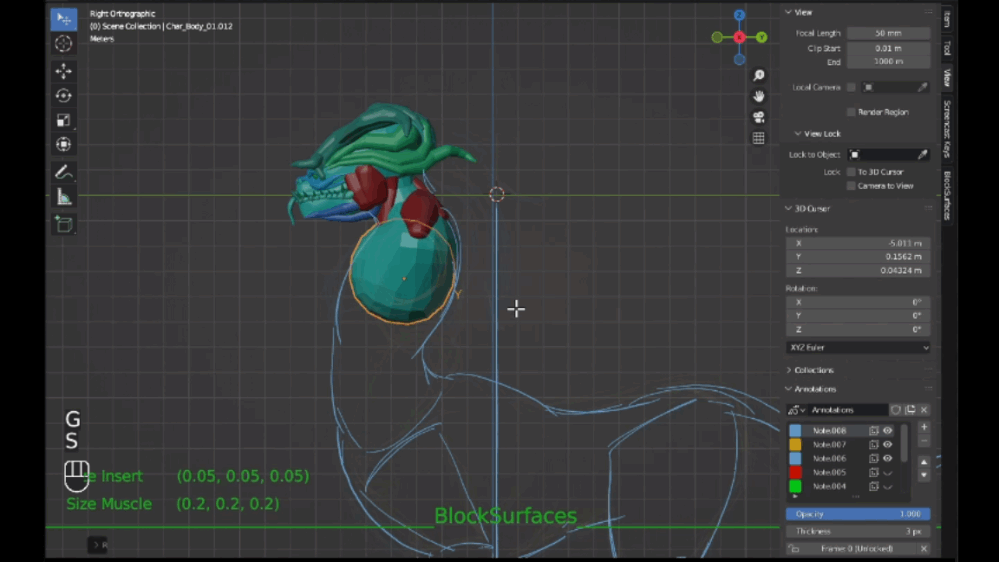
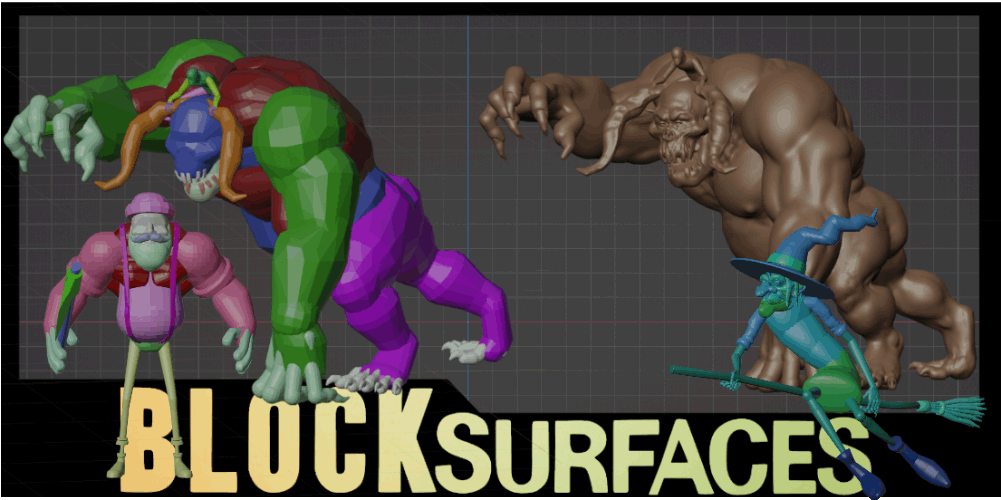

![BlockSurfaces: The Ideal Addon for Any Level Character Artist [$]](https://www.blendernation.com/wp-content/uploads/2023/10/world-in-a-bottle-351x185.jpg)
![BlockSurfaces: The Ideal Addon for Any Level Character Artist [$]](https://www.blendernation.com/wp-content/uploads/2023/10/R7_2_2-351x185.jpg)