BD3D writes:
Hello Everyone!
Good news! This week the latest version of Geo-Scatter has been released: Geo-Scatter 5.4.
In this release, we introduce the concept of "Scatter-Groups". Scatter-Groups are not only great to organize your scenes, but they will become the new standard on how to intuitively assign your environment's composition on your surfaces with ease! It's a huge quality-of-life improvement for b3d environment artists or visualizers!
Discover the group system in our new video tutorial below
This new Scatter-Group implementation consists of the following changes:
- Group or ungroup the selected scatter-system(s) in the system lister right drop-down menu.
- Organize your scatter-layers by renaming, and opening/closing your group interface.
- Set a group as active, and access the new "Group Features", such as group culling masks, group patterns, or group scale boost. These effects will apply to all scatter-layers being members of your group!
- Biomes and biomes on-creation paiting masks will now use the group implementation as well, making things real easy when painting biomes for example!
All changes are listed in our changelogs page.
That's it folks, it's all for this update!
Don't forget to check out our website www.geoscatter.com
And see you next time, for another update release!Cheers
Dorian BArt by GurJas Studio.
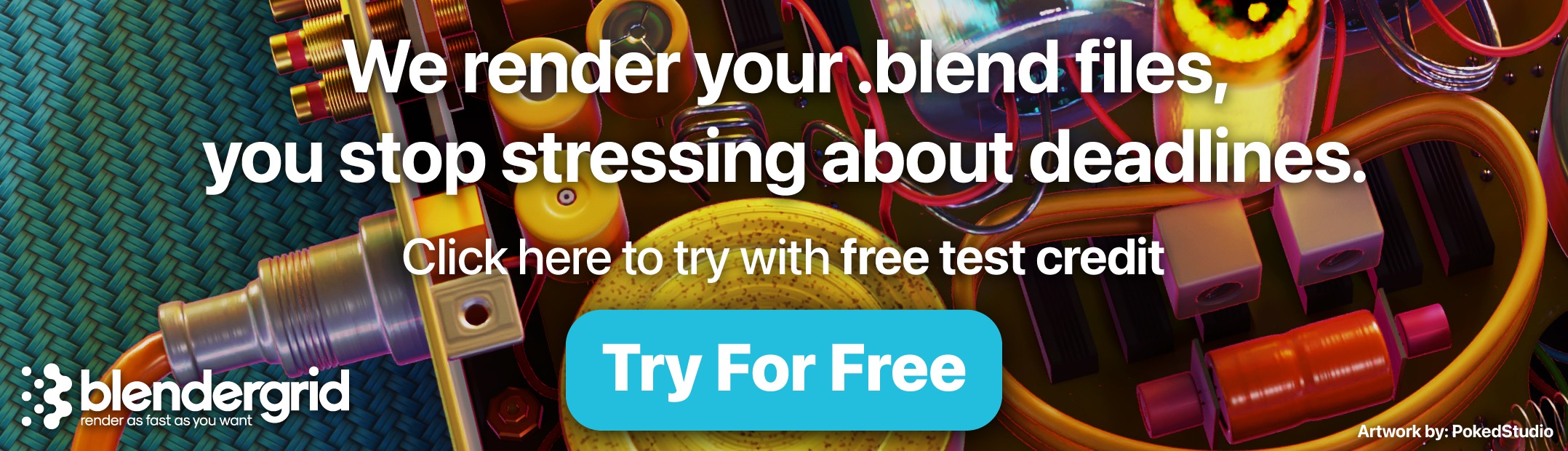
![Scatter-Groups a new way to scatter in Blender [$]](https://www.blendernation.com/wp-content/uploads/2023/07/Geo-Scatter-5.4.0-BN-728x336.png)

![Scatter-Groups a new way to scatter in Blender [$]](https://www.blendernation.com/wp-content/uploads/2023/07/maxresdefault-351x185.jpg)
![Scatter-Groups a new way to scatter in Blender [$]](https://www.blendernation.com/wp-content/uploads/2023/07/Header-1-1-351x185.jpg)