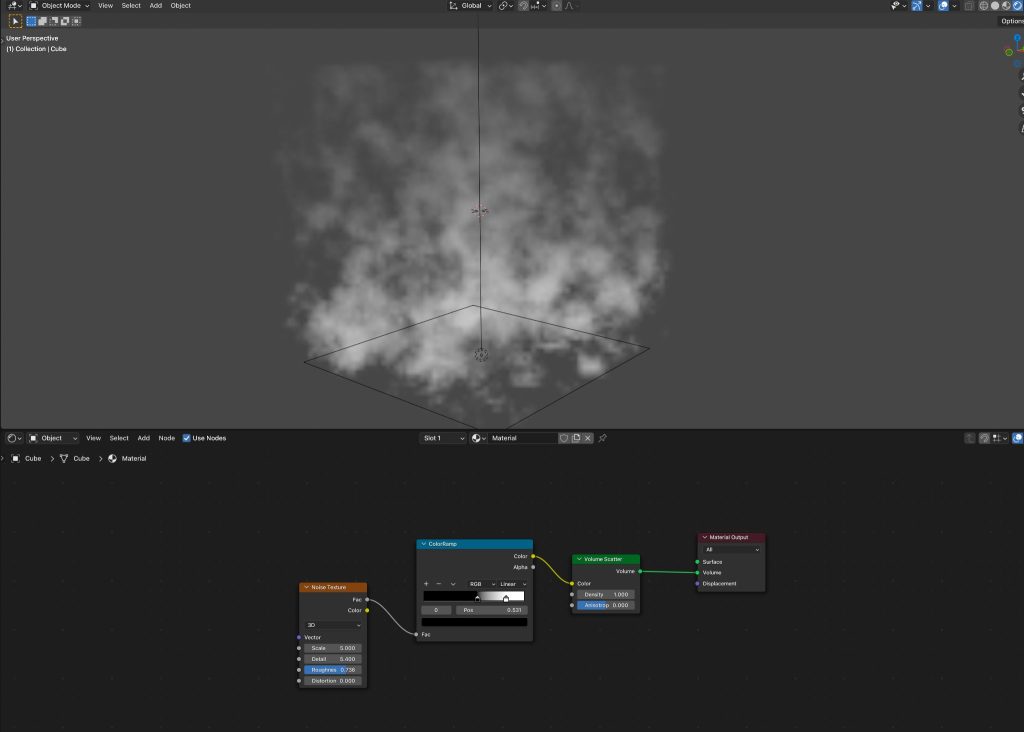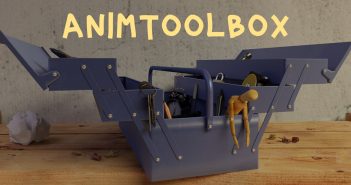INTRODUCTION
Hi! My name is Andrew Herman, and I am a self-taught 3D artist. I saw a short film created in Blender in 2015 and instantly wanted to make one myself! After seven years of experience, I have become a proficient Blender artist and love creating awesome renders in my spare time.
INSPIRATION
I have always loved LEGO. It's amazing how powerful such simplicity can be! When I discovered LEGO software like Mecabricks and LDD, it was a no-brainer. Now, I could build and render my models with access to every brick ever! (Not only that, but my computer loves the fact that there are only about 100 polygons in a brick, unlike 1.2 million in a photorealistic tree stump.)
I ended up purchasing the Mecabricks Advanced addon for Blender, which is incredibly powerful. It offers customizable values for fingerprints, scratches, SSS, bevels, and dents, significantly enhancing the quality of the final renders.
I enjoy what I call "frame matches" with LEGO in Blender, where I try to replicate a frame from a movie exactly in Blender, like this frame from Star Wars: Rise of the Skywalker:
Frame:
Render:
A few weeks ago, I saw the movie “1917”, and was like, “I gotta make that!”
TEXTURING
First, I needed to design a custom minifigure for the main character, Lance Corporal Schofield. I exported a minifig of a WW1 soldier from Mecabricks, imported it into Blender, and then unpacked the textures.
After that, I imported the textures into Adobe Photoshop and painted over them to add blood, debris, dust, mud, etc., to create that wartime feel.
This is the final minifigure I designed of Lance Corporal Schofield.
SCENE
I imported the custom minifigure into Blender and positioned it in a way that best complemented the scene. Then, I created a camera with the Arri Mini LF sensor preset, the same camera that was used in the movie.
Next, I imported a Quixel Megascans grass asset that I purchased, specifically Tundra Grass, and scattered it using the amazing addon Gscatter from the Graswald Team.
I adjusted the Gscatter preferences to achieve the best results and then moved on to lighting.
LIGHTING
The lighting setup was quite simple. I used an HDRi from Polyhaven, specifically Belfast Open Field.
The lighting closely matched the movie:
To replicate the fog/mist/smoke in my reference image (above), I added a custom smoke volumetric using this node setup:
Finally, I rendered the final image using my GPU at 500 samples and a resolution of 3.5K.
POST-PROCESS
The image straight out of Blender was “meh”, so I imported it into Adobe Lightroom for color grading, trying to match it as closely as possible to the reference:
In the end, I was definitely pleased with the result!
RENDER - Lego "1917"
So, that's how I made it, and I can't wait to make more!
Thanks for reading my article, I hope you enjoyed it and learned something useful. Have a great day!
About the Artist
Andrew Herman, a 17-year-old self-taught 3D artist from the United States. Currently, he spends his free time rendering “QUILLERS” (QUIck Little LEGO RenderS) in Blender.