Todor Nikolov writes:
Ever since I started sharing rigging-related videos on CGDive, one question comes up over and over:
"I used Automatic Weights but my character doesn't move with the rig. What is going on?"
If you are very sharp-eyed, you may notice a warning at the bottom of Blender's interface when that happens:
"Bone heat weighting: failed to find solution for one or more bones".
This video is a collection of the best techniques for solving this issue.





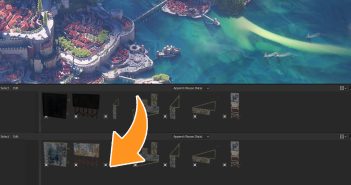
1 Comment
I generally find its the mesh itself. Try playing around with 'clean' up under 'mesh' menu
I had a character , turned out it was the shoes were a bit messy and by running degenerate dissolve , it fixed it. Something to do with non zero edge lengths and zero area faces
The rest of the mesh elements were fine ie torso , pants, gunlelt etc, so i reattached them all and re parented with automatic weights