Sponsored content in collaboration with NVIDIA Studio.
New Blender releases are always cause for celebration, and it's time to celebrate, folks! The highly anticipated Blender 3.5 was released just a short few weeks ago, revolutionizing the world of 3D creation with countless enhancements and new features, all while paving the way for the upcoming massive 4.0 release. Not resting on their laurels, Blender's developers just released a corrective version, Blender 3.5.1, addressing 59 issues found in the latest release.
Many Light Sampling
One of the key features in Blender 3.5 is Cycles' introduction of Light Trees, also known as Many Lights Sampling. This new addition to the path-tracer streamlines the sampling process in scenes with multiple lights, significantly minimizing noise while marginally increasing render times per sample. When paired with RTX Hardware, path-tracing in Cycles reaches new heights of efficiency.
Introducing the Viewport Compositor
Another groundbreaking feature in Blender 3.5 is the debut of the viewport compositor, part of the real-time compositor project. The viewport compositor applies the compositing node tree directly to the viewport, offering an entirely new level of interactivity and novel workflows for creators. This speed and performance is unlocked by virtue of the viewport compositor being a fully GPU based re-write, leveraging graphics hardware to do what it does best, at blazing speed. With the first iteration of this feature now available, users can expect even more advancements in the future.
New Hair System
Blender 3.5 also boasts an upgraded hair system and built-in hair assets, powered by Geometry Nodes. This enhancement enables users to quickly and easily create hair, fur, or grass, and access a library of hair assets from the Asset Browser. Furthermore, Blender 3.5 adds support for Vector Displacement Maps in sculpt mode, allowing the creation of complex shapes with overhangs in one brush dab, which can significantly streamline the sculpting process.
NVIDIA Studio Platform
While the tools don’t make the (blender) artist, they sure can help unlock creativity and new workflows by removing any friction with the content creation process, as well as giving access to next gen tools to push the barrier of what is possible as an individual or a small team. And when talking about the right tools for a 3D job, NVIDIA is the first name that comes to mind, not the least thanks to their NVIDIA Studio Platform and NVIDIA Omniverse.
The NVIDIA Studio platform, which is a hardware and software ecosystem combining the latest advancements in graphics cards, laptops, drivers, creative software, and more to craft a game-changing experience for content creators. This platform supercharges over 110+ creative apps by accelerating their most computationally intensive aspects with the power of RTX GPUs, all while providing lasting stability with NVIDIA Studio Drivers. All this awesome computing power is accompanied by NVIDIA Omniverse, a platform where creators can connect their 3D apps and collaborate in real time. It is then no wonder that NVIDIA is a go-to for many content creators.
This week’s "In the NVIDIA Studio" artist: Grant Abbitt
Blender community mainstay and legendary Blender educator Grant Abbit is the star of this week's edition of "In the NVIDIA Studio". A talented 3D artist, Grant has carved a niche for himself in the Blender community with his distinctive art style and exceptional and expansive tutorials, which draws a perfect picture of Grant as an artist: Incredibly generous with his knowledge and time, and passionate about Blender and his 3D work.
Grant's journey with Blender began several years ago, but his 3D journey goes even further back, his first encounter with the medium having been done via VHS tapes, in an age before the internet was the vehicle of choice for educational content. Sitting atop his 30+ years of industry experience, Grant is determined to make the 3D educational more accessible than when he first started.
For his NVIDIA feature, grant tackles a classic: a 3D dragon character. Grant crafted the 3D scene aimed at helping novice Blender users grasp the software's creative process. For Grant, the learning journey is more important than achieving perfect details.
He emphasizes the importance of reference images as a solid foundation for any project, especially when working with clients. Then the work began in earnest with an initial blockout, followed by combining simple shapes into a single mesh model. The mesh is retopologized and then uses Blender's multiresolution for reprojection of details while keeping the mesh complexity manageable.
At this stage, his GeForce RTX 4090 GPU's power truly shone: It enabled a truly interactive artist-centric workflow by accelerating sculpting, baking and applying and painting textures, and streamlining the animation phase. And of course, the final render is the main winner from using the Optix powered RTX Hardware: Render times are up to 70% faster than last generation's top of the line 3090TI. These performance improvements are visible in all render engines and DCPs.
Grant rendered his final image with Cycles. He had this to say about RTX graphics cards: “NVIDIA GeForce RTX graphics cards are really the only choice at the moment for Blender users, because they offer so much more speed during render times, you can quickly see results and make the necessary changes.”
 To see more of Grant's work and learn more about how he used NVIDIA Studio technology to create his awesome "Dragon" scene, check out the NVIDIA Studio blog post. The possibilities are endless with the right tools and support, and NVIDIA Studio is leading the way in empowering content creators to achieve their aspirations. Check out the NVIDIA Studio YouTube channel for more educational content hosted by Blender Artists, or dig into Grant's youtube channel for a treasure trove of Blender educational content.
To see more of Grant's work and learn more about how he used NVIDIA Studio technology to create his awesome "Dragon" scene, check out the NVIDIA Studio blog post. The possibilities are endless with the right tools and support, and NVIDIA Studio is leading the way in empowering content creators to achieve their aspirations. Check out the NVIDIA Studio YouTube channel for more educational content hosted by Blender Artists, or dig into Grant's youtube channel for a treasure trove of Blender educational content.

![NVIDIA Studio Empowering Blender Artists: Blender 3.5.1 released, Grant Abbitt Featured [$]](https://www.blendernation.com/wp-content/uploads/2023/05/Grant-Dragon-Asset-728x336.png)




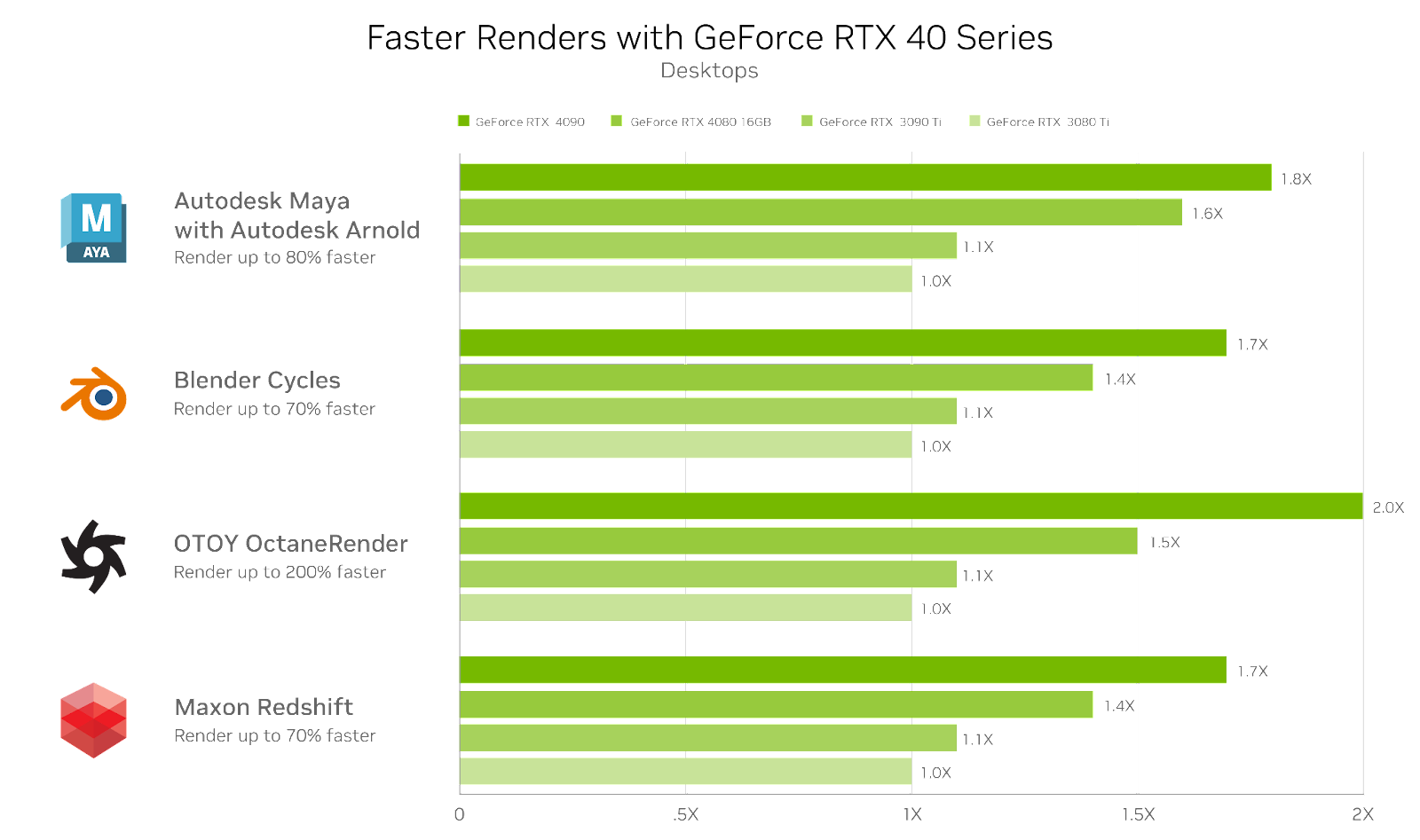
![NVIDIA Studio Empowering Blender Artists: Blender 3.5.1 released, Grant Abbitt Featured [$]](https://www.blendernation.com/wp-content/uploads/2023/05/Thumbnail_Blendernation1-351x185.jpg)
![NVIDIA Studio Empowering Blender Artists: Blender 3.5.1 released, Grant Abbitt Featured [$]](https://www.blendernation.com/wp-content/uploads/2023/04/Blender-How-to-model-a-house-using-free-architecture-addon-Archimesh-BN-351x185.jpg)
1 Comment
Nvidia needs to have VRAM in their laptop cards match the ones in desktop.
There is no justification for the current discrimination. RTX 4070 in laptop only with 8Gb VRAM while in desktop RTX 4070 models have 12 Gb VRAM. This is a serious issue.