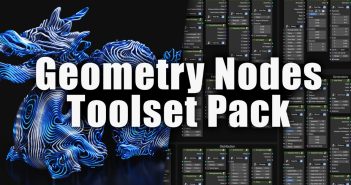INTRODUCTION
Hello everyone, I am Aditya from PerryBerry. I am a 19-year-old student from India. I work together with my brother Tanishq at our self-started studio PERRYBERRY as a 3D generalist and motion designer. However, I worked solo on this project, and Tanishq did some work on the lighting and post-work.
I started learning Blender from scratch during the 2020 pandemic and found my passion in 3D. My brother and I are working together in hopes to achieve greater heights in this field.
INSPIRATION
I was inspired to recreate Disney-like hair on one of the cutest characters from the anime Bleach without changing the character too much.
PROCESS
This was not supposed to be a serious project, so it started out as a rough sculpt in Zbrush but then it took my interest as I progressed.
STEP 1 : Block-out
I roughly sculpted the face and posed it in Zbrush to get a clear idea, and then exported it to Blender (I forgot to take screenshots at the beginning).
STEP 2 : Working on Hair
I started by blocking out the blob-looking hair with curves in Blender to get a better idea of how it would look. I was pretty satisfied with this hair and almost made it the final version, but then I decided to challenge myself and go for the Disney-style hair.
I UV-mapped the hair curves and used an alpha texture to create gaps on the hair root.
Then, I used three layers of the same hair object scaled with three different densities of hair texture.
Below is the main fill texture, which was used so that you don't see her bald head.
The second layer with alpha was used to make it look like real strands, adding realism.
This was for the split ends or the messy hair that always stands out, which worked out great for my aim.
Here is the final result of Nel's hair .
STEP 3 : Facial Textures
Since I dislike UV unwrapping for personal projects, I made 2-3 UV maps for the face and painted masks to use later as blush, face paint, and scars.
STEP 4 : Posing and Details
After finishing the hair, I made some major design changes and selected a pose for the character. I sculpted the clothing, rigged the character, added some fine hair to the dress, and made her pet sit by her side (which was also rigged).
STEP 5 : Lights, Camera, Action!
In my opinion, the most important part is good lighting and angles, which can even make the default cube look cool. There are infinite ways to light your scenes that don't involve the most basic lighting humanity has ever seen.
Use your favorite light setup and experiment with different ways of lighting the same scene. Here are some of my experiments with the final result.
FINAL STEP : Post-Processing
The second most important part, when your work is nearly ready, is post-processing. The above images look raw, so don't forget to do some post-processing in your favorite software. I use After Effects because I am comfortable with it.
RENDER - Nel from Bleach
Thank you for reading. Feel free to ask any questions, and if you like my work, follow me on social media. Have a good day!
About the Artist
Aditya & Tanishq singh a.k.a PerryBerry, are two 3D generalists and motion designers from India. Currently they are working as freelancers.