ssersoz writes:
- Erode your models by adding Wear N' Tear to create that used, worn out feel.
- Select Wear N' Tear HP (Realistic) or Wear N' Tear LP for a stylized look.
- Process an entire wall at once. No need to separate the bricks, stones or any part at all. Fast real time response.
- Restore your model in whole or partially (loose part) to its original state as many times as needed. Forever. No need to work "non destructively".
- Add mortar between Stones or bricks (Pro).
- Cover your model(s) with plaster (Pro). Or, create landscapes with it (See below: The Plaster Planet at the link).
- Cut cracks, cut parts off, add scratches, rip, tear, shred. Heck, build the model first with
- Sketch N' Carve CORE which is a full function modeler (Damage Control, Full Damage Control).
- Simulate parts to create a realistic debris using Sketch N' Simulate_SE (Full Damage Control).
Let'er rip!
Full version includes: Wear N' Tear, Mortar, Plaster, Sketch n' Carve CORE, Sketch N' Simulate SE
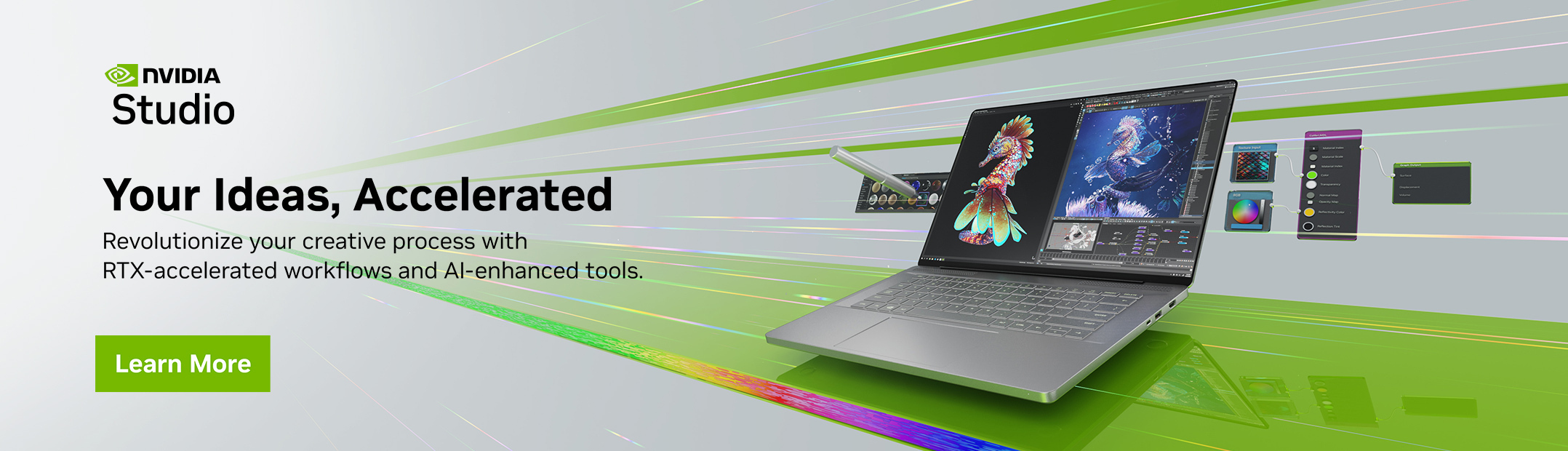
![Wear N' Tear: Damage Control [$]](https://www.blendernation.com/wp-content/uploads/2023/03/WNT_Logo_BW-728x336.png)

![Wear N' Tear: Damage Control [$]](https://www.blendernation.com/wp-content/uploads/2023/03/Header-1-2-351x185.jpg)
![Wear N' Tear: Damage Control [$]](https://www.blendernation.com/wp-content/uploads/2023/02/fog-bn-351x185.jpg)