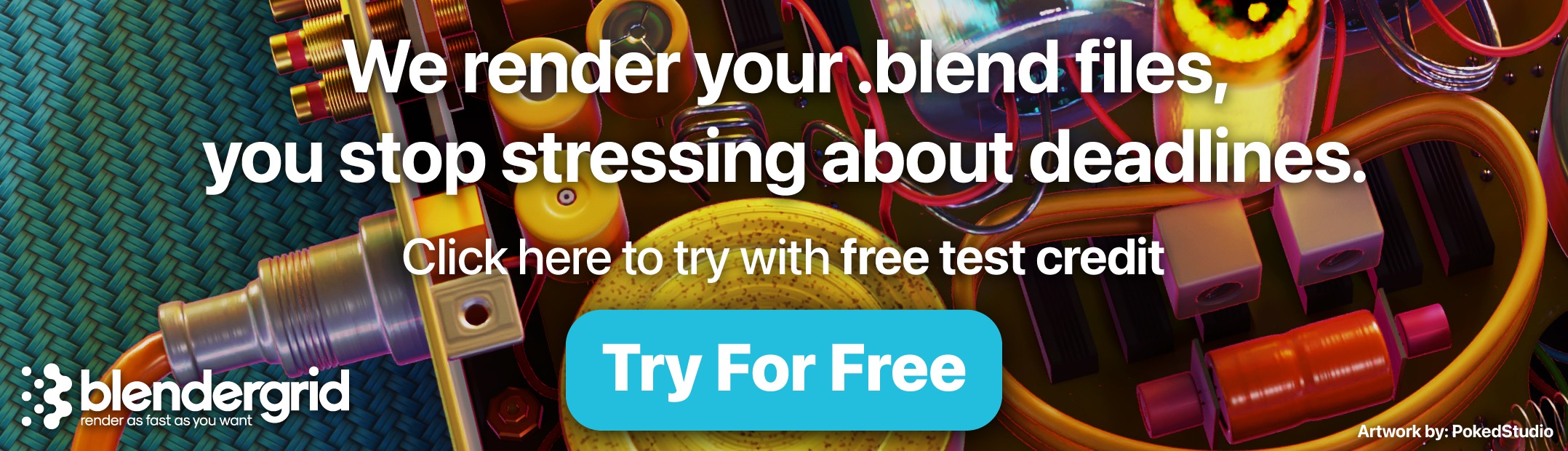Jennifer Abbott writes:
Did you know that you can use texture paint to make a roughness map?
In this tutorial I will show you how to use Blender’s texture painting option to paint your own roughness maps.
Timeline:
00:00 Introduction
00:18 Texture Paint Setup
02:12 Painting Roughness Map
03:25 Using Alphas