INTRODUCTION
Hello, my name is Michael Hickman and I am a 14-year-old living in the US. I am from Las Vegas, Nevada. I started using Blender when I was 11 years old, after discovering a free tool that allowed me to customize the software to my liking. Before then, I used Autodesk products at the age of eight for CAD modeling, which I thought looked terrible at the time.
Through using Blender, I found similarities with polygonal modeling in other programs and was able to quickly get a basic understanding of the software. I continued to learn and improve my skills by creating something new in Blender every week. I switch between realism and stylization in my work, and while I enjoy both, I find that stylized art has a playfulness that is not present in any other medium. I now use Blender and Krita for all my work and occasionally use Houdini for simulation.
INSPIRATION
My work is inspired by children's book illustrations. I adore the cute and simplistic designs of the animals with their corresponding environments. The facial features in a lot of my works are a mixture of different cute and kawaii arts that I find on Pinterest, mixed together to get my result.
PROCESS
My process mostly starts with mapping out a baseline for my work. I then add more complexity and develop a personality for the characters. To do this, I ask myself questions such as: "Where are the ravens located?" "What season are they in?" "What is the weather?" This helps me to establish a baseline for my work.
MODELING
Modeling is fairly simple, using a cube with a subdivision-surface to make its shape round. This makes the object more malleable and easier to manipulate.
The shrubs and grass are made of a NURBS curve with subdivided cubes as leaves. I modeled the hat and raven using basic shaping in sculpt mode with the elastic deform tool. I aim for a look that is not too sharp or too smooth, but just right to make the piece look satisfactory.
TEXTURING
For texturing, I utilize a photo of fingerprints, which I use at a low bump value to create distortion on the mesh. Then, I have a noise node mixed with a Voronoi node on the roughness to give a wooden contrast and develop physicality in the texture. This creates a nice sheen that feels like you can touch the model itself. The grasses and shrubs use a color ramp node with an object info node to create randomness in the variety of plants available, generating additional contrast mixed with complementary volume shaders to generate ambiance.
COLOR SCRIPT AND DETAILS
I created a color palette through using saturation and contrast within Blender's viewport, and I ran through renditions of the scene to see which ones stand out and grab the viewer's eye. This is the most vital part of my work, where I use the MVP (Minimum Viable Product) method to push out the best work in the shortest period of time. The details are profound at this stage, where I zoom in on specific areas to capture any possible flat areas.
Basic color script draft with an idea of colors going through renditions.
LIGHTING
For lighting, I use a volume mixed with a Nishita sky and finally, mix it with a key light to create a profound focal point for the entire piece. This grabs the viewer's attention and complements the textures of the environment.
Lighting and environment test 1:
I decided to remove trees for a more festive feel. I removed the trees and changed the Nishita sky settings.
REAVEN RAVE
Thanks for reading, and feel free to ask me anything. Have a great day!
About the Artist
Michael Hickman, a 14-year-old 3D artist from Las Vegas, Nevada. He is currently freelancing and doing personal work.



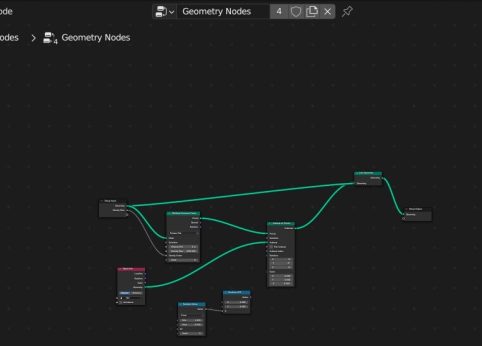
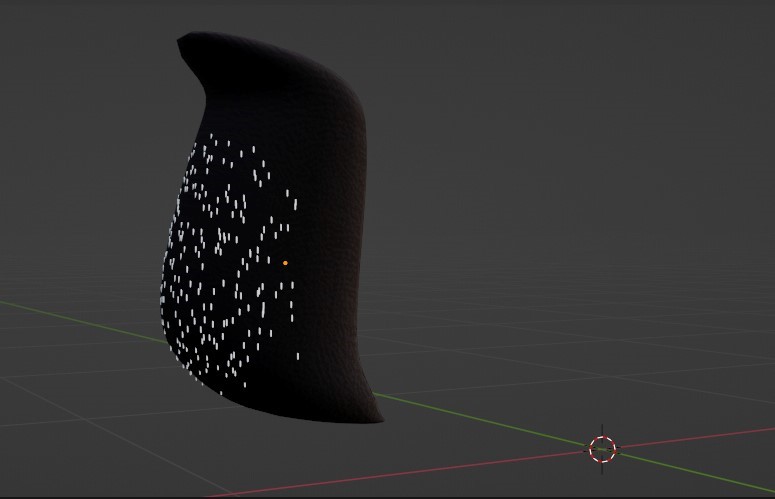






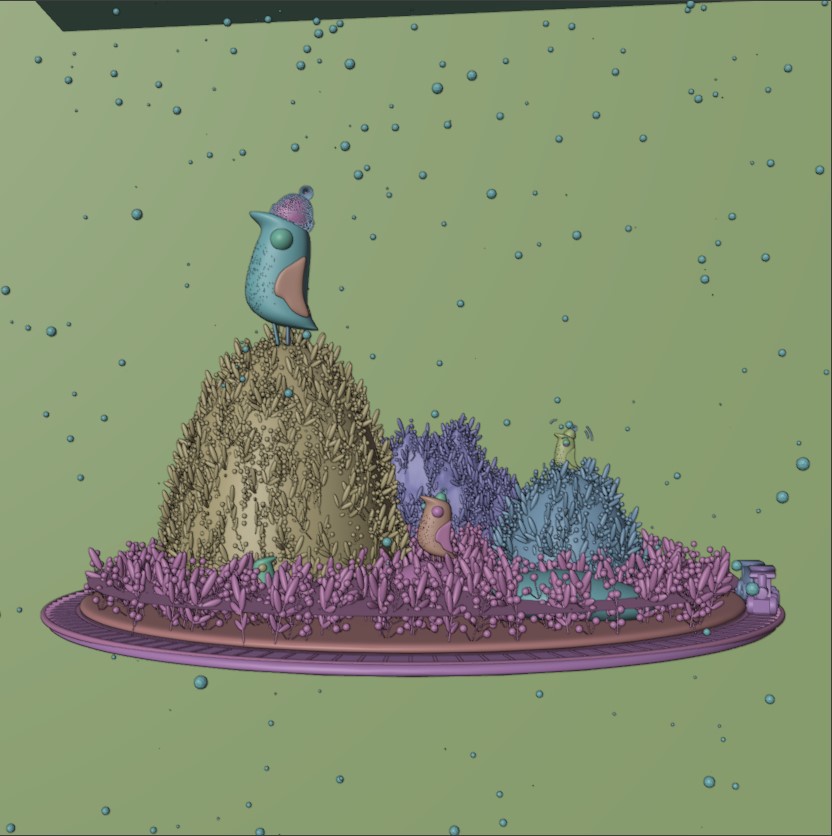



3 Comments
Just wow. You put us all old folk to shame. We’ll done and very inspiring!
So pretty, Alina! The little bird reminds me of the ones on Nichijou - one of my favorite Anime shows. :)
oops, i just saw that Michael was the artist, and Alina is the editor. Sorry!