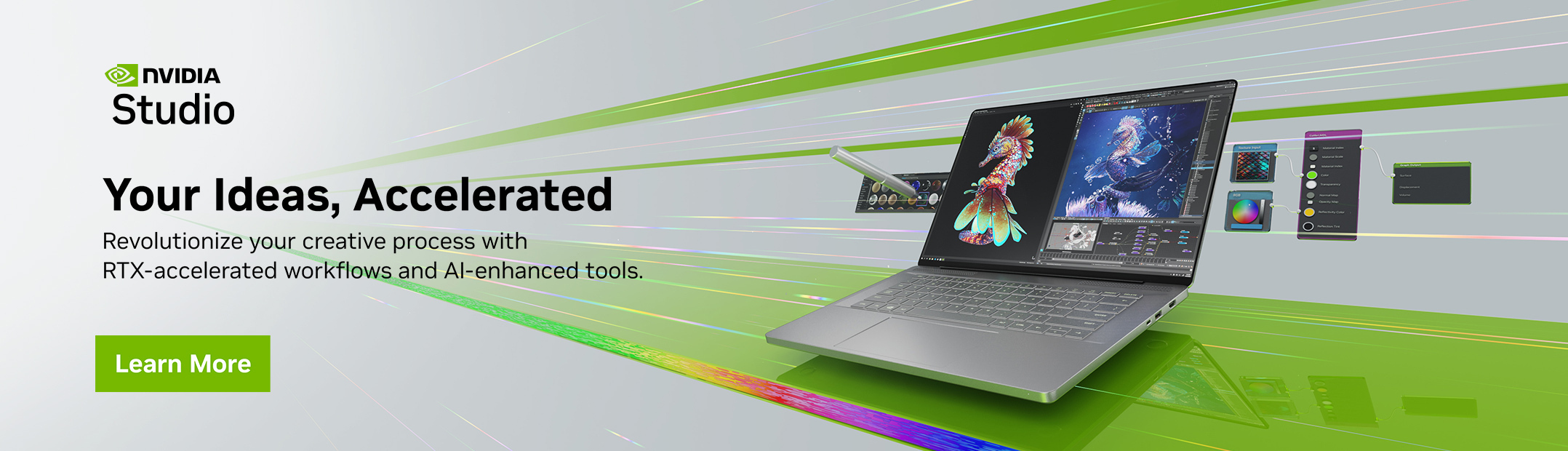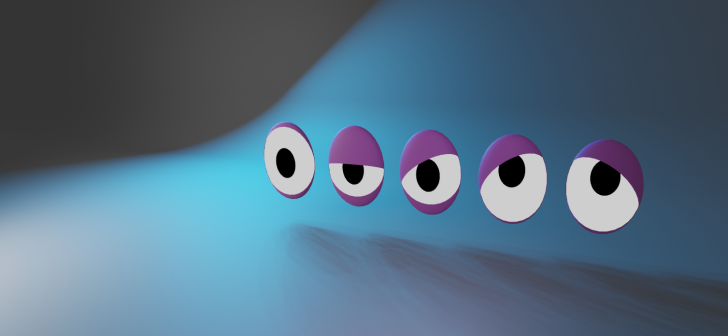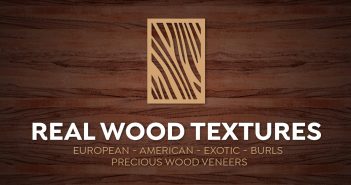DadsCastle writes:
Create stylized rig-ready cartoon eyelids controlled by very easy and simple geometry nodes. This eliminates fiddling with lattices and shape keys.
When converting my cartoon characters into 3d, there seemed to be no easy way to create flat oval shaped eyelids. I tried using lattices, snapping drawn grease pencil lids, and shape keys. None were very repeatable and required a lot of tweaking to work. Then geometry nodes came to the rescue! By orienting a sphere for longitudinal eyelids, we can move the surface geometry with “Vector Rotate” nodes for a repeatable perfect fit with very little tweaking. The lids can be easily animated using drivers with whatever rig you choose. Note: will not likely work with eyes that have a cornea bump; it should be smooth. Enjoy and have a great day!