Genode writes:
I love Blender...
...and as it develops more and more I have to pinch myself. Isn't this something I have used in Maya already? Or is it something that I used first in Blender? UDIMS are one of those things I cannot remember which software package I used them in first.
If you don't know, UDIMs are a way to allow you to have more texture space and multiple texture sizes on a model so you can add detail where you need it and use less where you don't. The sole of a boot? Not as important as the skin of a face, right? Well, that depends on whether the boot is hitting your full frame and the face is all the way back from it, but you know what I mean.
So your UV grid goes from 0-1, 1-2, 2-3 and so on both horizontally and vertically, right? Well, each of these square blocks has a number value which in turn can be added to your images so a colour map can have a bunch of images across a body, so one for an arm, one for a leg and so on... Naming conventions are like this:
figure_colour.1001.png - this could be the Body UVs,
figure_colour.1002.png - this could be the left arm UVs,
figure_colour.1003.png - this could be the right arm UVs...and so on. Rather than jamming all of your UV's into a single 8K tile, you can spread it over 4 2k tiles. It's more efficient. And it's so cool to use.
Right, enough of this, take a look at the tutorial. It's not a long one and hopefully shows you what I'm trying to explain here.
Take care, guys!




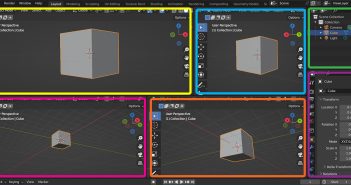

6 Comments
Wait, were you at Electric Image back in the 90's?
Yes, I was!
Ha! So it is you! I had a great time running there. Everyone was very nice to me (and I got to eat loads of good Chinese food from that place on Beak Street) I seem to remember you making some CG crabs or something while I was there.
I posted a message asking if you were the Gary Noden who worked at Electric Image back in the 90's but apparently whoever moderates Blender Nation chose to remove it - weird.
Context for the bah-humbug moderator:
I worked a summer there (Electric Image the VFX company in London, not the software vendor) as a runner in what must have been 1998-ish I guess. It was my first "job" in the VFX business and remember Gary (if it is indeed the same Gary) being very generous with his time and advice at the time (he let me sneak out the Maya 1.0 manuals to take home and study).
Just wanted to say hi! He left enough of an impression on me that I remember his name to this day.
Really hope it's the same Gary - haha!
Hey Dan! Your message was not removed, it was simply not yet approved :) Since we get a healthy dose of spam and shady-links-ridden comments daily, we choose to check every comment individually before approval. Have a nice day and thanks for commenting!
Ha, sorry to have jumped the gun, Mario!