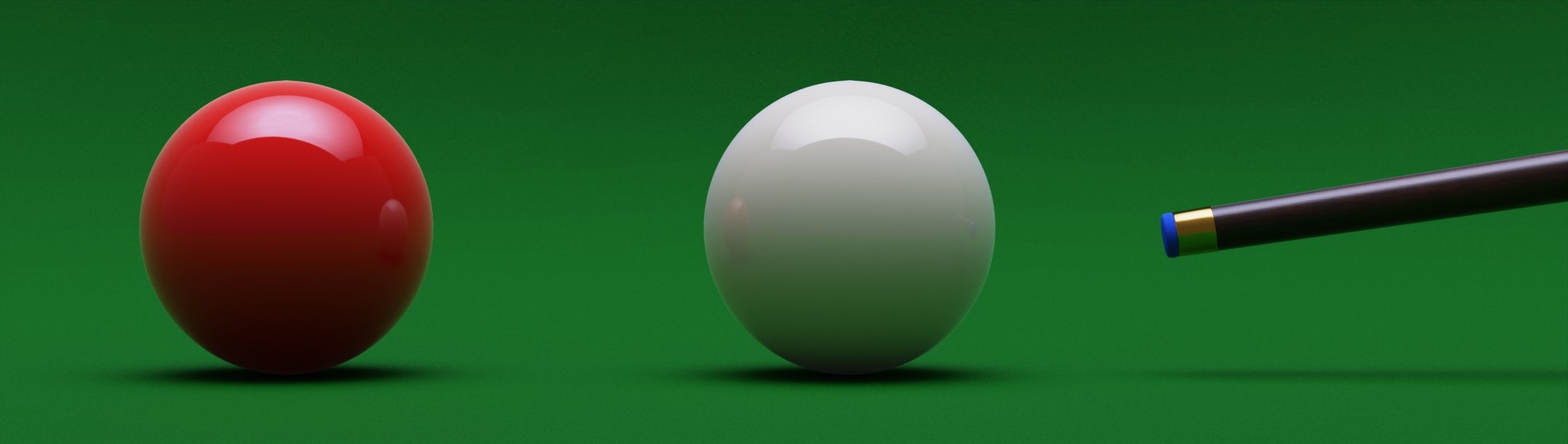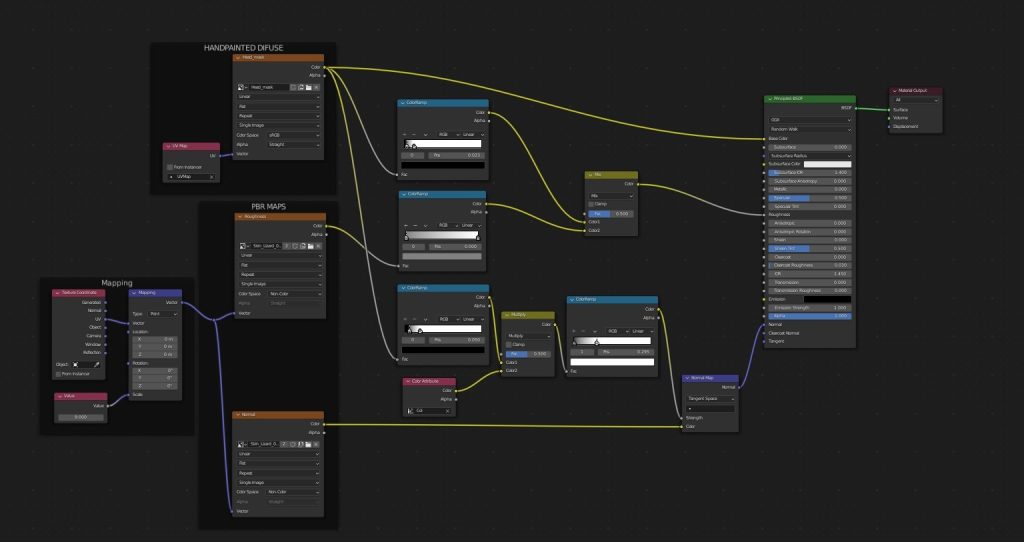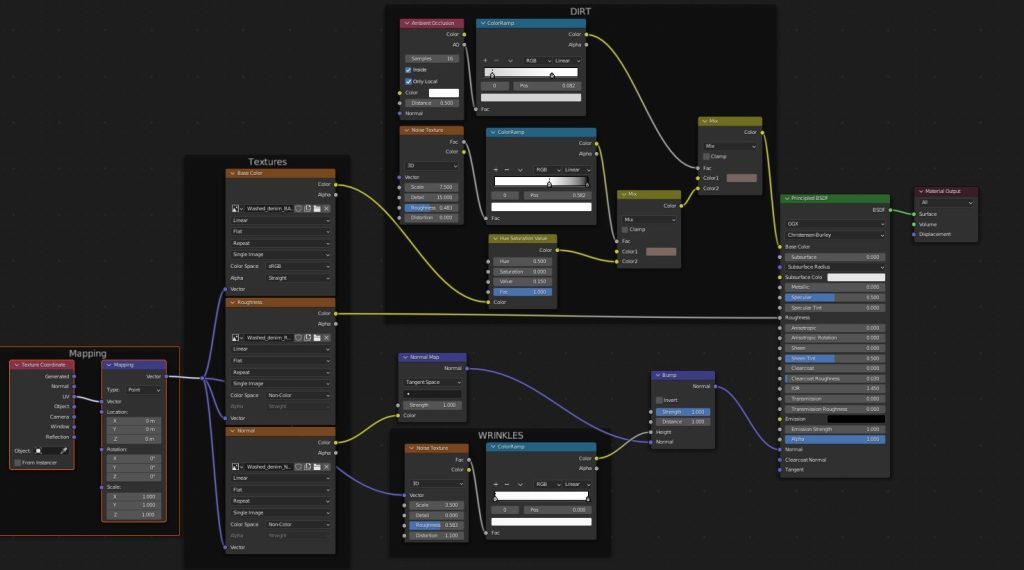INTRODUCTION
Hi, my name is Luciano Villagra. I'm an architect and a digital artist from Salta, Argentina.
I have always been passionate about animation and character art as a hobby and design in general.
I started with 2D art, making animations. Meanwhile, I learned and tried different 3D software. But I didn't enter to make full art in 3D until I met Blender again, learning it from a course that I took to learn something apart from architecture while I still was in university. However, it became my favorite software for all things to design, mixing all tools in one.
Today, I use Blender for architecture and artwork. I like to learn new techniques and styles with it.
INSPIRATION
Since 2011, Halloween has been an annual personal projects’ deadline, making 2D shorts. I stopped doing it when I was in university, but now I'm revisiting my old characters with new styles in the 3D world.
Inspired by skate art, which has many monsters and skeletons, I redrew this zombie from old works, taking some references from Pinterest, like skater’s poses, more artworks, and zombies in general.
MODELING
The project was done entirely in Blender. I started with simple box modeling with my drawing as a background for blocking and adjusting proportions. I thought of all the parts as separate elements for some future gestures or animations where I'll break the zombie in parts.
https://imgur.com/0vlBHUu
Box modeling process.
For the head, I worked with the sculpt mode over the blocking for a more organic process.
Also, I tested different shapes with Booleans for cracks on his head, as it was the main physical detail of the character, it had to look good on different views. So, I decided to go for a bald head, simplifying it.
The brain was made with a spline, twisting manually with the beziers, and adding it around the profile.
The head later was optimized with a retopology, looking for some low poly form. I used creases on some details to keep them sharp to work with the subdivision modifier.
TEXTURING
For the texturing, I used PBR textures from different free sources like AmbientCG and FreePBR, working over them and adding details as extra “layers” made with procedural maps, hand-painted textures, and vertex paint as masks made in Blender.
The skin material result from the mix of some reptile textures and hand-painted colors.
For the clothes, I mixed a noise map and an “only local” ambient occlusion to make the dirt.
I used a noise map to add it as a bump map mixing it with the normal PBR texture. The wrinkles were details that added visual volume to the low-poly without overloading the mesh.
Here is the result:
RIGGING
To pose the character, I used the Rigify addon which comes with Blender and only needs to be activated in user preferences to use.
The action pose was inspired by skate posters and references from Pinterest.
ENVIRONMENT
The environment is a simple graveyard, with 3 modeled assets—a tree and two types of headstones. They are textured with the same process as the character, using vertex paint as a mask for edges and surface wear, and procedural textures for the skate top.
For the dust effects, I used png images with the addon “Images as Planes.” Also, the background is a hand-painted sky.
LIGHTING
For the lighting, I worked with a 3-light setup.
With a green light from below as the key light, I liked the result but it was dark and I wasn't looking for a full horror style. Instead, I tried a more cartoonish ambient. So finally, I added a yellow tone to the world color.
To stand out the grave hole, a light is added with negative value to add darkness and contrast
Dark version
SKATE ZOMBIE
This zombie is ready to go skating anytime.
Turnaround character animation
Thank you for reading my article! I hope you find it helpful and thanks to Blendernation for letting me share my work.
About the Artist
Luciano Villagra, an architect and a digital artist from Argentina.