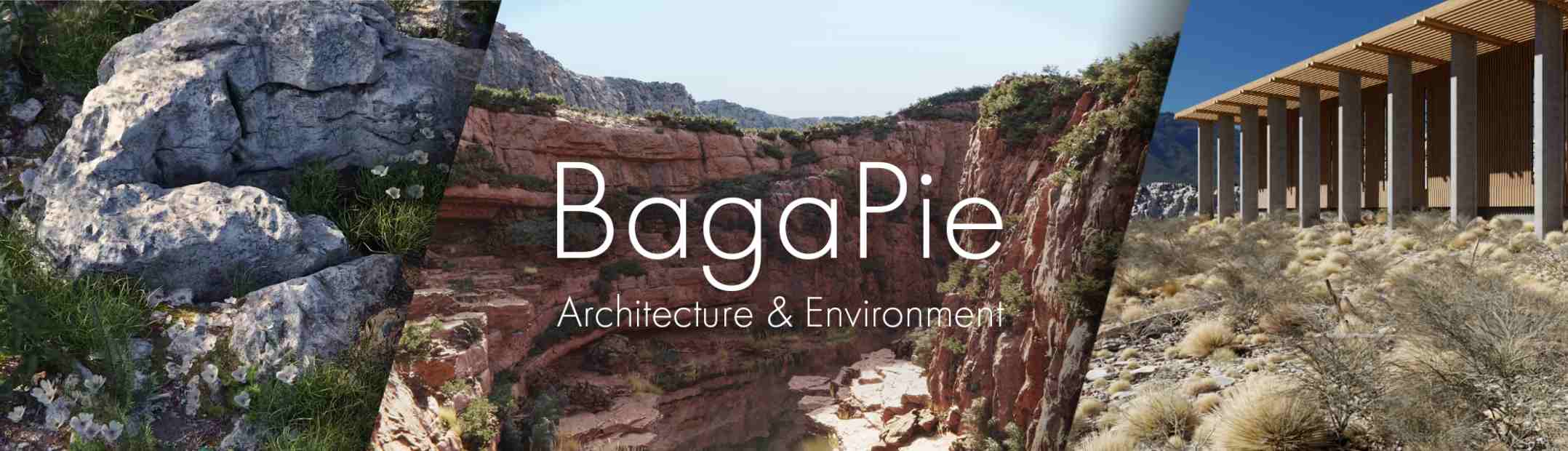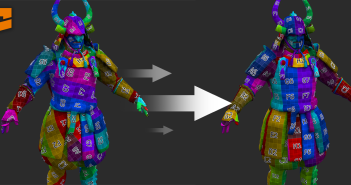bhagathgoud writes:
Rename everything in your Blender scene with a single click. You can bulk rename the objects, Materials, Armature, Lights, Cameras, and more. And there is more in the video. You can also learn How to remove unwanted symbols, Arrange everything in the correct order and remove space/gaps from the file name. Change your model's name to Uppercase, LowerCase, and Title Case.