fatihpehlevan writes:
Features
- Mixamo and Unreal rigs are supported for now (See Caveats for details).
- The addon basically has 4 buttons:
- "Make it in place" button removes the forward and lateral movements at once.
- "One Direction Only" buttons are available to remove the movement only in one direction if that's what you needed.
- Side panel is getting clustered very easily in Blender so I made it possible to choose if the addon should appear on the side panel or not. Addon still will be available in armature data properties in both cases.
- Also the name that will appear on the side panel can be changed in addon preferences.
Why it's needed?
The thing with video games is, you don't control the character directly. You control the root component of your character (probably an invisible capsule component). You move this capsule component to move your character in the world and your character mesh just plays an in place walking, running or jumping animation accordingly. This is how character movement is handled in game engines in a nutshell.
But what if I use an animation that is not in place? In that case, this happens:
With the in place version of it, it looks like this:
That's why in place animations are needed especially for game development.
Isn't making an animation in place fairly easy using the graph editor in Blender anyway?
Well yes but not easier than a single click or a shortcut you would assign for it.
This addon has been developed to be a time saver, a convenience, a tool that can make your workflow easier. It just shortens the process of making an animation in place. If you use a lot of Mixamo animations, you would be doing the same thing again and again to make them in place. I think we shouldn't be the ones who do the same thing repeatedly. We should be able to enable Blender to do those things for us and that was my sole purpose making this addon.
Doesn't Mixamo have the option to make animations in place directly?
Not every one of them has the option.
What about the root motion option in Unreal Engine?
It gives weird results time to time in my experience. And you'll have a hard time if you decide to use root motion in a multiplayer game. If you're working on a single player game and having no problems go for it of course.
Caveats
Make sure you're in object mode and selected only the armature object.
Armature objects in Unreal format must be named as "root".
Root bones of Mixamo rigs are named as "mixamorig:Hips". Changing the name of it before using the addon would cause problems.
I use Mixamo auto-rigger for the game I'm working on. I can guarantee that addon works pretty good with Mixamo rigs. You can convert the Mixamo rig to Unreal format with using Mixamo Converter addon which is a free one. In Placer works with this rig in Unreal format too but the name of the armature object must be "root". If there are two of them in the scene, Blender will name the second one "root.001" probably and trying to make that in place with the addon will cause an error right now. I'll implement a better solution in the future.
Installation
Download the addon here, and just use the zip file for the installation. Nothing else is required.
If you have any problem using the addon, would like to request a new feature or want to ask a question, you can send an email to [email protected]. I would be happy to answer.
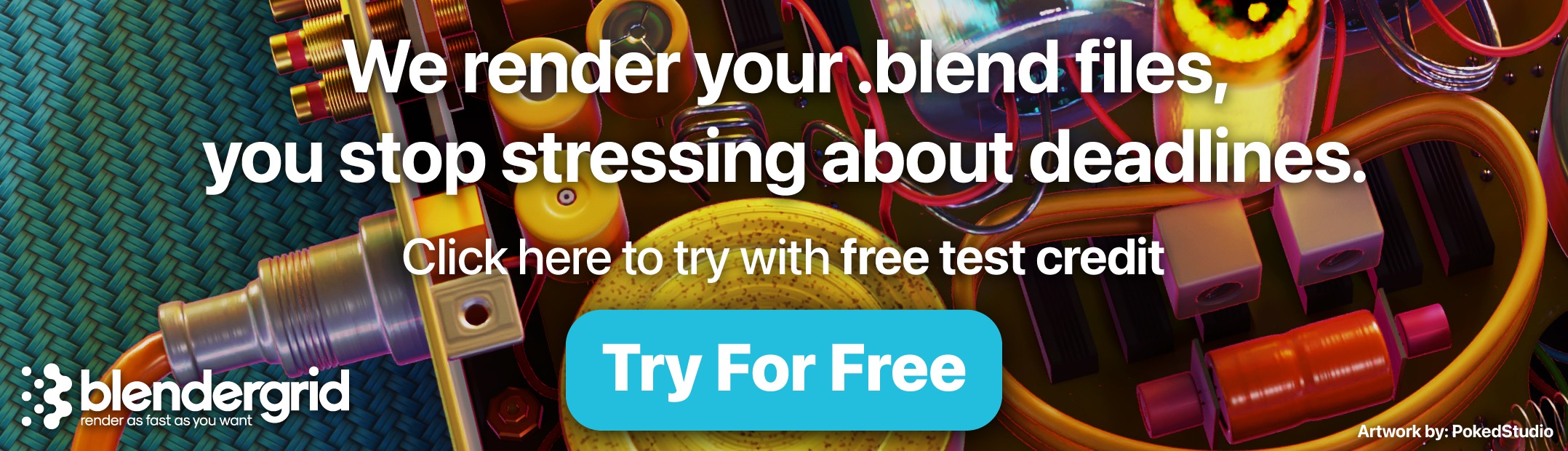
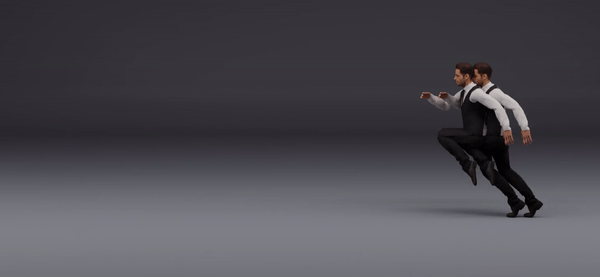




16 Comments
Very helpful, thank you!
very interesting and well explained; Thanks for sharing
You're welcome guys!
Nice
Can I use this addon for Rigify Rig? Thanks.
Doesnt surprise me someone doesnt understand root motion but how anyone needs an addon just to delete location keyframes of the root bone is beyond me.
I am one person who would benefit from a plugin which makes the animation in place *correctly*, ie. applying a linear transformation to the keyframes such that the ending keyframe matches the starting one (think about a character jumping onto a box, it needs to go up then down!).
I failed to find a convenient workflow for that in blender and opened a question here: https://blender.stackexchange.com/questions/242218/proportionally-edit-fcurve-to-match-last-keyframe-with-the-first If you have a better workflow, let me know!
Unfortunately, this plugin does nothing of it, just removes the keyframes, which indeed is much simpler than downloading the plugin itself.
Right now. no. However, I'll try to add Rigify support for the next version. Actually, for the rig support, definitely a better implementation is needed because its current state is kind of hard-coded so it works for only Mixamo and Unreal rigs, which kinda sucks but I'm aware of that. Other than that, I'll add a couple of features such as stabilizing any certain bone like disabling the head motion to use the animation for an FPS game and whatnot.
I'm also working on a game in Unreal Engine, so I definitely need to create some time for the addon. I'll try to update users when I release the next version.
The bones in the animations I download from mixamo don't start with mixamorig (the root bone is just Hips). What am I doing wrong?
I fixed this issue. It should work now with a Mixamo animation which has a root bone named "Hips" instead of mixamorig:Hips
I can not reply to comments directly for some reason, so I'll try to address them here.
For the root motion thing, I'll say:
How about using root motion in multiplayer games with Unreal Engine? Do you know it's pretty problematic? How about disabling movement only a certain axis rather than using root motion which totally breaks animations time to time? How about needing the in place version of an animation every single time, to bake curves into it using Root Motion Extractor plugin in Unreal Engine?
As I mentioned in the post, this addon doesn't do anything magical, it just shortens the process, it's there to save you some time. As more than 300 people downloaded the addon so far, I think you're right, it's beyond you probably.
For deleting keyframes:
The addon doesn't delete keyframes, it zeros out them just like you mentioned. You can check the code yourself. I didn't understand how did you get that impression and be so sure about it.
For the Mixamo bone name:
I realized that, if you use a character from Mixamo, it names it just Hips indeed, I always test it with a character not from Mixamo so I didn't see that foolishly. So, you're not doing something wrong, it's my bad. I'll fix it ASAP
Just to clarify, zeroing the keyframes is the wrong in the same was as deleting the keyframes is. This removes the information from the animations; you should be scaling them down to preserve up-down movement of the curves while making the starting and ending point the same.
I quickly made an add-on which does in-placing correctly (and also handles root bones with any name), feel free to take inspiration here:
https://github.com/sygi/animation_in_placer
Up and down movement is preserved with the addon but if you think you made in placing *correctly* use yours, whatever.
The addon provided through the link does not work.
Has this been fixed? I'm still having to rename "hips" to "mixamorig:Hips".
It's not that big of a deal but you said you'll fix it.
Actually I fixed that but if it doesn't work for you, there must be something wrong I guess. Can you send me the animation file that causes the error? You can use [email protected]. Maybe we can find the issue.
The addon definitely needs some new features and better implementation overall for sure. That's why I started to work on an update recently. Until it's finished, I would like to help people that having problems with its current version.
Fatih