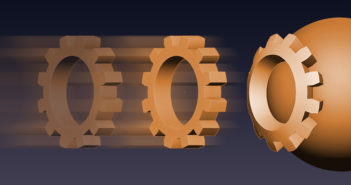robbur writes:
The following two videos show you how to precision model a range of steel profiles. Though seemingly easy the videos show you where Blender can throw a curved ball and move vertices out of position unexpectedly. The videos also cover more advance features such as setting a custom orientation.
Video 13 demonstrates where to locate dimensions of steel stock components, how to model different cold formed steel hollow sections and how to append the sections you build into a new Blender project.
Video 14 shows you how to model hot rolled steel sections and goes on to demonstrate how the sections will be able to be appended into Blender 3 and used in the new Asset Browser.
Over 8 hours of detailed video tutorials are now available on the Different Angle 3d YouTube channel.