Sophie Jantak writes:
Hello! I'm an illustrator who fell in love with grease pencil, and I've finally made a beginner tutorial! Join me as we make a 3D bonsai tree:
My goal with this tutorial was to cover all the ways you can make strokes in 3D space, and so we'll look at all of the stroke placement modes and drawing planes:
(My beginner tutorial is fully transcribed and time-stamped, and free to watch on YouTube!)
But I also share how to convert grease pencil to mesh and vice versa, tips from my months of working with this awesome tool, and how to use modifiers to get some really cool effects.
Here is the full breakdown of the tutorial:
Section 0. Blender’s interface
TOPICS COVERED
3D viewport
Timeline (auto-keying)
Scene collection
Properties (active tool)
How to move around in 3D spaceSection 1. Convert grease pencil to mesh
TOPICS COVERED
Grease pencil layers (rename, remove a layer)
About the different modes (Object, Draw, Edit)
Mesh modifiers (skin modifier)
Solid view mode, X ray mode
Edit Mode (clean up vertices, move and resize vertices, proportional editing)Section 2. Convert mesh to grease pencil
TOPICS COVERED
Grease pencil materials (the different types, change types, change colours)Section 3. Stroke placement: Stroke
Drawing plane: View
TOPICS COVERED
Grease pencil materials (change colour using the eyedropper)
Layers (add a new layer, autolock inactive layers)
Stroke depth other (3D location)
Brushes (change brush, toggle pen pressure, change radius)
Sculpt mode (grab/pull tools)
Edit mode (lasso select, move and rotate selection, delete strokes)
Grease pencil modifiers (Tint, influence)Section 4. Stroke placement: Origin
Drawing plane: Front
TOPICS COVERED
Origin (how to transform and reset it)
3D cursor (make it visible)
World origin
Vertex paint (changing colours, add and remove colours from the palette)
Brush (change opacity)Section 5. Stroke placement: 3D cursor
Drawing plane: Side, Top, Cursor, View
TOPICS COVERED
3D cursor (how to place it)
Vertex paint (hue randomization)Section 6. Stroke placement: Surface
Drawing plane: view
TOPICS COVERED
Add a new object (sphere, grease pencil blank)
How to Move, scale and rotate along specific axes
3D cursor (move to world origin)
Layers (reorder, copy to another object, mask)
Stroke depth order (2D layers)Section 7. Finalizing
TOPICS COVERED
Grease pencil modifiers (thickness, tint: gradient, noise, influence (pass index, reverse), share modifiers between objects)Section 8. Exporting
TOPICS COVERED
Create a seamless turnaround animation
View Lock (camera to view)
Empty (plain axes)
Parenting (camera to empty, grease pencil layer)
Timeline (grease pencil keyframes, move keyframes, dopesheet)Thanks for checking it out and I hope this video is helpful for you!
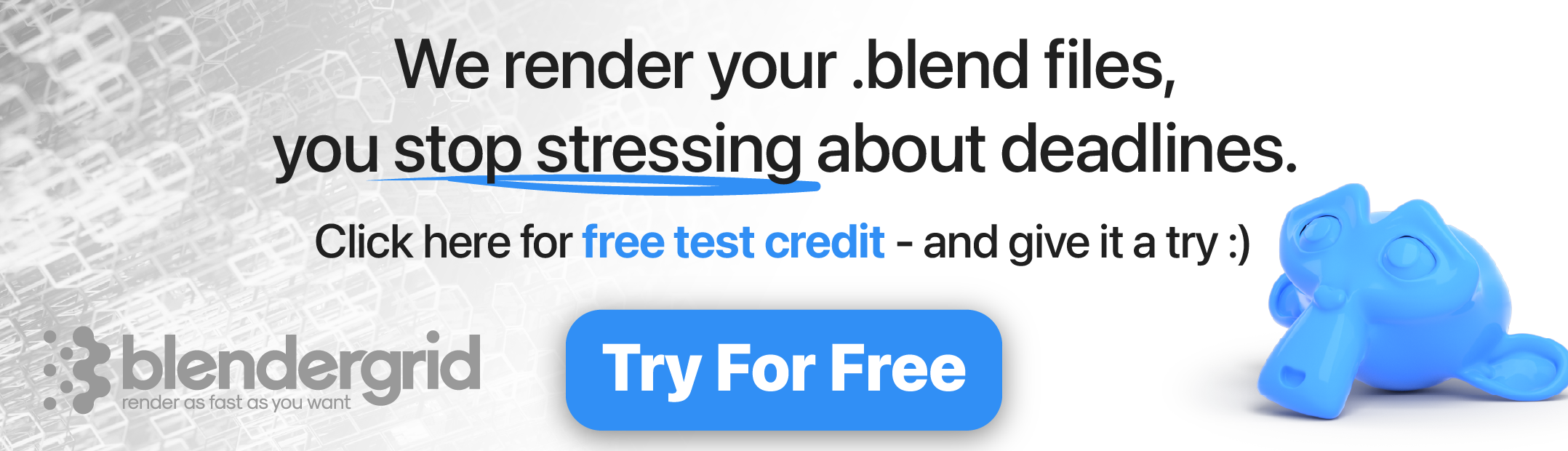




1 Comment
Love your style, keep it up!