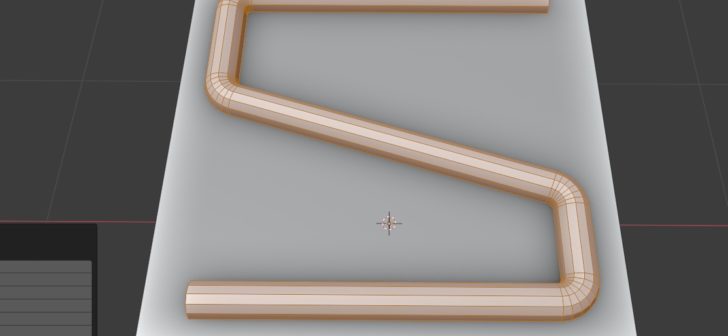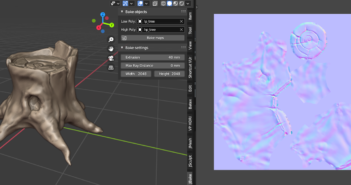Kushiro writes:
Starting from Grid Modeler 1.10.2, you can draw lines/shapes and create pipes easily!
You just need to draw shapes as usual, then press 9 key to use Edge Pipe tool.
You can set the depth and number of sides of the pipes. You can even check option to make the pipe as a separated curve object in blender.If you want to create pipes without closed shape, you can press spacebar key when you draw. Spacebar key will terminate drawing and keep the shape open.
Before creating your pipes, it is recommended to bevel your shape first. Pipe need some edge loops at corner for nice bending.
Now you can create pipes on top of your mesh very easily!
For other features of Grid Modeler (such as Boolean Cut, Boolean Slicing, Create mesh, etc), please visit my website or gumroad.