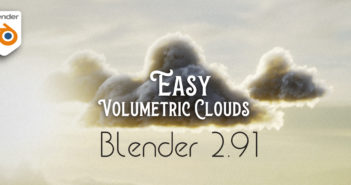Christina Myrvold writes:
This week on POLYCOSM we're going to check out some major new features in Simply Cloth, namely the new template library and the new "merge by distance" option, which allows you to merge sewing gaps when sewing cloth patterns together. We also demonstrate how to use the amazing new "Simply Micro Mesh" Blender add-on to for example add scales or spikes to some armour, create some chainmail and also create some custom-designed tileable meshes by the click of a button.
QUICK TIPS | Creating Clothes, Armor and Tileable Custom-Designed Meshes w/Blender Add-ons "Simply Cloth" and "Simply Micro Mesh", you can find the video below.
Happy blending!
---
Simply Cloth Tutorial
Posing Models In DAZ Tutorial
Installing DAZ Model Importer + Posing Armatures
Cloth Simulation On Static/Animated DAZ Models---
Simply Cloth - Gumroad
Simply Cloth - BlendermarketSimply Micro Mesh - Gumroad
Simply Micro Mesh - Blendermarket