Jacob J Holiday writes:
RAW and LOG footage is known for creating that cinematic look we all strive for, but it often looks very flat right out of the camera. So how do we add VFX to flat-looking footage? Join me as we utilize ACES, a color workflow within Blender and Davinci Resolve, to do just this. With all the necessary software being 100% FREE, you have all the more reason to learn ACES and up your VFX game.
In Part 1, we'll learn all about color gamut and gamma. These concepts will give us the necessary foundation to understand Part 2 where we'll dive into the actual ACES workflow in Blender and Davinci Resolve.
RAW footage can be intimidating to work with. But hopefully with this tutorial, when the next project comes you'll have some ACES up your sleeve ;)




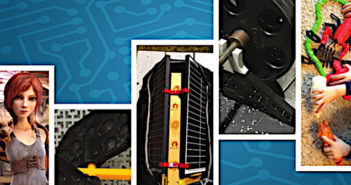
5 Comments
fantastic. Thank you very much! this is great formation for VFX artists
You are very welcome, Miguel!
I've been using .exr to Resolve for a while, but keen to try the ACES workflow soon, even just for straight animation.
I've been using .exr to Resolve for a while, but keen to try the ACES workflow soon, even just for straight animation. Thanks for the excellent tutorial!
Great, I think you will like it! Best of luck!