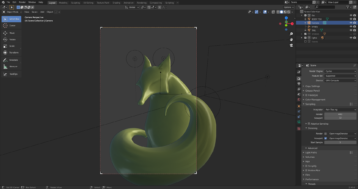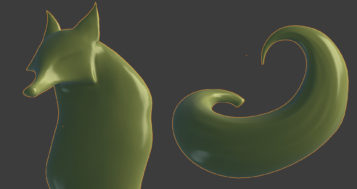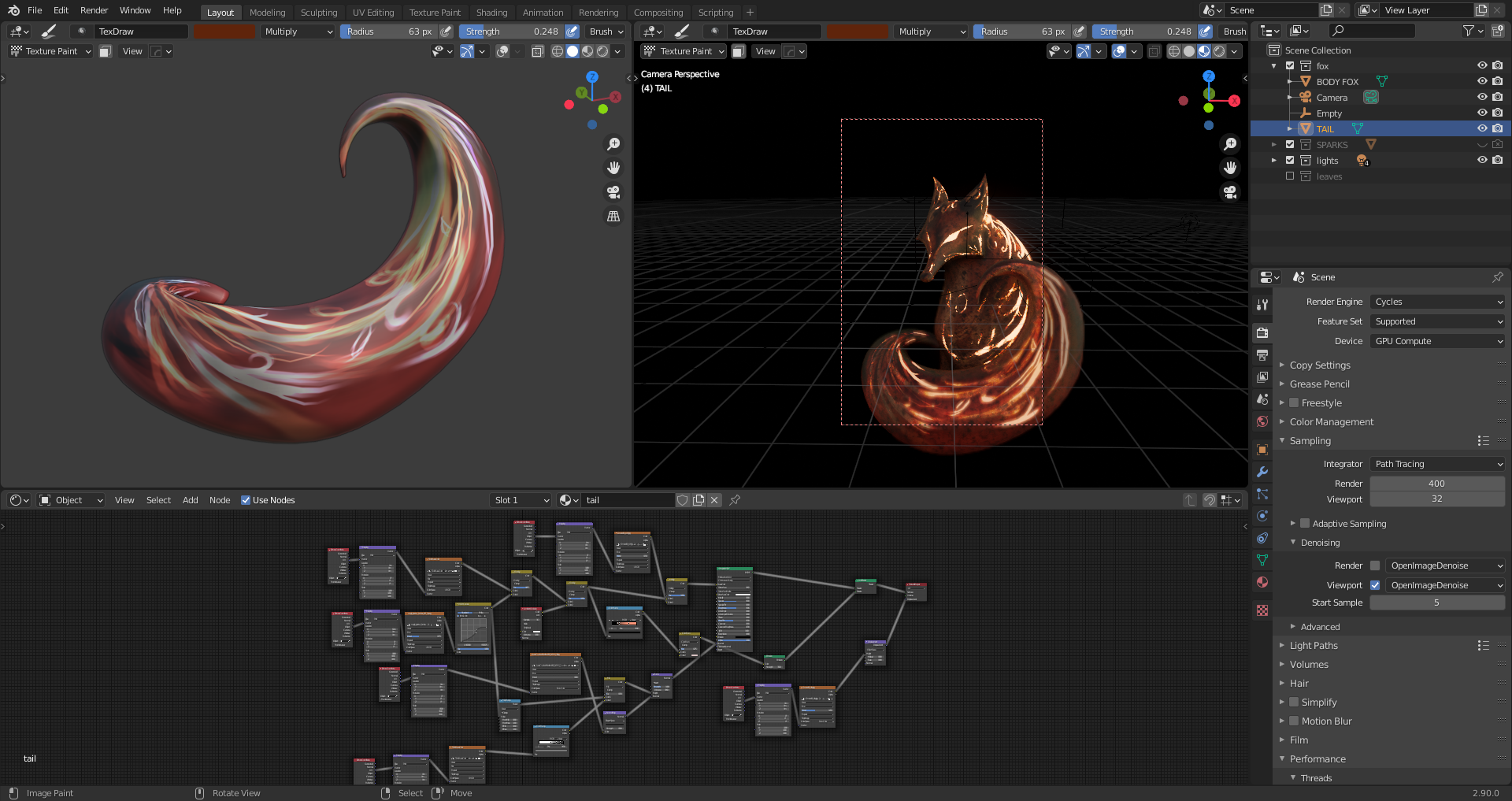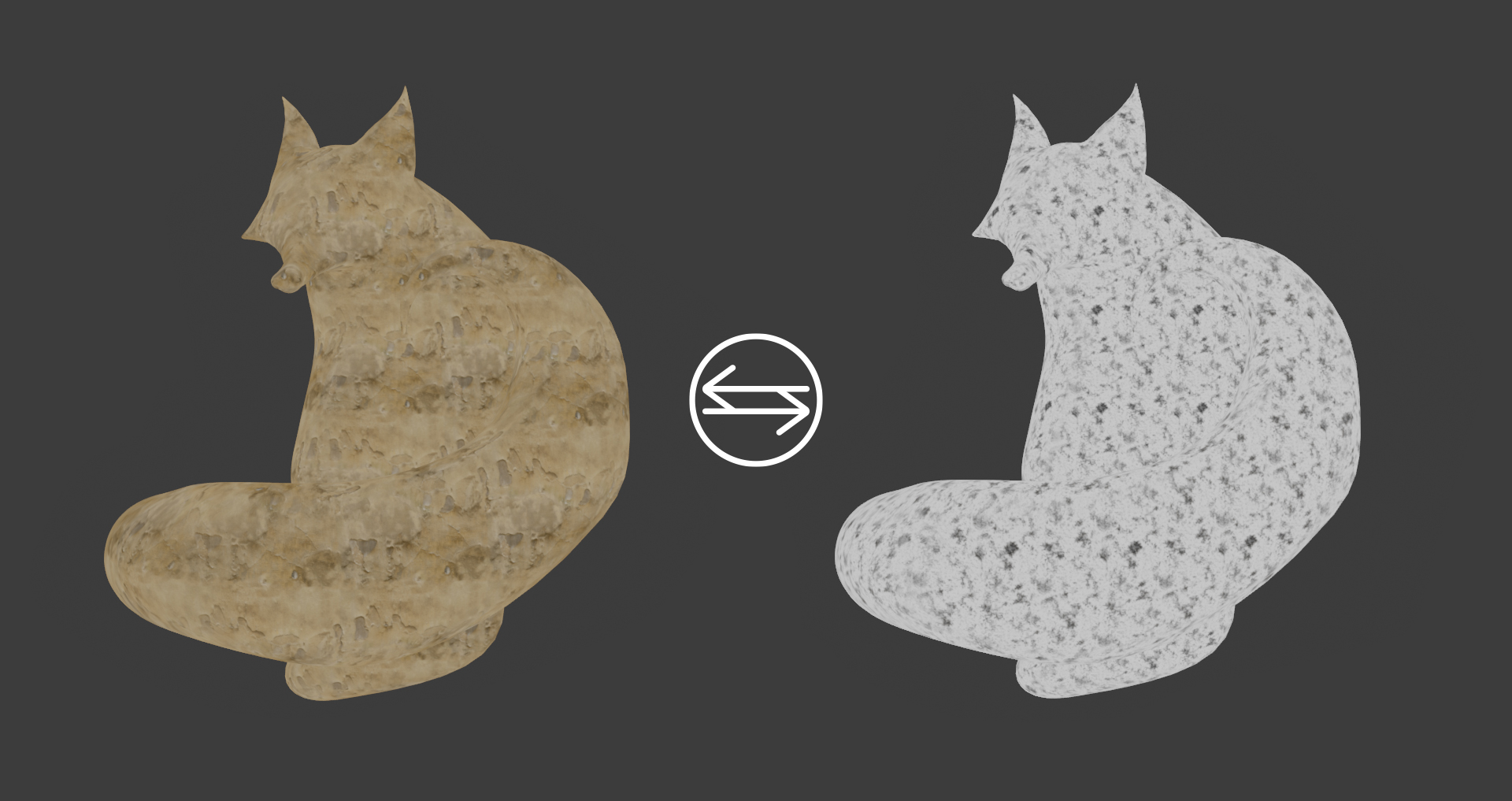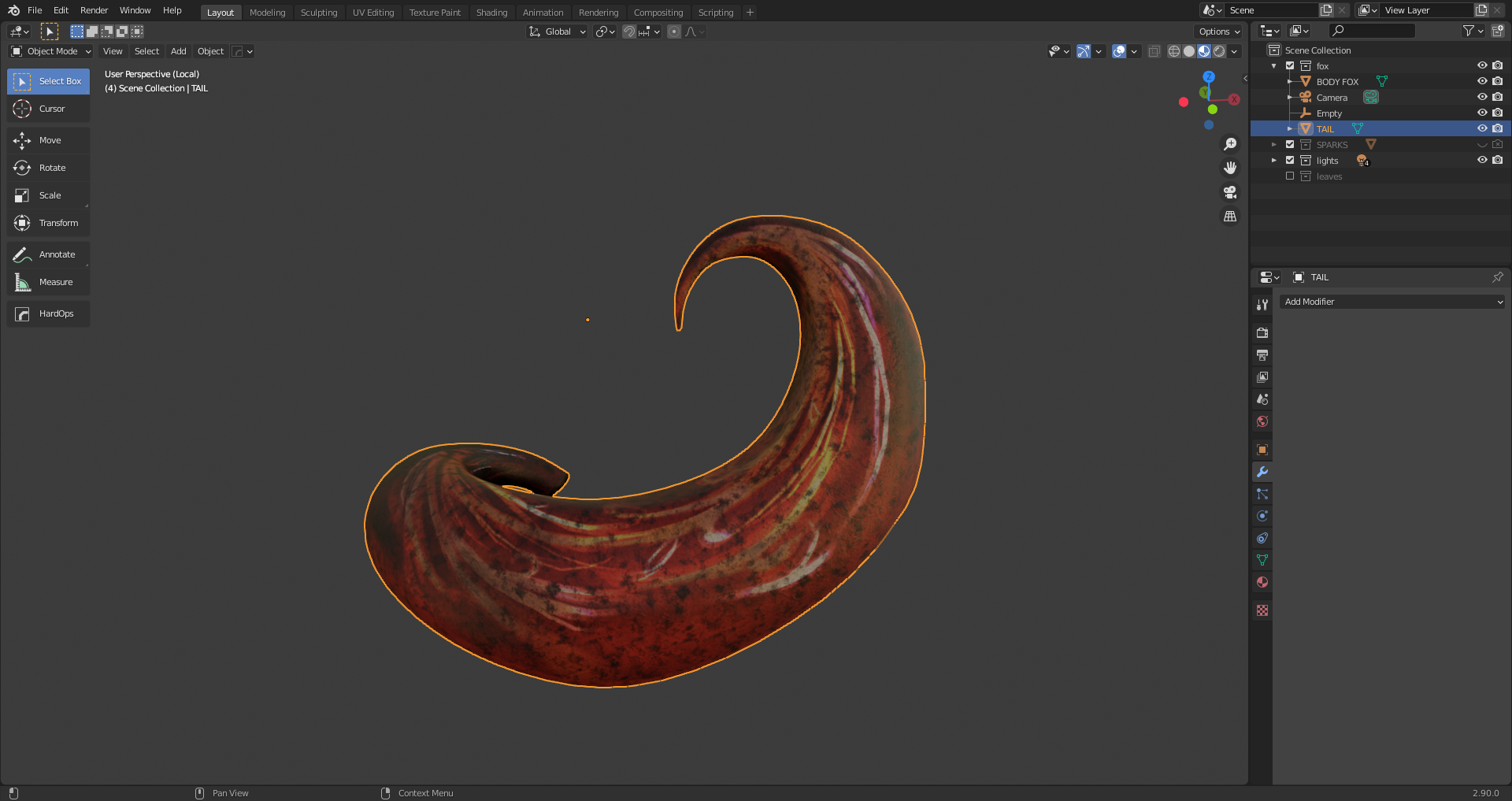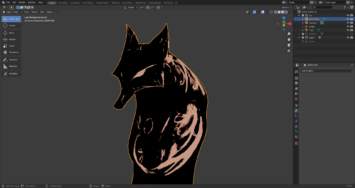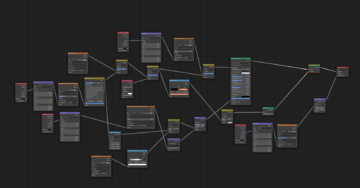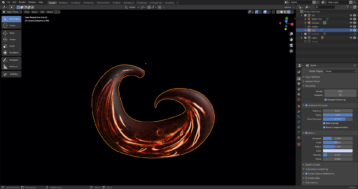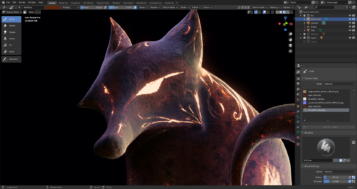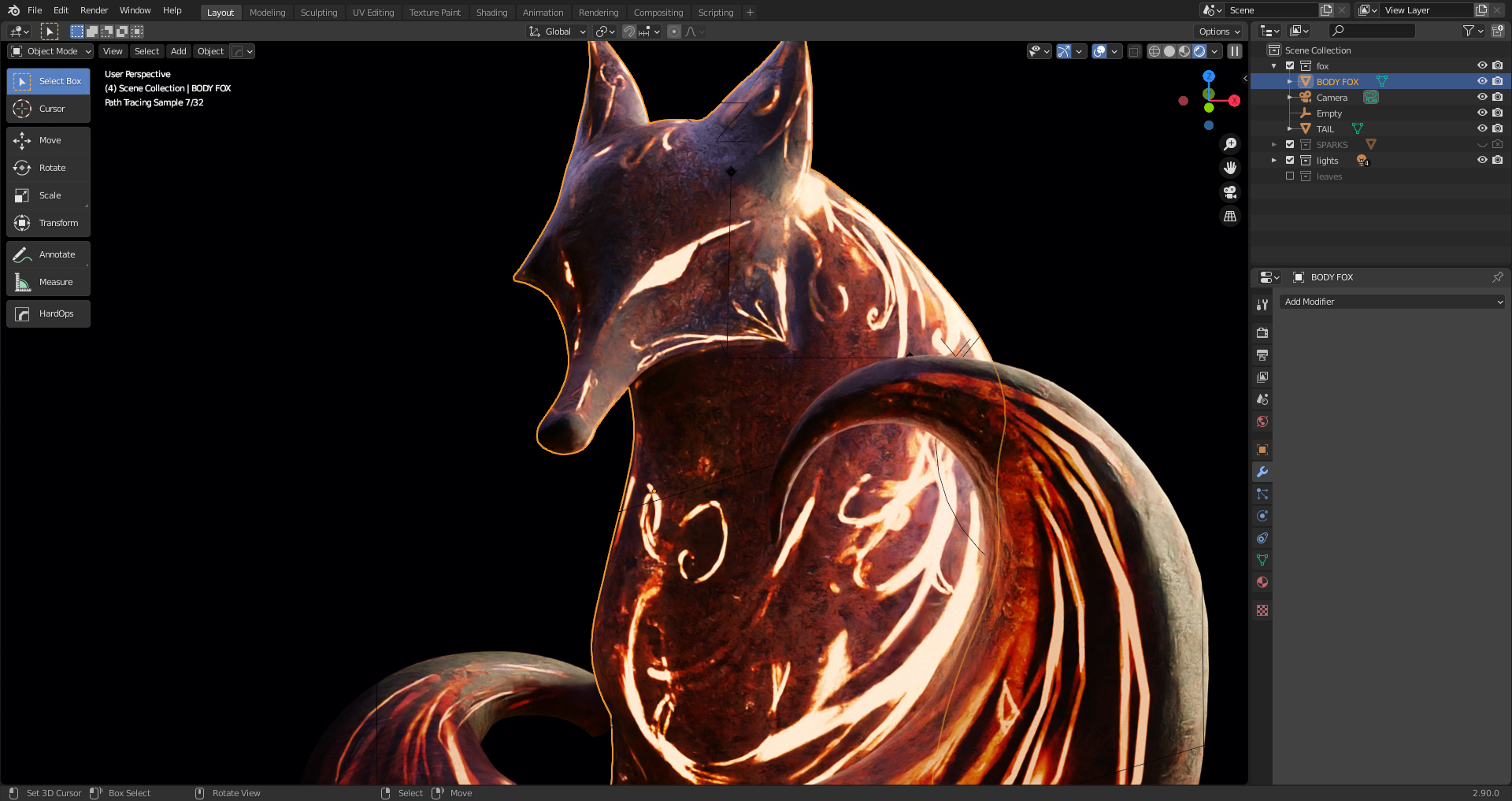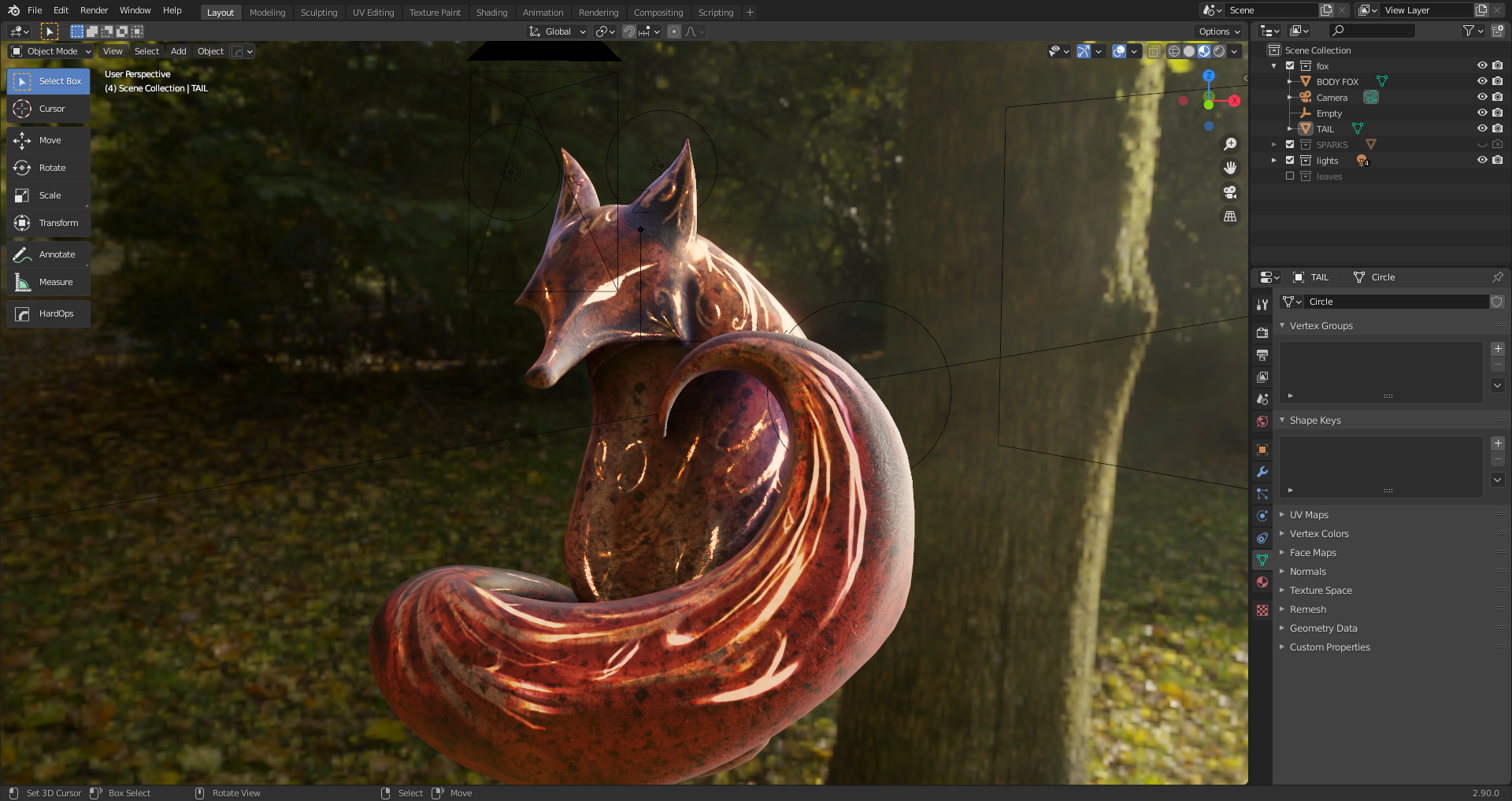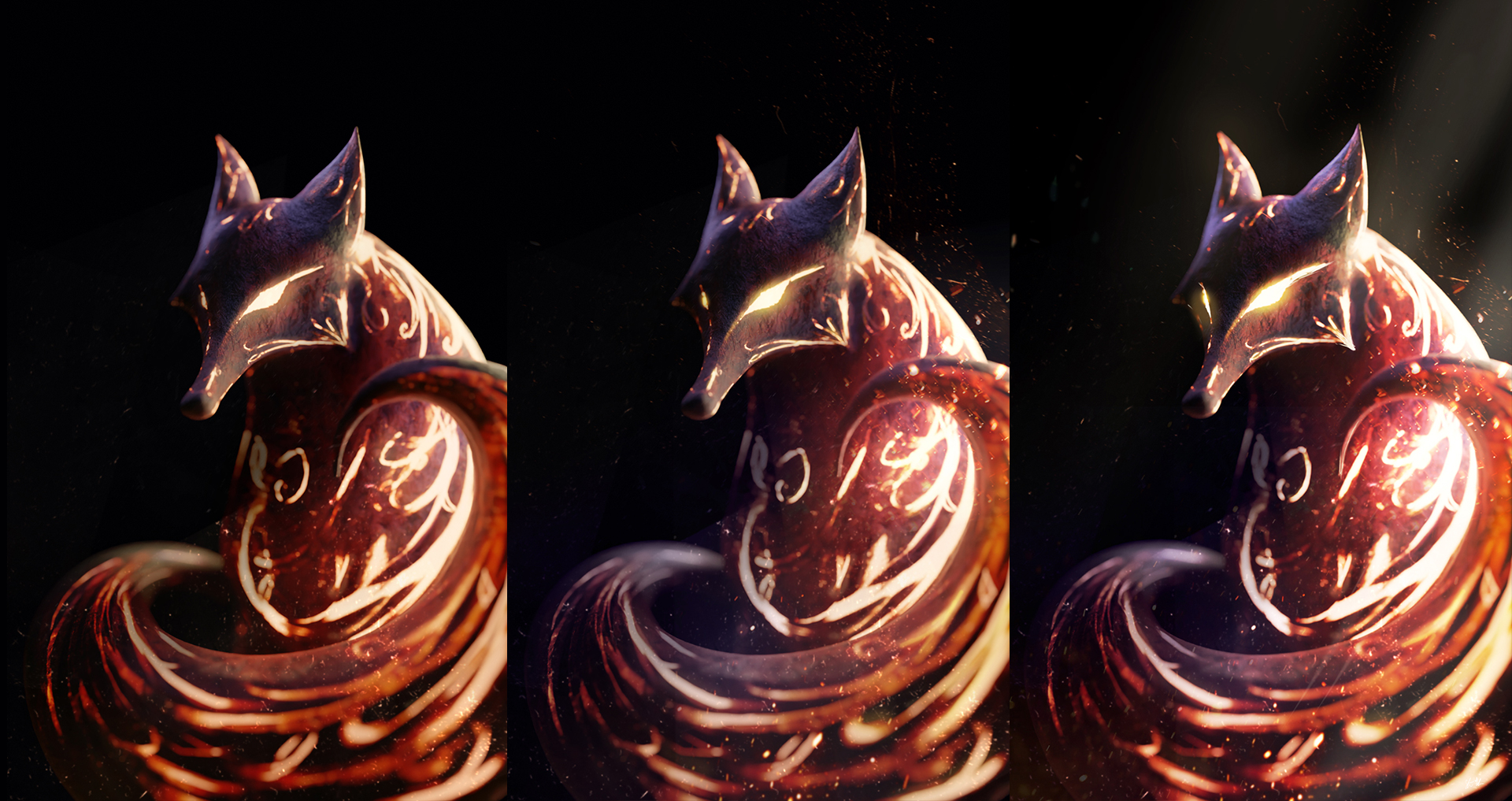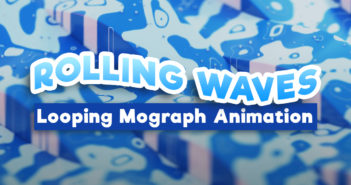About
Hi! I’m Stefano, a 27-year-old guy based in Italy. I’m a Graphic Designer, a 3D artist, and a Manga artist. I love to create semi photorealistic 3D and drawn illustrations.
I started modeling with Blender while I was studying 3D modeling and animation in an Academy in Pescara 5 years ago. At the start, I used 3ds Max for my personal 3D projects but when I switched software and began to use Blender, I fell in love with it.
Blender opened up an incredible number of technical and creative possibilities and it helps me to improve my abilities.
Learn more on qarnot.com.
Inspiration
I love fantasy stuff and Japanese folklore and I decided to search for some references from Pinterest to draw my personal interpretation of a Japanese fox spirit in the watercolor technique.
So I began to draw something and this sketch was the result.
Tools
For the modeling part, I used Blender 2.9 and the Bool Tool add-on to speed up my sculpting workflow. For the post-production and color grading, I used Photoshop.
Sculpting Workflow
The scene is basically composed of 2 models: the body of the fox and the tail. For this particular project, I decided to sculpt the models directly in the camera view because I wanted to catch the same pose of the reference illustration.
For both of the models, I began with a simple sphere with subsurf applied. Next, I switched into Sculpt Mode and I defined the basic shape of the models using the Grab Brush. Then I activated the dynamic topology in relative details, and started to sculpt the details of the head, the ears, and the body. Finally, I combined the head and the body using the Bool Tool add-on and I fixed the pose a bit with the pose brush for a more realistic expression.
Shading and Texturing process
As for shading, all of the models have the same textures and material. I unwrapped the high poly models of the body and tail, I created a 2k texture, and began to draw the skin base with my display tablet in texture paint mode.
I worked a lot to find the right style for representing “the mystique” and after I had painted the basic color, I started to add more details.
I added 2 textures to the shade of the skin, a plaster texture, and a noise texture and I combined that with the base color, to create stone materials and to add shadow and dust details.
Next, I created a mask using the color ramp node to the base color texture and I used it to add a bump effect on the details, which I then combined with a normal map of a lava texture.
I also used the black and white mask to add an emission shader to create a light effect on the decorative part of the models and the eyes.
Lighting
As for lighting, I added 3 point lights set to blue and purple colors to emphasize the shapes of the model, such as the ears and the mouth. To the right of the scene, I set a big orange area light as a rim light for the tail.
Finally, I set up the world light, adding an HDRI texture from HDRI Haven.
And I masked the background, duplicating a background shader and mixing all of it with a light path node, set as a camera ray. Then I had a grey background with the light of an HDRI texture.
Compositing and post-production
I like to export the render and the AO for the post-production process. So I rendered the scene, and, in the compositor, I used the denoiser to clear the image and, with the node wrangler add-on activated, I saved the AO.
Then I imported the render image and the AO into Photoshop where I started to work on the color grading and the curves, to balance the lights and the contrast. I also painted a bit of light and I added some sparkles to recreate the same effects as the reference.
Final image
About the Author
 Stefano Ilario, 3D Artist, Graphic Designer, Dream lover
Stefano Ilario, 3D Artist, Graphic Designer, Dream lover