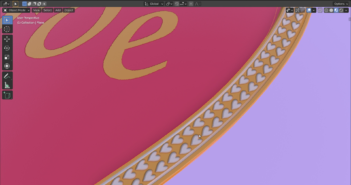About
My career began in 2D animation, but I moved over to CGI in 1986. I studied graphic design here in Melbourne and then moved to film at Swinburne University of Technology where I studied post-grad animation. I got a job straight out of college at a studio called Mickey Duck, where I trained as an inbetweener and moved my way up to handling my own commercials. Unfortunately, I was there for only a short time before CG lured me to the dark side and I have been learning ever since.
After running my own animation studio, I joined what was then 'Iloura" and began their animation department. That department grew, and in 1999 we started working on feature films for the US. Now, the company is branded Method Melbourne and we have around 180 artists. I currently work as one of the VFX supervisors there.
In my spare time, I write and publish children's books, both print and interactive, as well as write a LOT of fiction and screenplays for children.
I also have triplet boys so you can understand that I don't have a lot of free time. :)
Learn more on qarnot.com.
Motivation for creating “A Quiet Place Amid the Grass”
Well, in a word, COVID. I was flicking around and came across a "mushroom-house-challenge" on CG Boost. I have never really had time for challenges, and I liked the subject matter. I read the terms of the contest and thought, why not? So I devoted a weekend to fiddling with the design. I also wanted to further test the interchangeability of a Cycles/EEVEE pipeline.
Inspiration
I've had Rien Poortvliet's book of gnomes since I was a youngster and it has always been dear to my heart. He has always been an inspiration to me. The sketch I made took a minute and was drawn on a scrap of paper with a pen. So professional. 😊 The final image is almost a perfect copy of that initial sketch.
Tools
Sometimes I use other programs like ZBrush or Gaea, but this image was all handled, start to finish, inside Blender with a few textures painted in Photoshop.
Modeling
The model is really designed to be seen from a distance. I guess it’s more concept art than a finished piece.
I started with the main mushroom, using an array for the underside and then warping the whole thing into the shape I wanted with a Lattice. The mushroom looks odd from any angle other than through the camera but I didn’t mind as I was only after that one image.
Then I built a window. One open and one closed. I booleaned out cylinders in the mushroom and then stacked a popped open window into each. This picture above is before I had the idea of countersinking the windows with booleans.
I used the Real Grass plugin to populate the scene, electing later to rebuild the grass and daisies myself as the real grass geometry was too low a resolution for such a close-up image.
The ground was a simple displacement. The texture and displacement map was a free one from Quixel.
The curly leaves beside the mushroom were simply modeled geometry. No big secrets or tips there. I also added some fur on them as leaves often have a fine hairiness to them.
The lamps and lanterns were all the same simple piece of geometry. I made it and used it for both hanging lamps and upright torches. I’m too lazy to bother making more than one. :)
The supports under the mushroom were simple. I made a drawing in Inkscape and exported it as an SVG that I then imported directly into Blender and duplicated a few times, giving it a dark metal shader.
The stairs and jetties and barrels are SUPER simple and not even mapped correctly. :) To make it all a bit wonky, I pushed and pulled the models around using soft selection set to random. Basically, I jittered the position of everything to make it all less straight.
On top of the mushroom, I scattered tiny flat spheres for lumpy detail and larger spheres with flat bottoms for dew drops. They are both simple particle systems. (Note the stretched mapping on the edges! :))
Composition
Placing little barrels here and there and adding small platforms are the fun bit. This is where you tell yourself little stories about how these critters live.
I added two little figures that I had previously built to test EEVEE. Just one in a window and one below to add a few focal points to the shot.
The smoke was drawn in Photoshop and put on a single plane.
I placed dew drops here and there on leaves by hand to ensure that the dew wasn’t just on the mushroom.
This is a clay render showing the geometry and the lighting contributions on it. What is missing is the transmissive light from underneath the mushroom which was created by blending a self-illuminated material with a sub-surface material.
Because I wanted to highlight the glow of the underside of the mushroom, I kept the lighting simple. Just the moonlight, the self-illumination from the mushroom textures, and a few point lights for the lanterns. The image is 100% render. There have been no colour adjustments or post-processing of any kind. The textures are simple, too. I often use natural patterns, like those found in rust, in my texturing. I like the natural patina of them more than something I painted by hand. Other than that and the free texture I used for the dirt, there are some gradient maps made in Photoshop and a normal map on the leaves.
About the Author
 Glenn Melenhorst, VFX Supervisor working at Iloura in Melbourne, Australia
Glenn Melenhorst, VFX Supervisor working at Iloura in Melbourne, Australia