Blender offers a small range of light types for lighting your 3D scene. For realistic real-life light behaviour, you need more light types and different light settings, among other things. The Extra Lights Blender add-on has got you covered.
Photometric lights with IES light patterns
Developer Jonathan Lampel's Extra Lights Blender add-on enriches Blender's small light arsenal with a whole range of photometric lights.
In the field of architectural visualization, photometric lights with IES light data are indispensable for realistic interior lighting. IES light profiles cast realistic light patterns, based on specific lamp models.
But the Extra Lights add-on brings more standards from the professional lighting realm to Blender. For example, you can enter colors as Kelvin temperatures, and adjust light strength in Lumens in stead of Watts. This makes sure light strength can be set independent of the color properties of a lamp, so the perceived light strength doesn't change by changing a lamp's hue.
Continuing the translation of real-life light behaviour to Blender, the Extra Lights add-on also takes care of light focus changing when a spotlight's angle becomes narrower, because narrow-angled spotlights cast the same amount of light as wide-angled spotlights.
The Extra Lights add-on also allows sun presets to be created with a corresponding sky that's automatically linked to the sun's rotation. The sun light is also automatically placed above the height of the camera for convenience.
When you're using area lights, the Extra Lights add-on offers a control to adjust the spread angle of the light, allowing you to focus the area light more or less in front of the lamp.
A visualizer's friend
Extra Lights is a great add-on for 3D visualizers demanding more realism in their Blender lighting setup, such as architectural visualizers or product visualizers. Extra Lights works in the Eevee renderer, but because Cycles is Blender's realistic renderer featuring ray-tracing and bounced light, Cycles is recommended for optimum results. Also, make sure you always model your scene in a correct real-world scale for the light settings to have a correct, realistic falloff.
Extra Lights is available for free at Github, but if you buy it for a very affordable price from Blender Market, you'll get more than 40 extra photometric light presets, while also supporting both the developer and the Blender Development Fund.


![Blender add-on review: Extra Lights [$] Extra Lights provides more than 32 IES presets](https://www.blendernation.com/wp-content/uploads/2020/04/Extra-Lights-provides-more-than-32-IES-presets-728x336.jpg)
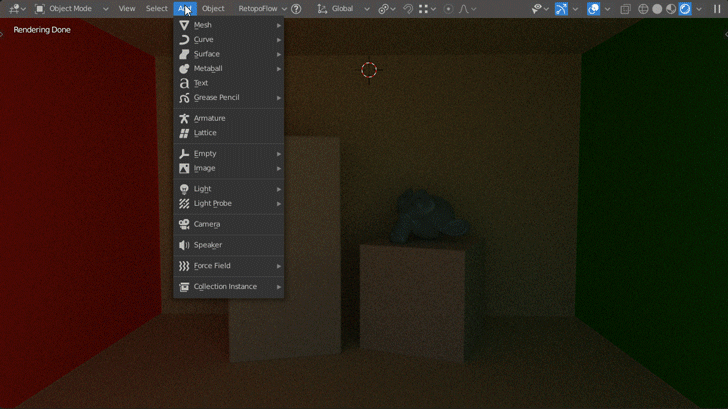


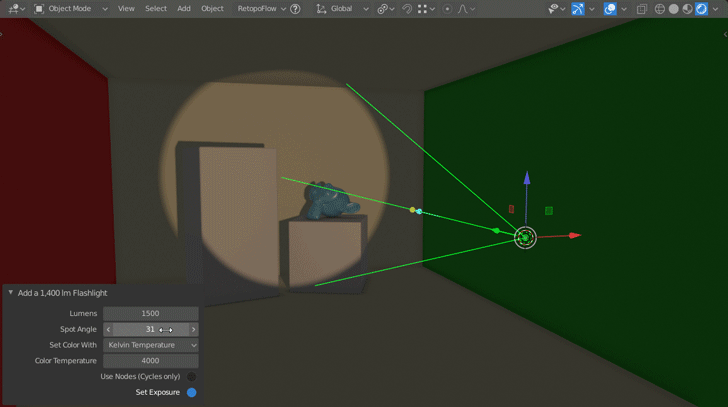
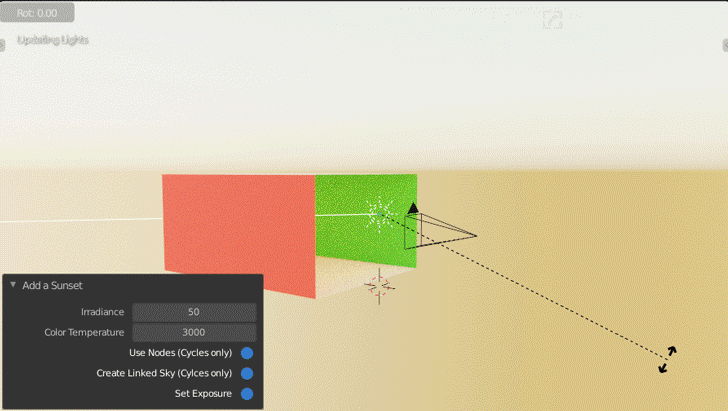
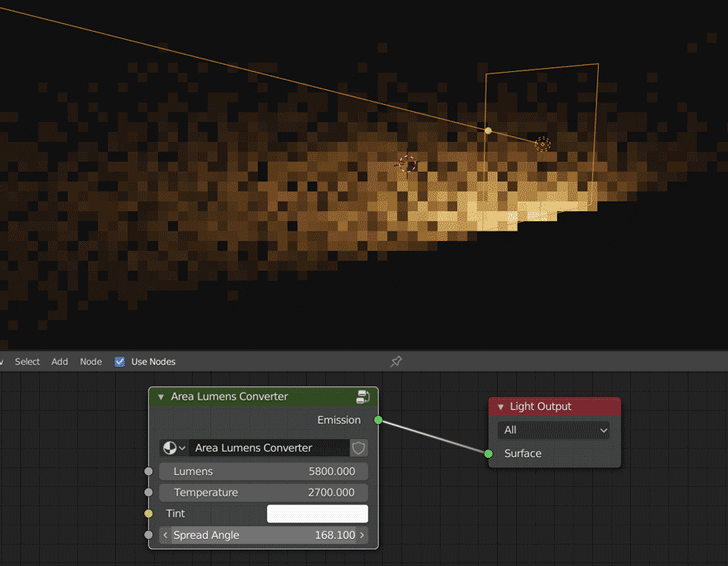
![Blender add-on review: Extra Lights [$]](https://www.blendernation.com/wp-content/uploads/2020/05/blender1-351x185.png)
![Blender add-on review: Extra Lights [$]](https://www.blendernation.com/wp-content/uploads/2020/05/JustAnotherCarAd_Thumb06-351x185.png)