Andrew Peel writes:
Asset Management is one of the Big Projects that will be addressed this year by Blenders Core Development Team. Since I have spent a good amount of time working with and developing different asset systems in Blender I wanted to share some of the concepts and prototypes I have been working on.
Here is a video with a quick demonstration on how asset libraries can work in Blender 2.83.
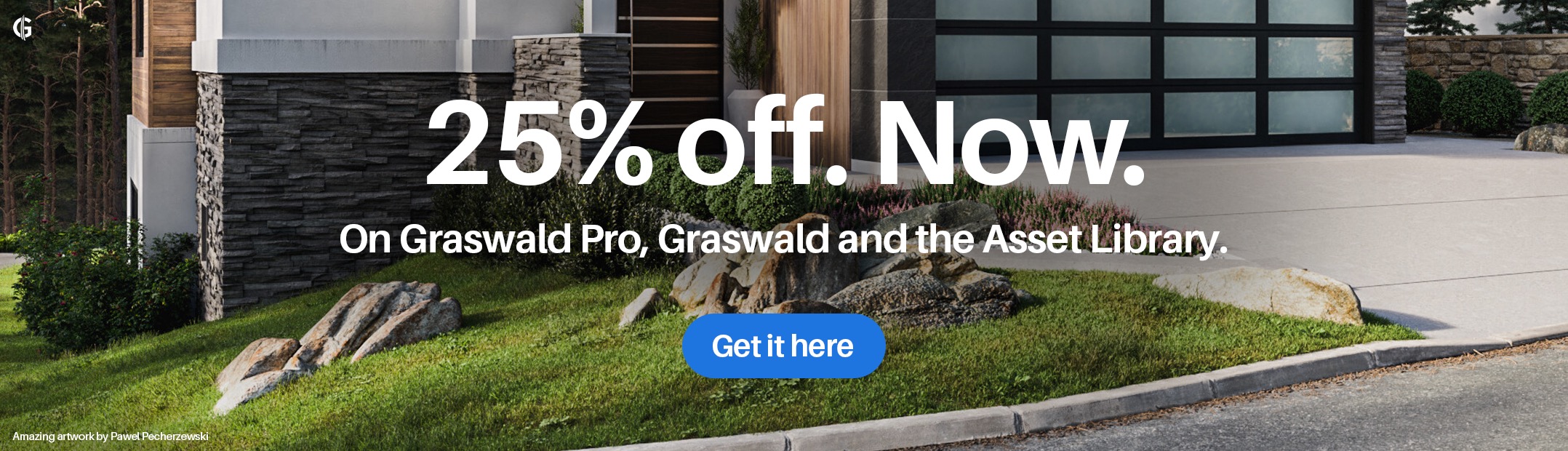
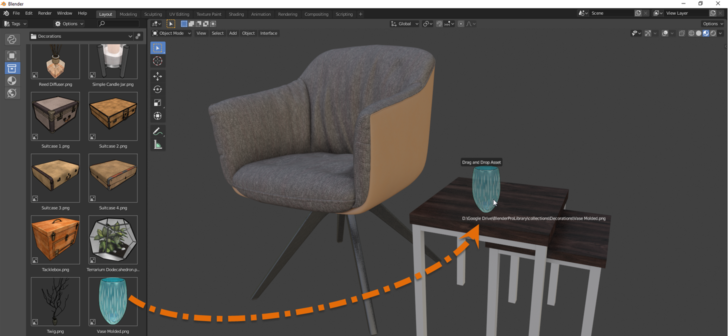


19 Comments
So this looks awesome. I have some questions:
1. I have a bunch of folders on my system that have FBX, GLTF, and OBJ (etc.) files of assets. Can I add those to my asset library all in the same way? Or do they have to be blender objects first?
2. Does adding assets to the library--some of them large objects (100 MB, etc.) slow the system down? It appears to me it's just a pointer to the file in most cases with a small preview--but I wanted to be sure.
3. I have blenderkit as an asset manager right now. Would there be some way to kind of merge these through a common UI?
1. It currently only supports Blender objects, but i'm sure functionality can be added for other file types.
2. It doesn't slow down the previews because those are light weight thumbnails, but it can be slow when adding heavy objects to the scene.
3. Blender Devs have said they are going to support online repositories so I would think that BlenderKit will merge with the asset engine but that is up to the developer of BlenderKit.
Here are some things I would like!
1. Allow for bulk imports from directories--if it's a blender file I can choose to import objects (omit basic shape names) and / or materials (omit anything starting with Material***).
2. The file-name is the default object name in case of a non-blender object.
3. A good tagging system that has some presets that distinguish by renderer, geometry size, materials in use ("leather" when searching sofas), color (esp. if the system can "figure it out"--take the most colored pixels from the standard view (isometric) and give them one of 7 colors?)
4. Decal Machine has a good pop-up interface for handling large numbers of libraries and individual objects. If you are not familiar, check it out!
Good Ideas, and yeah Decal Machine is Great! Thanks for the info.
Let me know when there is a version I can try with FBX, OBJ, and GLTF files and I will be happy to kick the tires for you.
Total newbie here, but great video and project. Thanks!
My only observation is that your adding walls in the demo brings mind Archipak. It seems like the developer (can't find his name just now) might be implementing his own library management scheme. It would be cool if you could connect with him (and others) to prevent reinventing the wheel, and to share ideas.
Yeah Archipack is great. I have been following his work for awhile. I don't plan to recreate everything Archipack can do. I created a room library more as an example.
how and where, i can download 2.83 only 2.82 is available.
Asset Management will be available in a future release of Blender. I am hoping that we can get it included in 2.83
Looking great! This is a game changer for sure and will help when introducing this to studio work. I agree with Mchacon to have support of some other formats ( alembic too )!
Thanks, can't wait to try it out.
REALLY appreciate your great addons. Been a fan of yours for awhile now. Great to hear your still continuing with you awesome coding (addons). They're very helpful to use and make using Blender a joy to work with.
Cheers & Thanks
MR HOLLYWOOD
I've been waiting for this for years! We're yall listening to my complaints? Haha.
I love what I see but would love even more to see node group assets for materials and compositor.
WANT!!!!!!
This looks very good! Blender should have had a built-in default materials library like this at least 10 years ago, including a range of common metals, plastics, car paint, etc. Designing and applying materials is another mountain of learning for the new beginner, and I wonder how many gave up Blender within an hour after finding they couldn't instantly turn their default sphere into a reflective chrome ball ;-)
Absolutely brilliant. Having such powerful features included in Blender would be a major step forward.
WOW! This is just amazing!!! Really impressed by your work. It would be a dream to implement this in future Blender version. Hope the Blender developement team thinks this to.
Great Feature! But do we have an option to link assets into blender after we add. I just saw only appending . It will be very helpful if we have linking feature as well
Linking will be available in a future version. I am waiting for the the Library Override feature to be finished.
Thanks awaiting this great stuff
Your efforts are much appreciated