My name is Aneesh Chandra.
I started learning 3D Animation and Motion Graphics during my time in school; I had a great interest in 3D animations and making video games.
Inspiration
I watched Venom in the theater and I love the Venom character most in the Marvel universe.
Sculpting
I started sculpting base forms in ZBrush. Then I sculpted the head and, around it, I sculpted Venom’s face with Dynamesh. Then I refined it more and more to get the result I wanted. In the final stage of sculpting, I sculpted the Venom slime separately on the face of the model and also on the mouth of Venom.
Retopology
Then I came to Blender to retopologize the whole mesh. In Blender, I modeled the teeth and the eyes. Then I UV unwrapped it to work on the textures.
Texturing
I textured the model with multiple applications like Substance Painter, ZBrush Polypaint, and Photoshop.
I painted the skin color map for the head in ZBrush Polypaint with projection mapping. For the displacement map, I made it with ZBrush. For the Venom skin, I used Substance Painter and Blender noise texture mixing.
Lighting
I had used an HDRI of a simple shop interior for ambient lighting.
I used mesh planes as light emitters.
Here is an image of the lighting setup:
Materials
For Venom’s skin, I used a shiny rubber-type material. I used a bit of subsurface scattering in the Venom skin material.
Compositing
For the background, I used Photoshop editing to include an image from a scene in Venom.
For post-production, I used some light passes to create good color contrast in the image. Then I used some color correction curves, a lens distortion effect, which is my favorite, and added some grains at the end.
Final Render
Thank you for reading this article!
About the Author






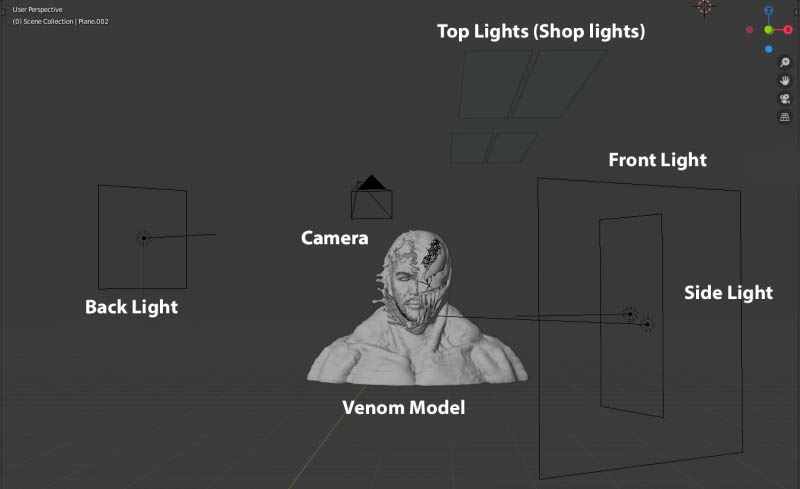
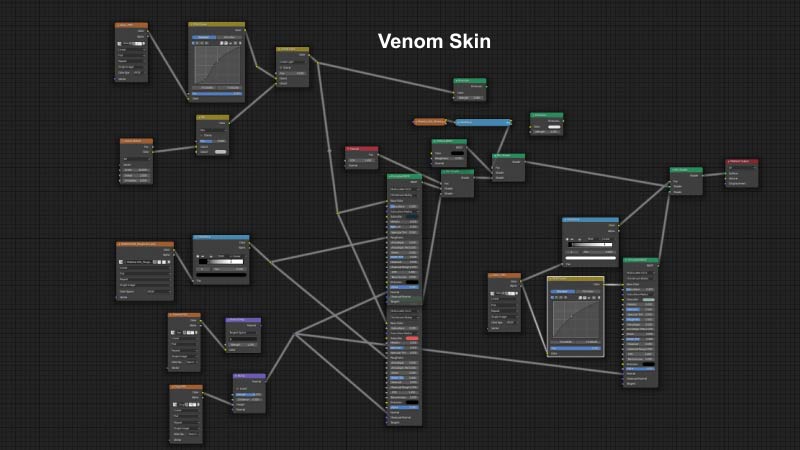
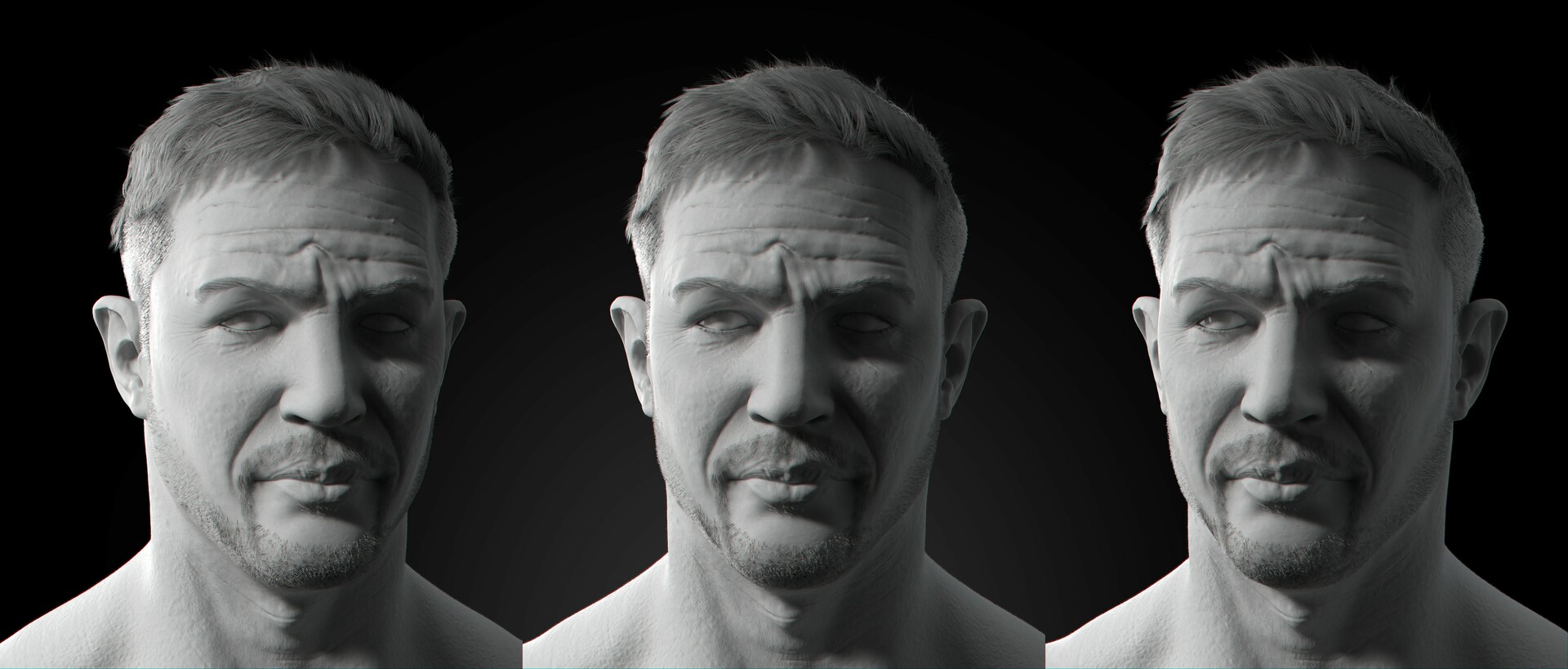




2 Comments
Wow. Extreme quality. I wonder how you export correctly the displacement map from ZBrush and how you don't get artifacts on seams from it. I can't get that clean results :/ Thank you for sharing this and awesome work :)
I admire your work sir