Widhi Muttaqien writes:
Assalamu’alaikum. Hi guys.
My name is Widhi Muttaqien from Expose Academy.
In this tutorial video, I want to show you how to create “spiral columns” or also known as “twisted pillars” quickly and easily in Blender 2.8x. Besides that I also cover how to use real-world measurement unit, how to optimize the modeling result for the use at different application scenarios, and I also mention in this video a bug in the Screw” modifier and how to work around the bug.
The techniques you learned in this video will be applicable for creating any types of spiral-like objects such as ropes, cords, candles, furniture decorations, cables, candies, etc.
I hope this short tutorial can be helpful. Happy Blending!
Regards,
Widhi Muttaqien

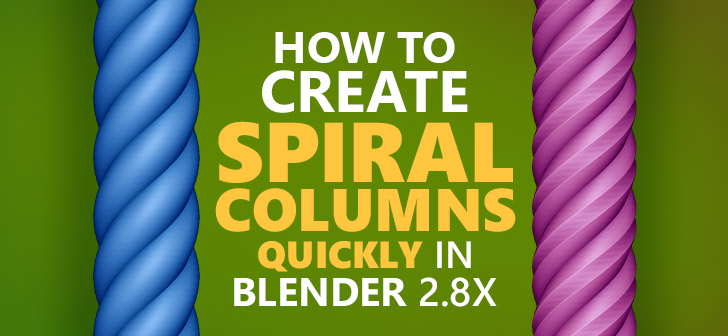

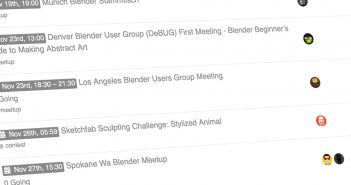
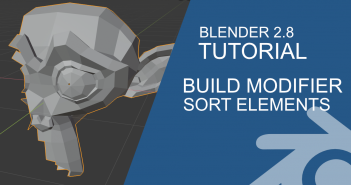
1 Comment
Really nice, clear and concise tutorial. I also picked up a few good tips that I wasn't aware of.
Thanks for sharing.