Alex from CGDirector writes:
Hey there Blender Community!
After Blender 2.8 was released we saw a huge spike in Blender PC-Hardware requests coming from Users, so we put together an in-depth Guide on building the Best Workstation / PC for Blender.
If you are in the market for a new PC or want to upgrade your current one, check out our Guide first, so you can make sure it will run Blender smoothly!
As always, we are also looking to improve any info in the article with the knowledge of the Blender Community, so please do not hesitate to give some feedback or ask for support in the comments :)
Thanks!
Alex




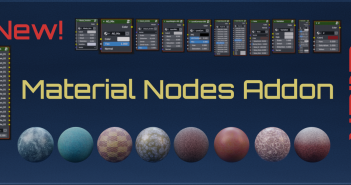
6 Comments
This is a great article, thank you for sharing
Hey glad you like it! Let us know if you need any help :)
Fantasticly thorough. I had questions held in my mind while reading, but they were all answered by the end. Thanks.
I recently built my first PC following the advice in this article and the PC builder tool on CGDirector. I'm thrilled with the performance. Thank you again, Alex, for an invaluable resource.
I've been building PCs for years (used to churn out 5 a day at one company) and my best advice to newcomers is to first set a budget.
Lets do a standard mid-high range 2000$ PC (minus the peripherals such as the keyboard, mouse, monitor, etc) and we'll first start with the motherboard since that is the foundation from which everything is built upon and around to ensure compatibility all throughout the build process.
Basic Mini-Atx build:
MOBO: MSI MPG Z390M Gaming Edge AC LGA1151
https://www.amazon.com/gp/product/B07HM753YS/ref=ox_sc_act_title_3?smid=ATVPDKIKX0DER&psc=1
CPU: Intel Core i9-9900K
https://www.amazon.com/gp/product/B005404P9I/ref=ox_sc_act_title_4?smid=ATVPDKIKX0DER&psc=1
MEM: Corsair Dominator Platinum 32GB (2x16GB) DDR4 3200MHz C16 Desktop Memory
https://www.amazon.com/gp/product/B01BGZEWO2/ref=ox_sc_act_title_5?smid=ATVPDKIKX0DER&psc=1
GPU: MSI GAMING GeForce RTX 2070
https://www.amazon.com/MSI-RTX-2070-Architecture-8G/dp/B07JCD8GQN/ref=sr_1_2?keywords=msi+nvidia+2070ti&qid=1569964668&s=electronics&sr=1-2
System Drive: Samsung SSD 970 PRO 512GB
https://www.amazon.com/gp/product/B07C8Y31G2/ref=ox_sc_act_title_2?smid=ATVPDKIKX0DER&psc=1
Data Drive: Samsung SSD 860 EVO 1TB
https://www.amazon.com/Samsung-Inch-Internal-MZ-76E1T0B-AM/dp/B078DPCY3T/ref=sr_1_3?crid=14PJGDQ2FJ58Z&keywords=1tb+ssd&qid=1569964825&s=gateway&sprefix=1tb+%2Caps%2C162&sr=8-3
PSU: HXi Series™ HX850i High-Performance ATX Power Supply — 850 Watt 80 Plus® PLATINUM Certified PSU
https://www.corsair.com/us/en/Categories/Products/Power-Supply-Units/hxi-series-config/p/CP-9020073-NA
Chassis: Crystal Series 280X RGB Tempered Glass Micro ATX Case — Black
https://www.corsair.com/us/en/Categories/Products/Cases/Crystal-Series-280X-RGB/p/CC-9011135-WW
Total: $1,993
That's the order in which I build my rigs and I'll often find my self swapping parts a few times (some times sacrificing price for power and vice versa) until I meet the budget.
Above all, it's a lot like playing with Legos and it's really not terribly complicated. 20 years ago it was nightmare trying to build a functional PC from scratch but these days everything has been standardized so it's unlikely you'll screw everything up so long as you STICK to making everything compatible with the motherboard that you choose, hence the reason why it's first on the list.
So read the motherboard manual first and then base all of your choices on what to add to it based upon their compatibility lists, which in the example above is the MSI MPG Z390M Gaming Edge AC LGA1151, which you can find on their website under their support page:
https://www.msi.com/Motherboard/support/MPG-Z390M-GAMING-EDGE-AC
If you read the compatibility tests (cpu, memory, etc) for each motherboard on their websites, you can't go wrong - these days...Unless it's DOA (dead on arrival), in which case, return it immediately for a replacement or a refund. And save the original boxes and documentation for at least 6 months just in case it craps out on you so you can take full advantage of the hardware warranties.
And always search and read the reviews and benchmarks FIRST before choosing ANY of your parts.