stylizedstation writes:
Here's the video :)
I may have missed a few....
This was super fun to make! Unfortunately, the audio got a little compressed in the render. OH WELL.A lot of people have been asking me what to expect now that Blender 2.80 is now officially out. I decided to throw together a quick video detailing everything you can expect with the new software :)
This was meant to be a fun video to show off how many improvements have been made, not as an official guidebook to whats new in Blender. (Maybe in a future video? ;) )
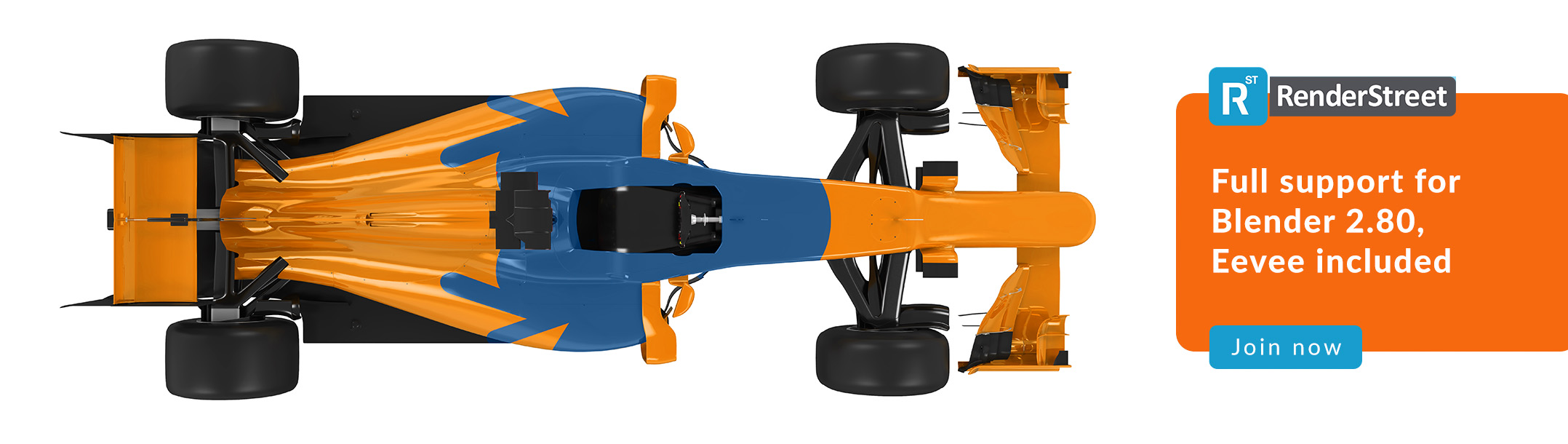



17 Comments
In the category "most useless videos" posted on BN, this one deserves an award.
Added value of this video = NULL
Hm. This could have been a 5 min informative video. Now it is mostly headlines. In quick succession.
Hi there! I made this video. I mostly made this for fun to showcase all of the features :) it was meant more as a quick demo rather than an in depth discussion. But one is coming very soon!
I think it’s just fine. It’s a one minute video, telling the new features. Sure, it could’ve been more polished, but it’s by far not horrible or useless.
Hi there! Sorry to hear you didn't enjoy it :(
This video was made for fun to celebrate the release of 2.8. A lot of people have been asking me to give a rundown of all the new features in blender 2.8, as the list is overwhelming. I thought it would be fun to make a quick video to inform people of some higher level things to expect with the new update.
There will be a full deep dive of 'whats new in blender 2.8' coming out soon! I hope you enjoy that video more :)
Absolutely true.
I did enjoy it! I took it as it was ment for, fun!
Glad to hear it! Thinking about doing an 'Everything Wrong with Blender 2.8 in 60 Seconds' as well. These are really fun to make.
I would totally watch that and it will only take you 60 seconds to make ;)
Everyone who comments negatively on production of YouTube videos should try making one. They take way way longer than you would expect.
Favorite feature: (around 0:40)
This window!
This goes way too fast even if it's just headlines. It's impossible to remember anything or see it well. If bubbling is fun to someone... Spare us next videos dude.
Thanks for the feedback, this is honestly motivating me to make better videos :) I won't stop making them!
This is a handy guide when compared to a text list. Thanks.
Help tips for the viewers:
If it's too quick for you, click the gear icon and select 3/4 or 1/2 speed.
If it's too brief for you, then feel free to find a video that's not titled "Every New Blender 2.8 feature in 60 seconds."
i like internal render hoping it come back,,
Yes really.. the title should tell what to expect. Why people so humorless today.
I like a lot the video ! Thank you Thomas !
I thought it was great useful - handy to have a reminder now and then of new features that you forget about if you don't use them often - thanks.