Mark Kingsnorth writes:
Thanks to it's continued support, the Curves To Mesh addon has just gone through a significant update and now has:
- The ability to create more sophisticated meshes such as cars, machine parts and even heads.
- An interactive preview mode to work with the mesh as it is created in real time.
- The ability to mirror the curves as they are created.
- The option to control the resolution of the mesh from the curves.
- Automatic snap options that move the nearest vertices to control points.
See a demonstration video here:
Next steps: Now the groundwork has been laid, there will be several upcoming features for the tool. Updates will be free to existing users.

- Enhancing the tools's ability to create more sophisticated mesh topology is on the cards.
- Making the tool's effect animated is often requested, so integration with the Animation Nodes framework is being looked at.
- And creating new "conversion methods" for curves, such as sweeping curves, has also been suggested.
For any questions, suggestions or issues you have, or if you would like to get involved, please do not hesitate to contact me via my Twitter page @markkingsnorth or by going to my Blender Market store where you can see more of my work.
Alternatively, subscribe to my channel on YouTube where there there are more videos & tutorials to come.


![Curve Modelling with Curves To Mesh 2 [$]](https://www.blendernation.com/wp-content/uploads/2019/06/splash_c2m_bn-728x336.png)
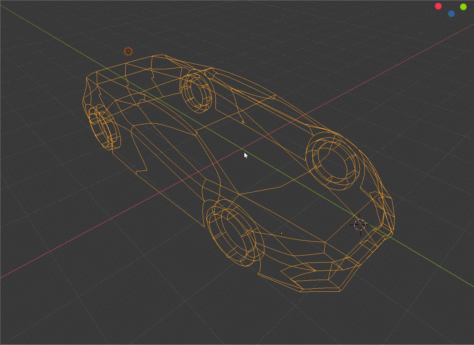
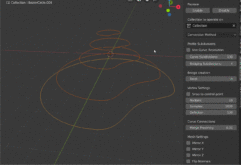


![Curve Modelling with Curves To Mesh 2 [$]](https://www.blendernation.com/wp-content/uploads/2019/06/bcon19-theater-351x185.jpg)
![Curve Modelling with Curves To Mesh 2 [$]](https://www.blendernation.com/wp-content/uploads/2019/06/tutorial-351x185.png)
7 Comments
Very awesome. This is a feature I wanted in Blender forever. When I transition to 2.8 (official release), I'll have to pick this up. Currently, there are 2 modes - surface to mesh and profiles to mesh. It would seem that there should also be a hybrid options available, too: Profiles with Guides. Go to the "goblet" example in the video. Normal Blender modeling would have you draw the profile and rotate it around an axis. The "Profile with Guide" would have you model a start curve, end curve, and profile curve. Intermediate shapes are unnecessary, and may otherwise difficult to accomplish. For example, envision starting with a circle, ending with a star, but you want to have a bell curve transition between the two.
Hello, I also want to use this addon for jewelry modeling, I also really look forward to making such a function as asked by MFLETCHER, so that you can build a surface from two or more curves and a guide curve, are you currently working on updating the addon?
Funnily enough a Jeweller contacted me with almost the exact same requirement. They designed rings and were interested in a similar set up, although they would like intermediary stages. Which may well be possible :) So I could certainly make it an extra 3rd mode. Thanks!
Whoaaa, can't wait to get my hands on it and see what I can come up with!
This is an awesome addon indeed
It's definitely possible. I'll explain below how I'd tackle it, but first, 2 sub-option requests for this 3rd option request (if you'll humor me).
1. Having a 3rd curve act as centerline for the transition between 2 other closed/open curves. Example: circle curve in the XY, circle curve in the ZX, and a quarter-circle curve from XY to ZX in the YZ plane would result in a quarter-torus (assuming circles are equal in diameter). This curve shouldn't have to be touch the other 2, but (probably) should have the 2 ends line up with the two other curve's centroids.
2. Having any number of curves act as boundary edges for the sides of the shape. Example: circle curve in XY and another circle curve in XY offset. Having 4 straight curves on each quadrant that connect the two will result in a cylinder. However, these could be manipulated as needed.
Note:
Option 2 is already possible using the surface mesh option (it's just laborious). Take the 2 circles and 4 edges and convert the 2 circles into 4 quarter circles each, and duplicate each of the 4 edge curves. Then create 4 surface meshes that are just 1/4th of the cylinder. Combine into the cylinder.
Option 1 could be an extension of option 2. Unlike 2, you'll need to project the centerline curve to the edges of the circle and square, probably twice - let's call it inside and outside (intrados and extrados). Split the circle and square accordingly, and create 2 normal meshes. Then combine the resultant 2 meshes.
Thanks for reading
Instead of "circle and square" that should read "two circles."