ChrisP writes:
In this first video of the series we take a look at how to quickly and easily improve lighting for product shots by creating highlights and shadows to show shapes, surfaces and materials and how to create a nice, seamless surface for the product to sit on.




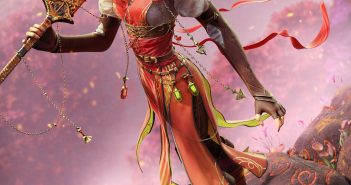
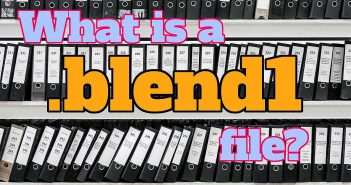
1 Comment
FYI Part 2 is out: https://youtu.be/MOYw5bie8Xo
We look at how to create a clear plastic that doesn't darken objects behind it, play with SSS (Sub-Surface Scattering) and use per-material AO (Ambient Occlusion) to bring back some contrast for a more pleasing final product presentation!