About
My name is Sangil and I am from Korea. I would like to thank BlenderNation for giving me the opportunity to present one of my artworks.
I worked as a matte paint and concept artist at Korea vfx from 2008 until recently and now I am a freelancer.
I started using Blender four years ago. Blender has helped me overcome camera and lighting limitations.
Lava Castle is one of a series of works from that I took from concept to 3D environment.
If you want to see my other works, visit my ArtStation.
Inspiration
I like science fiction and fantasy movies, but in Korea there is little chance of working in those fields. So when the idea came up, I sketched it and made it into a 3D environment.
I made a concept and it was in my head, so the 3D process was very fast. It took about a week to complete, from concept to render.
Modeling
All modeling was done in Blender 2.79. I used a statue from the free Louvre model asset pack for the statue at the front of the castle. The castle itself was very simple to create, it took about 4 to 5 hours to model.
The cliffs and rocks were also simple to model. In the case of the lava rocks, I added detail using the multires tool.
Material
My shader is very simple. I used a base texture of the rock ‘RockDark011’ file from Poliigon, and I added another displacement map to the displacement node.
I used the displacement node to increase render detail. If you want to use it, you just have to change the feature setting to Experimental and change the displacement method to “Displacement and Bump.”
Lighting
For the Lava Castle base HDRI map, I used a pro-lighting map and I added one sun light and two area lights. The red lighting of the lava was expressed using an emission shader.
Post processing & Animation
The final animation was completed in Nuke by adding mountains and particles.
OS : Windows 10
CPU : i7-6700
GPU : GTX 1080 ti
RAM : 64.0GB
Conclusion
In fact, explanation is more difficult for me than work. I hope that this is useful to you. Thank you for reading.
About the Author
 Sangil YU , Matte Painter & Concept artist
Sangil YU , Matte Painter & Concept artist
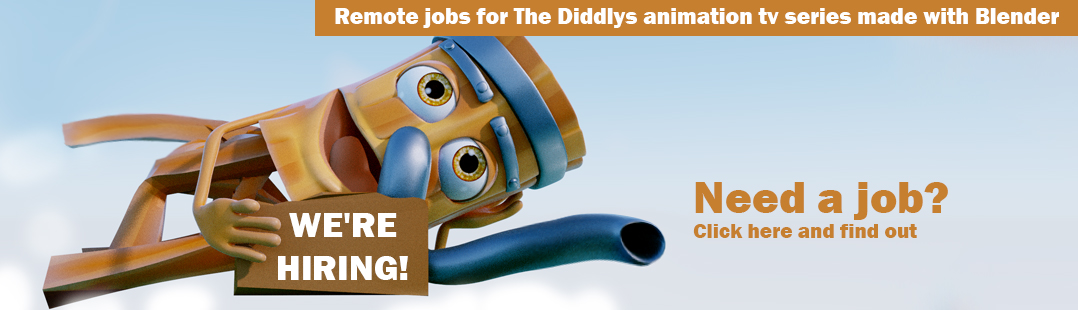

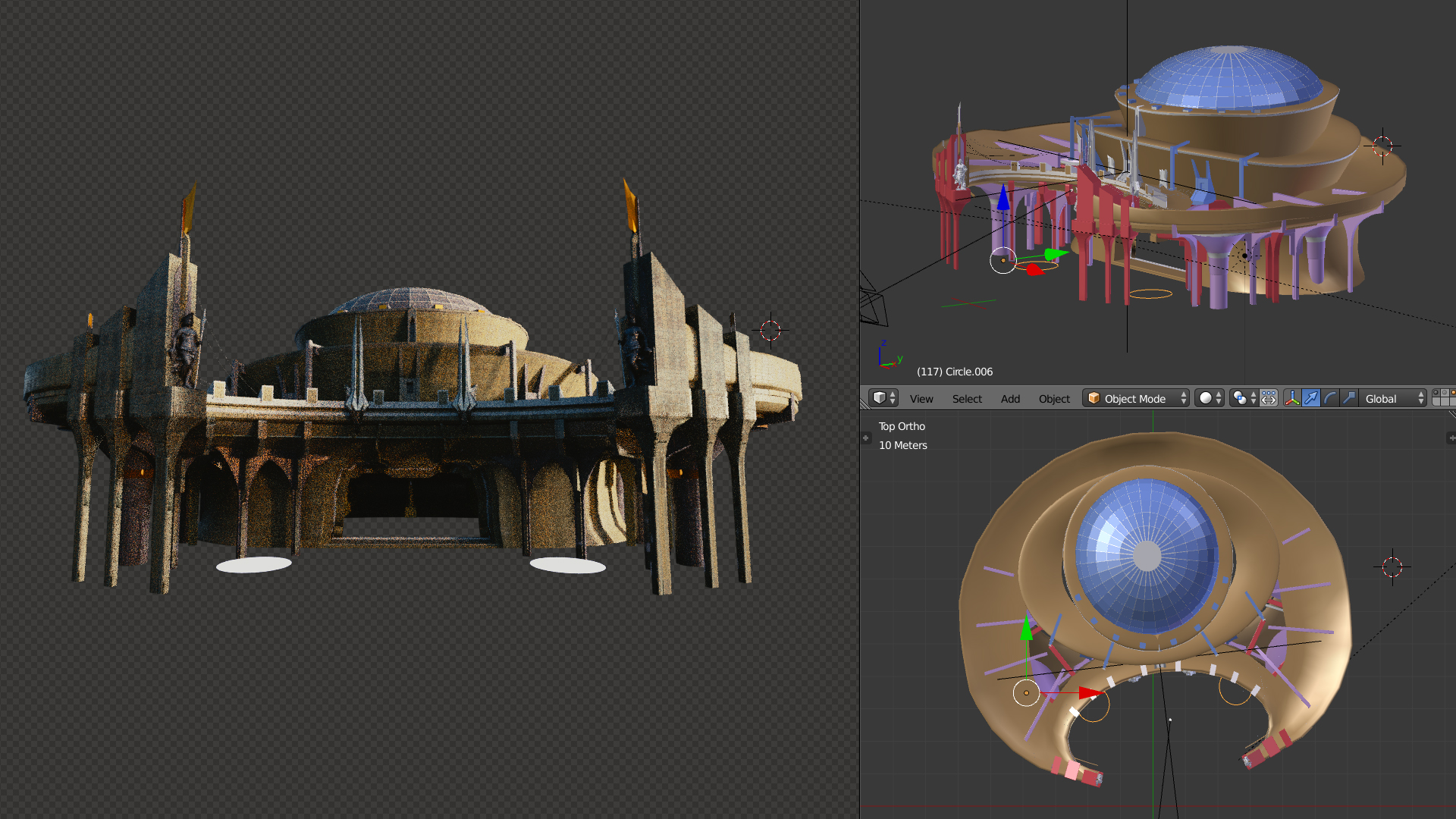


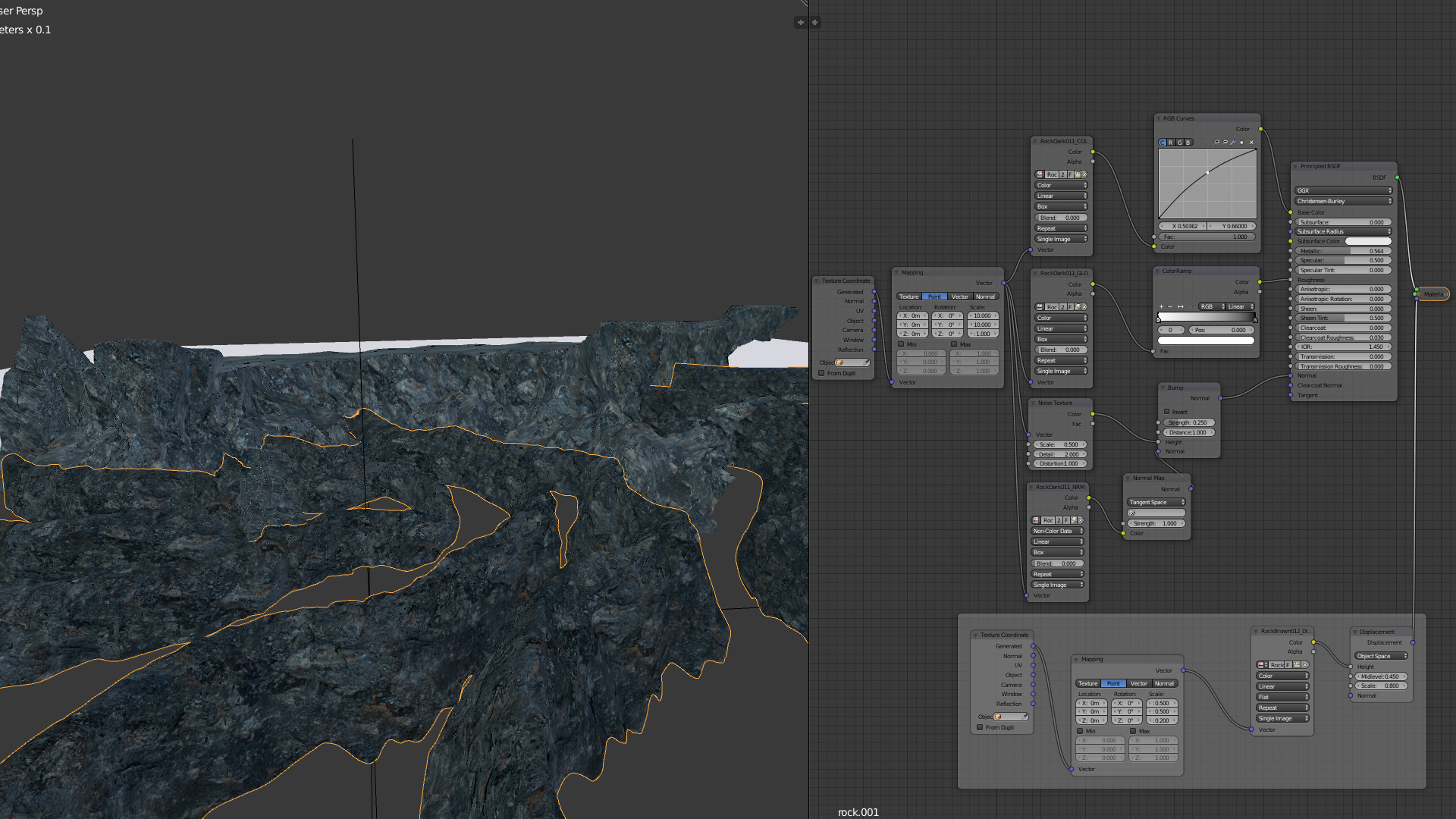






1 Comment
Very nice! A nice display of using Blender-related resources, too. Thanks for sharing your process with us.