A new option in the layout engine lets buttons be displayed in a single column, gaining horizontal space, providing better readability and making it easier for developers (and add-ons) to add new features in the future.
Advertisement
You're blocking ads, which pay for BlenderNation. Read about other ways to support us.
About the Author
Bart Veldhuizen
I have a LONG history with Blender - I wrote some of the earliest Blender tutorials, worked for Not a Number and helped run the crowdfunding campaign that open sourced Blender (the first one on the internet!). I founded BlenderNation in 2006 and have been editing it every single day since then ;-) I also run the Blender Artists forum and I'm Head of Community at Sketchfab.
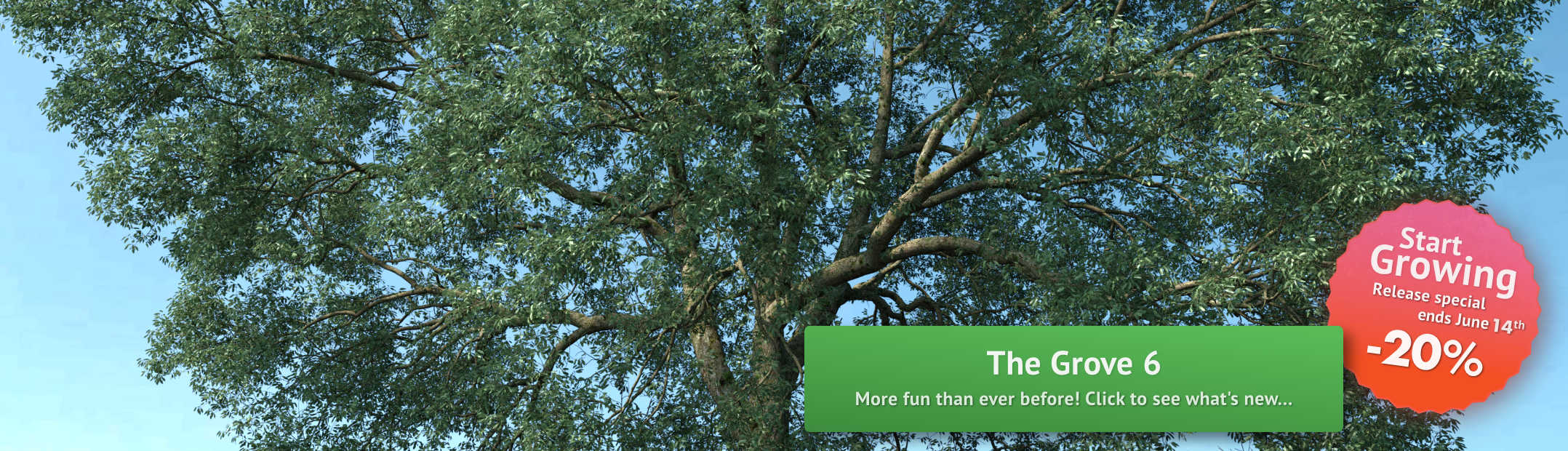



7 Comments
I like presets in headers and merging of panels. But I would keep current column layout for SOME of panels - for example "Transform" panel seems much more clear as 3x3 than 1x9.
I like setting presets from header and merging of some panels. But I would leave SOME of panels in current multi-column layout. For example transform settings seems much more clear as 3x3 than 1x9.
Surely the logic is wrong here? I find that scrolling up and down panels to find the required controls is already annoying, since too many are stacked on top of each other. Our screens are wider than they are deep, so making panels even more vertical-based will just mean even MORE scrolling up and down to open the required panel?
I felt the same at first, but then the more I thought about it, and when I saw him selecting rows of options by clicking and dragging, I realize how most applications I use do many things this way. I also realize that in Blender I find I have to consistently drag the properties panels wider to read/interact with them, and then reduce it again to go back to work in the 3d viewport. Again, I never realized how much I did this until I just started thinking about it. Even though the single column seemed less efficient at first, I think this new option will actually save time when I am not having to consistently scale sections. Scrolling has become pretty intuitive for us. I think from a UI/UX perspective, this isn't a large concern. Also, I find I collapse individual properties/panels and try to only have options that I am currently working with open - so I think in this new layout, I actually wont have to scroll that much more (generally speaking, there aren't that many inputs in each panel/section).
I find it easier to read. Great work.
How do you enable this feature in Blender 2.8 ?
Thanks
Maybe it's just not yet included in the latest builds