With just a simple change in settings you can make the cut tool much easier/more accurate to work with.
poison writes:
If you use Blender daily, you have surely faced this behaviour before. Maybe you even know how to handle it, but it might be interesting for others. By default the cut tool generates strange edges and/or loose vertices on big objects. The problem is very easy to overcome: simply increase the near clip plane distance on the view tab if the issue occurs. ...and you are good to go!


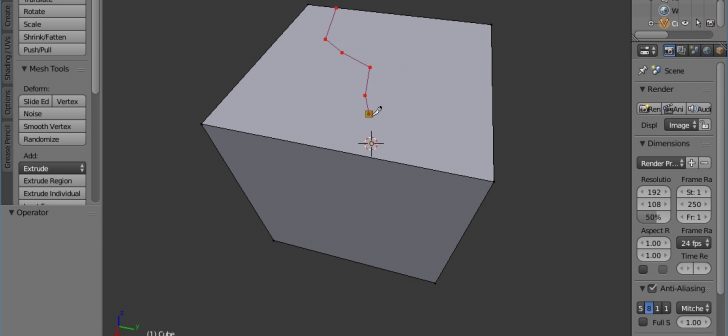



1 Comment
The tip is imho useless. This *weird* behaviour is that you create concave faces. Fixing the near clipping just hides the problem. Fix your geometry, and the problem is fixed.