momotion writes:
Before Bendy Bones were implemented into Blender, I had rigged this character with IK chains for the mouth region and multiple rotation bones for animating the eyebrows.
In this video I show how I replaced the IK chains with Bendy Bones, which gave me the advantage of reducing the animation handles from 8 to 4, and therefore allowed to speed up the posing process significantly.


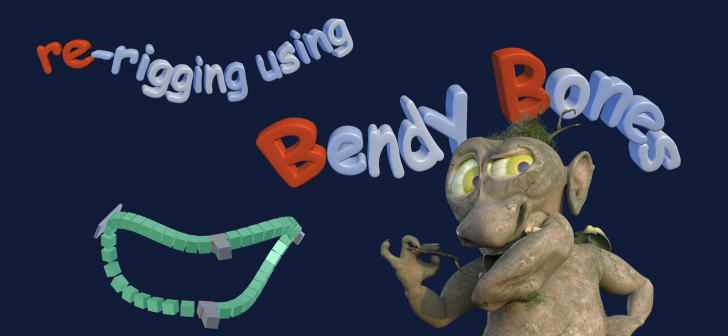



3 Comments
hi, thats super awesome
can you make a tutorial using this setup to rig a pre made character with complex teeth?
eg. 3D model from an external software like makehuman or daz3D
Yes, sure you can rig a mouth with teeth the same way. In this case I'd assign the teeth to the jaw bone, since they aren't deforming as much as the lip area.
I could do a tut about a more human face rig sometimes if desired, I guess.
Cheers
T
I don't think I've ever seen a good tutorial/series on face rigs - that would be welcome.