Joshua Autumn shows how to set up a realistic water shader for your pool models.
New on BlenderNation: you can now attach images to your comments, so give this tutorial a try and share your results with the community!
There are a lot of water shaders and node set ups that other people have created in Blender, but some aren't accurate like how actual water acts. In this video, I will show you guys a water material and displacement node set up to give you guys a great and more accurate water shader. This water shader is mostly used best for scenes with ponds or pools. As the water gets deeper, the bottom of the pond or pool will be less visible through the water, giving the water an accurate material. As for the displacement, the water ripples can be edited anytime, changing the scale, and the amount of ripples.


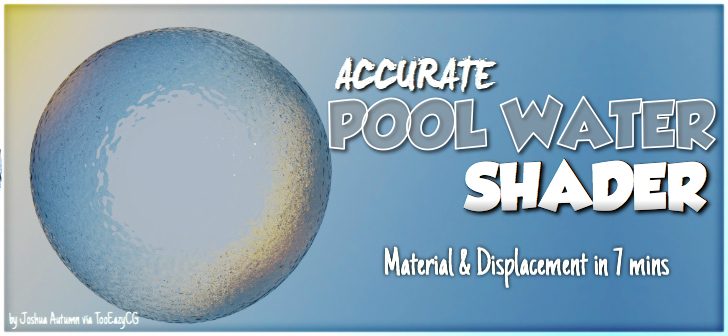



1 Comment
Is it just me that thinks that the results in the video look terrible? They ripples are completely unrealistic.