A gem this one, a fine treasure I stumbled across. I guarantee that you will watch it at least twice.
Beautiful unique and very artistic. The animation is lovely and the music matches perfectly the short. David was great enough to provide me with the team's process, grab a coffee and enjoy the read.
Introduction to the Team:

Exit Studio is an indie group of 4, situated in Italy.
David: CEO, Founder, Art Director, and Generalist
Luca: Lead Animator
Attilio: Junior Modeler
Alfonso: Manager and Marketer
Duration:
The short took them a total of 50 days.
- 20 days on modeling/texturing
- 15 on animation
- 10 on composition and montage
- 5 on recording the audio and finishing things up.
The scene has an impressive count of less than 20k polygons. This allowed them to render all the 1300 frames on their home workstations with a duration of 3 days! A very low-cost project.
Workflow:
Step 1:
- BASE LAYER
Their base render was done using Cycles. The average render time took 3-5 minutes per frame @ 400 samples. Materials used are a simple mix of flat diffuse/toon shaders for most of the objects. Finally, using blender composition, they made an initial color correction of the island (Saturation, Glow, Color Curve, etc...)
Step 2:
- FREESTYLE LAYER
Blender Internal was used for the freestyle instead of Cycles, since they needed to directly preview in the viewport the changes (Seems that Cycles does not support that at the moment)
They rendered 3 different freestyle layers:
- Base: pretty simple straight-lines.
- Oil-Paint: Irregular, fluid-like lines that resembles wet-brush strokes.
- Pen-Stroke: Heavily stylized strokes with irregular tips and opacity along the line.
By mixing these Freestyle layers, they got the hand-painted look they were aiming for.
Step 3:
- CANVAS/OIL PAINT FX
This is where "the magic" happens. Using a few keyframes from the animation, they worked out a dozen different oil paint FX with adjustments, canvas texture, hi-pass and many other filters and hand painting. Afterwards, they blended their products with the original frames.
After figuring out the look they were aiming for, they created a workflow to apply that to all the other frames,
Step 4:
- COMPOSITION
At this point all the pieces were at hand, the base render, freestyle and the magical oil painted look.
Using blender video editor, they put all the renders together and adjusted it according to their taste.
After final touches and audio recording, you get the results above. Enjoy! Facebook Page
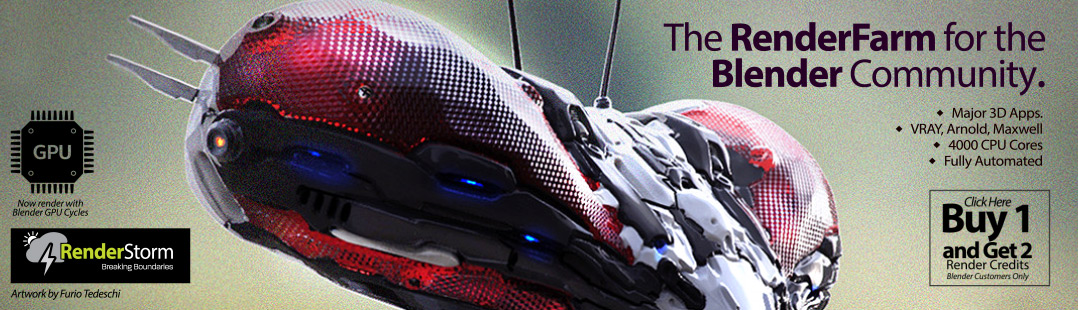
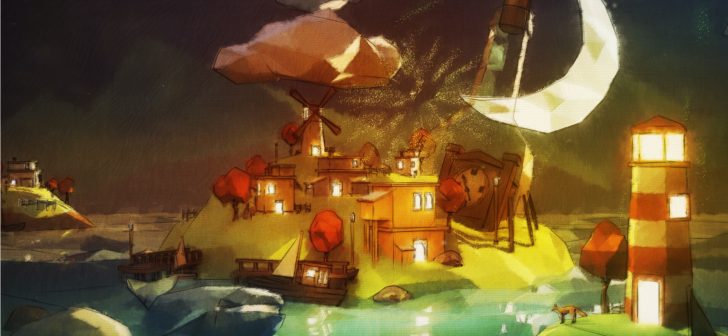
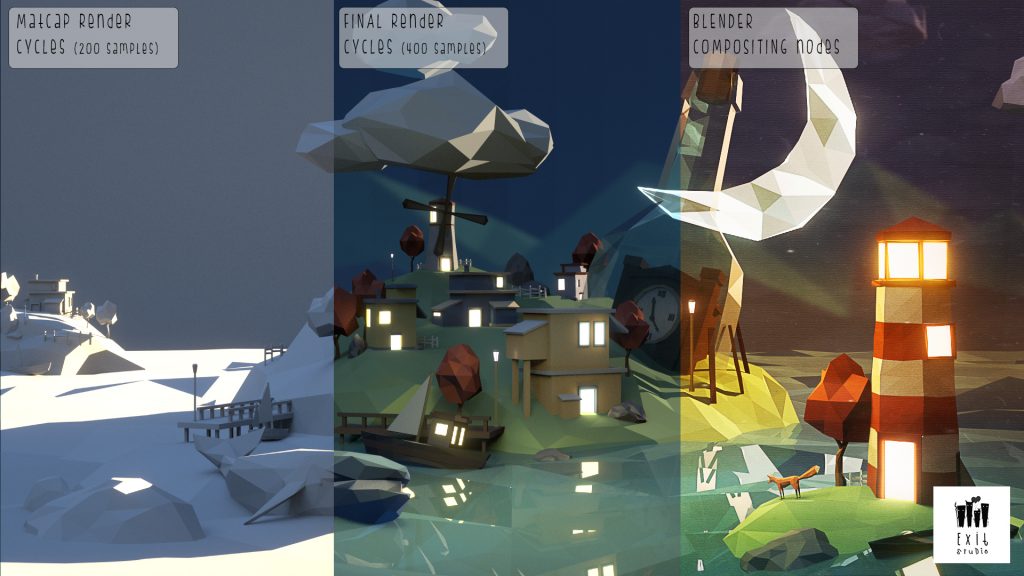
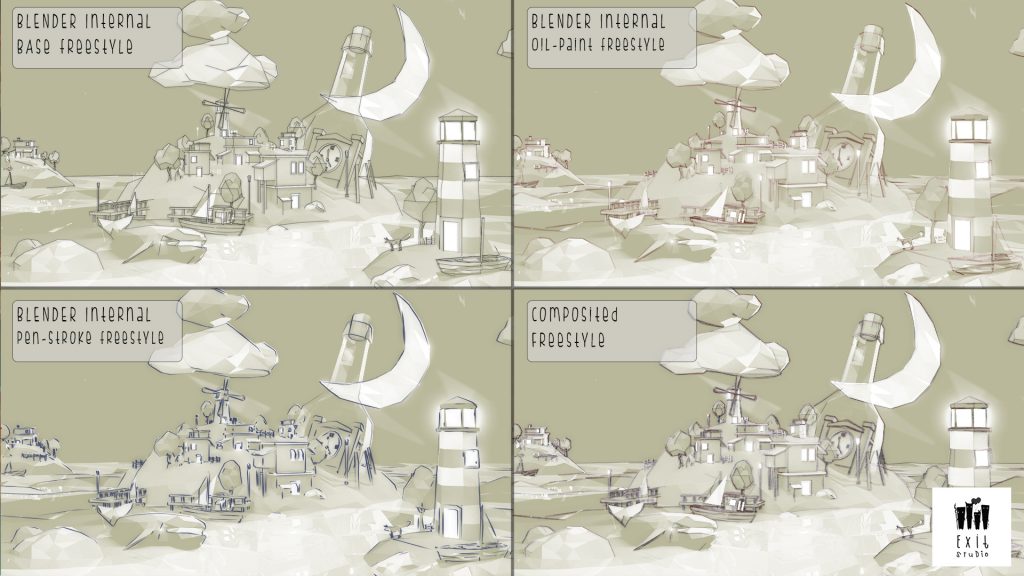




2 Comments
Lovely to see and to discover that it's a work from such a small team!
i love the style of this, but on the animation part just a bit to much bounche and falling.
That disrupts me a bit from getting into it, wale could have come simply out of the sea instead of sky
trees can grow, (buildings to).
A great start, however and when nothing bunches in it looks really good, great, ..amazing usage of freestyle