Phil Davison writes:
I wanted to create some procedural textures, so that I wouldn't run into the problem of repeating patterns. One of the first I came up with is this brick texture.
Two noise textures/bump nodes control the uneven surface of each brick while four more noise textures/bump nodes control the holes in each brick. These four create different sized holes and use colour ramps to control their distribution across each brick.
I am still testing this and originally posted it on the BlenderArtists tests forum. The blend file is here.
I am making this available under a Creative Commons CC0 licence (i.e. any use, no need for attribution).



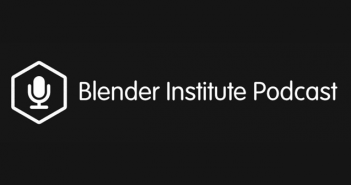

6 Comments
Shoot, I actually am working on a procedural shader pack, and the brick texture is one of the key sharers I've done, and this will definitely take away from my sales... Lol Anyhow, looks cool
Sorry about that! I still consider myself to be a Blender novice as I haven't had the time to look into all the nodes and how they work, and there's complex stuff I haven't even tried yet, so this is still WIP and a steep learning curve. Apart from anything else, my brick texture is an object-coordinate texture so you don't need to bother UV unwrapping anything.
No need to apologize I'll have to download yours for reference, and improve mine is all
Great work! I have been working on something similar for months. Would you be interested in checking it out and maybe borrow ideas? It is cc-by but you are free to take inspiration / code if you wish (and under cc-0 if you do)
See here: http://www.blendswap.com/blends/view/83699
Looks a bit complicated but thorough. At first glance, I am not too sure I like having to use my CPU to render as I am so used to the speed of 2 GPUs. Also, UV unwrapping a cube or a plane is easy enough but, as a Blender novice, I am still learning UV unwrapping and getting the topology right can be difficult on more complicated shapes. My brick texture doesn't require any UV unwrapping.
I will have a look into this though. Thanks for sharing.
Yes, having to run it on the CPU is a hindrance, but the nodes are unwieldy when it comes to math. I admire the fact that your texture works with object.