In this video tutorial you'll learn how to use the sculpting tools (dynamic topology), the Sculpt Tools UI addon and how to sculpt a creature in Blender 2.7.
This video was supported by RenderStreet.
Tutorial in English:
Tutorial in German is available here.
If you like to download the video including bonus content, like the full lengths sculpting video, you can become a Patreon or buy it on Gumroad.
Have fun!
~Zacharias
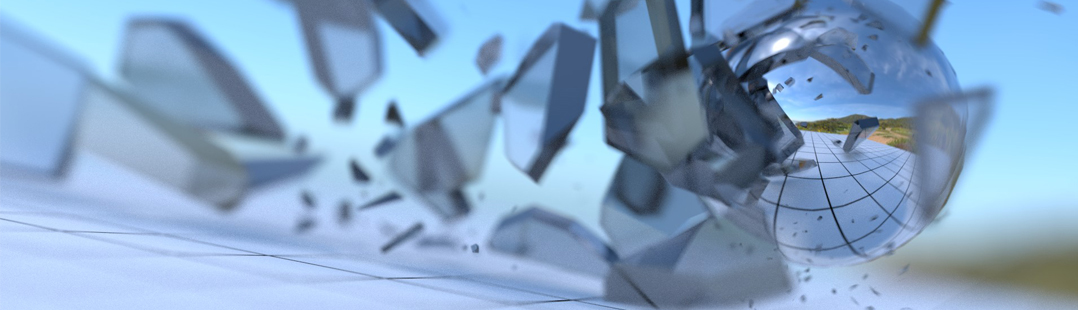




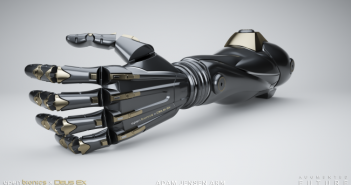
3 Comments
do the parts of the mesh join when you sculpt them or are they still separated because when I try it doesn't work
There mesh join when the union is done using the sculpt tools addon. To do union it should be separate objects. The joints will be very sharp. So you need to use a combination of smooth and clay strip sculpt brush to make it smooth.
It should work, the two objects should join together and the intersecting parts should disappear. Let us know what you do in more detail so we can figure out the problem ;)