Follow Andy as he explains how he achieved volumetrics in Cycles for the latest Caminandes movie.
Find out how we created the beam of the lighthouse at the end of Caminandes: Llamigos. To save render time - instead of using the standard way of casting an actual light through a volume - we faked the shaft of light using only Emission shaders and procedural textures. In this video I walk you through all the steps necessary to recreate that effect.


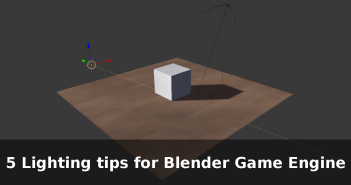

3 Comments
Man, Just yesterday I was watching god-ray tutorials and learned 3 different ways to do it. Add this and I'm at 4!
That was simply amazing, I loved it. I never knew that you could manipulate vectors like that, a nice thing to start off my day with.
I can't see the textures tab when manipulating the orientation of the spherical gradient are there any special addons needed to make that visible