ohn Mervin writes:
Do you need a rim-light on a character? But can't use a real light? Here's a quick way to fake it!
Using the node materials, I discovered a little "cheat" to fake lighting for a particular shot.
It's a simple trick, but with a little creativity, the possibilities could be endless!
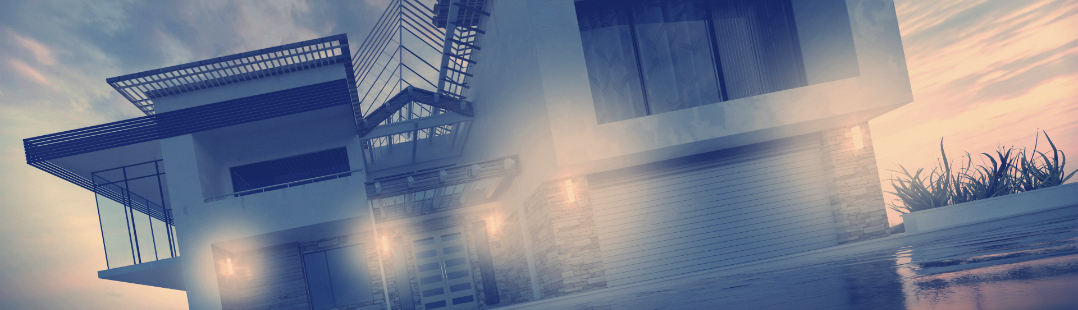




20 Comments
Very useful in several situations!! Thank you!
Very useful in several situations!! Thank you!
PS.: in his site, John says that is the first time he make a video tutorial. Well, his didactic is very good! He instigates you to construct the reasoning along with it. This way, it's not about follow a recipe, but understand Blender nodes. Nice!
Thank you so much for your comment! It's quite encoding. I plan on making more in the future.
Great tip, thank you! Good idea to use the normals.
Some more math details of how it works, for who wants to know: the factor uses the Dot output of the normal node, that means the dot product of the surface normals of the mesh and the normal of the normal node. If the directions of the surface normal and of the normal node the are the same, i.e. the normals are parallel, the ourput is 1. The more the angle approach 90 degrees, the less the output is, down to 0.
Nice. It got me thinking though and another way to do the outline of the figure is to use the fresnel output of a layer weight node.
If you want more control of the amount of light you can put an RGB curves node between the fresnel output and the factor input on the mix node.
Then just modify the curve on the chroma to taste.
That's what I thought he was going to do, and this would work, but it wouldn't give very much control over the output. It would only work for back lighting, but any other direction would fail.
Even back lighting wouldn't work very well with the Fresnel output, I think. Imagine you have something like e.g. a human head - particular parts of the face like the nose etc. would stand out and get illuminated by the Fresnel output. But that wouldn't happen if the light only comes from behind the head.
I just tested it with Suzanne and saw, it doesn't matter if you use the method described in the video or the Fresnel output. Suzanne's nose has a rim light where it shouldn't have one with a real light source. So there's only little usability with "real" models with more complex structures. That's a pity.
It actually kinda works like a real (cg) light, but without shadow. In CG light and shadow are two seperate things and have to be coded seperately. You can get the effect you describe, for example, with a Blender sun as well if you turn off shadow casting for the sun.
But yeah, it's not useful for every situation, but for some it's great.
Sorry SANNE, I have to reply to my comment (there's no reply button under yours). Of course I know that "real" light works like this if you turn off the shadows - but it wasn't the goal of the tutorial to make a light source look light a faked light, but the other way round. Normally I don't need a faked rim light, and so just by making a first few tests it was annoying to almost instantly notice how quickly I've reached the limitations of this trick. But for people who need it more often it may be helpful.
if it was somehow possible to get the direction of it linked to an empty
then you could animate with it and getting it correct troughout an animation.
You can, via drivers. Here's a blend, remember to allow auto run python scripts:
http://www.pasteall.org/blend/36791
Set bottom left viewport to render, grab and move empty in bottom right viewport or via top right pinned empty properties.
How it works: the xyz values of the Combine XYZ node are driven by the position of the empty. This direction is then normalized and put to a dot product with the sphere's geometry normal. The output of the dot product can then control anythin you want, in this case I simply let it control the emission color from black (0) to white (1).
Clever!
Thanks! :)
But your method is as well, and got me thinking, so thanks again for sharing!
Great tip! Very convincing effect.:)
Thanks!
Thanks for the tutorial! Although I don't need a faked rimlight (as posted earlier here), what you did with the normal node helped me a lot to create my cycles version of the Earth model from the BlenderGuru tutorial. Now the night lights get illuminated on the side which is not facing the sun. Great! Posted a picture in the BG tutorial discussion ( http://www.blenderguru.com/tutorials/create-a-realistic-earth/ )
Gordon
Looks good! And thats the cool part, that you can use this for something other than fake lighting. Because fake lighting is just a very particular scenario.
Make sure you have OpenShading Off.
This is a super cool tip! It even works with the newest version!
even giggles me while watching the tutorial :p