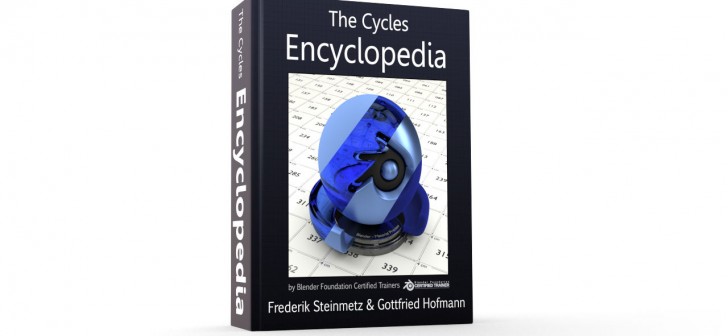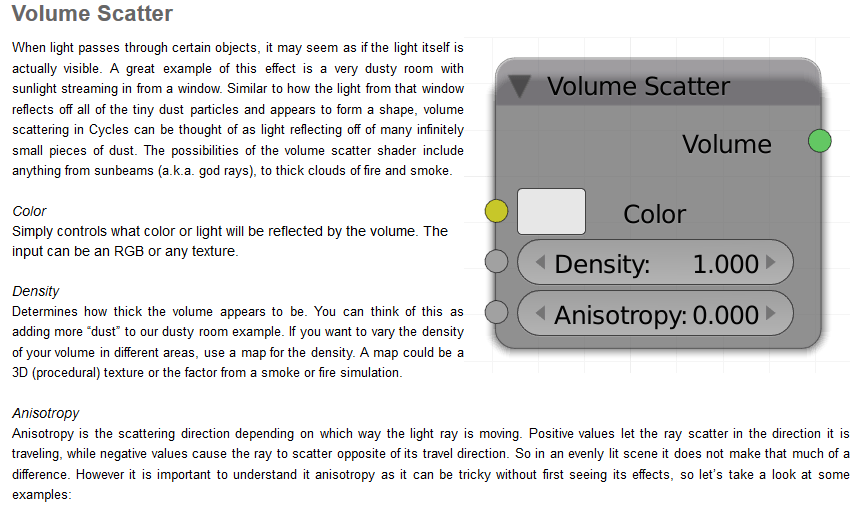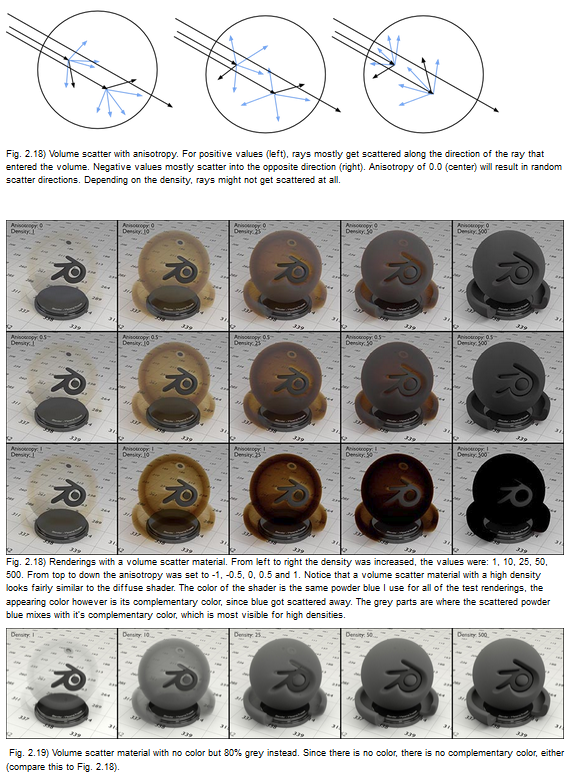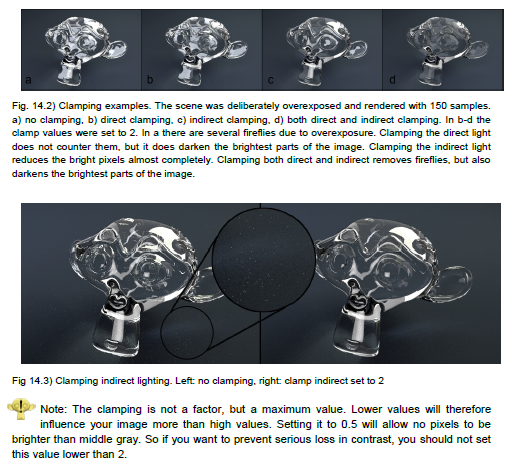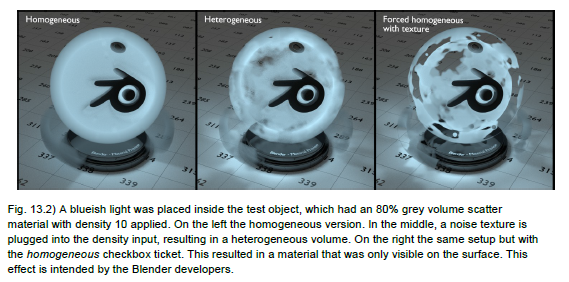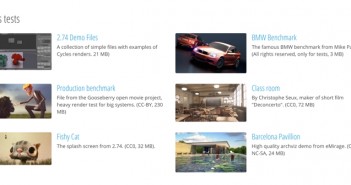BlenderNation Reviewer LevTV Reviews the 'Cycles Encyclopedia' ebook by BlenderDiplom.
Introduction
Who has not spent time in the Blender wiki trying to understand what each and every node produces? Although Cycles is a powerful render engine, the documentation about it could appear chaotic. Searching numerous documentation and watching multiple online tutorials over which node to use against another to achieve the best effect possible is time-consuming. This is where this book comes to untie your hands.
Description
This e-book is the by-product of the collaboration between Frederik Steinmetz and Gottfried Hofmann for their Blender Diplom website and comes in PDF format carrying 195 pages of essential information in order to help you understand what every material node does in the Cycles engine. Don’t be fooled. Although there are plenty of hints and tips of where or how to use a node to achieve an effect, this book is no cookbook for materials and textures. It won’t teach you how to create ice or snow or fire or any other specific material but it will be the best guide you‘ll have for the tools you are going to use. And the best thing is- you are gonna have it all in one place, so no more wasting time.
Content
There are 77 types of nodes thoroughly explained in this encyclopedia, but also the process behind the Cycles ray path tracing, Greg Zaal’s "Node Wrangler” addon, camera settings, render settings, some lighting settings and the simplest and best explanation I‘ve read about “normals”.
Path tracing
For those that do not know how ray path tracing in Cycles works or could not visualize it there is an explanation early on that takes precedence of any node or ray explanation so you can get the most out of the following chapters.
With the author’s guidance you‘ll step into the material nodes gallery.
Material nodes
Each node is mentioned by name e.g. Volume Scatter followed by a simple physical meaning of the effect this node produces and its Blender options along with an image of the node as shown below:
As the last sentence of the image suggests, mostly all nodes contain visual examples in the form of renders and/or sketches so you can get more than a grasp for why and how the node affects the material output given different input values in its options as follows:
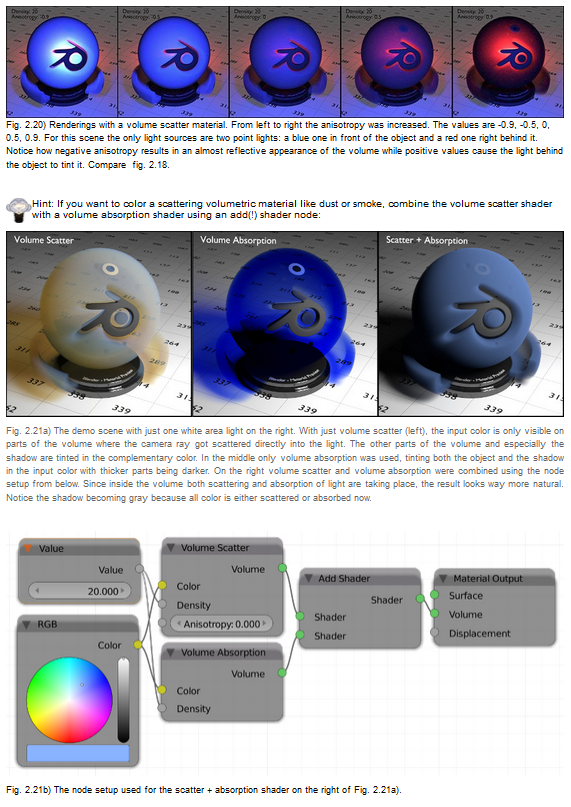
When reading this book for the first time as I recommend that you do, you‘ll have the urge to experiment with many node mixes, or even test the ones you‘ve read here, by yourself. For that reason a modified -by the authors- “Robin Marin’s Blender Material Preview Scene” is provided, where you can easily test the material’s output and do some renders by yourself.Then feel free to dip into this encyclopedia every time you ‘ll want to tweak any effects or create new ones for your materials.
Camera settings and Render performance issues
Material nodes alone can achieve great results but this book tries the extra mile by going through camera settings and render performance settings and theory to teach you how to polish your results.There is a solid depth overview of the camera settings I mentioned with a great analysis on the lenses.The illustrations surrounding the render performance issues you might tackle and the way to overcome them are not remissed even in this chapter and add beautiful “breaks” in the reading flow.
Normals
I‘ve been in classes where the normal mapping was the subject of the lecture and I‘ve read enough articles on internet about them. And yet, it was in this book that I found the simplest and best analysis of the term “normals”. Brief and inclusive theory analysis with eye catching visual demonstrations that leave no room for questions.
Node Wrangler addon,miscellaneous settings and python
The authors of the book found it important to dedicate a whole chapter for the Node-Wrangler addon and boy were they right! This addon is powerful tool,a true time saver when in the compositing process and all its options are explained during the chapter. In the miscellaneous chapter of the book you‘ll dive into a few material settings -spooky ones too:
That you most certainly dodged since the default ones seem to work better for everyone as well as some tips for the ray visibility options. At last, the authors did not want to leave us without mentioning or a taste of how python commands can interact with your nodes -aside from the script node- so there is a small chapter at the end of the book that in the author’s own words “If you are a python pro, or not interested in python, you can skip it.”.
Book audience and reading flow
It is my opinion, that this book is addressed to all kind of Cycles users, be it begginers, average, or experienced. And from my point of view beginners and average users will get the most out of it, in its current state, by thoroughly going through it once without reading the chapters selectively. Thus speeding the learning process of the Cycles engine and its possibilities and forming an all around view early on. On the other hand, users with great experience on their backs will benefit by not having to go through browsing scattered documentation all over the web. This handy book will make do.
Conclusion
- This book has been the result of an effort to bring Cycles material nodes closer to the Blender audience, and it is the best one hands down.
- It is an encyclopedia for a product that evolves, so it makes sense that there is more to come as Cycles goes on.
- Its content stays true to its advertisement.
On a more personal note, I hope to see this book expanding and improving with the help of the community’s feedback and its authors to include a description of most if not all of Cycles options and in time cover areas as high quality material creations etc.
Content Samples
- Free sample #1 from the BlenderDiplom eBook: The Cycles Encyclopedia
- Free sample #2 from the BlenderDiplom eBook: The Cycles Encyclopedia
- The Cycles Encyclopedia: Table of contents
Product specifications
- Author: Frederik Steinmetz & Gottfried Hofmann
- Product page: The Cycles Encyclopedia product v1.2
- Price: € 27,- (~ $28.-) incl. VAT (for limited time only!) *
- Published: March 10 , 2015
- Software Version: Blender 2.73
- Type of book: ebook in PDF format
- Pages: 195
- Extras: 2 years of free updates
*by purchasing in this time limit, you‘ll get extra content (including dynamic images, mini-tutorials, scripts etc.) upon their release for free.
Score
- Book format
- Readability
- Content
- Extensibility
- Value for money