PigArt has posted a short tip on how to make your low poly models look better using the Displace and the Decimate modifier. I love these short formats for tutorials, probably because it forces the authors to think hard about the content of the video.
Advertisement
You're blocking ads, which pay for BlenderNation. Read about other ways to support us.

About the Author
Bart Veldhuizen
I have a LONG history with Blender - I wrote some of the earliest Blender tutorials, worked for Not a Number and helped run the crowdfunding campaign that open sourced Blender (the first one on the internet!). I founded BlenderNation in 2006 and have been editing it every single day since then ;-) I also run the Blender Artists forum and I'm Head of Community at Sketchfab.
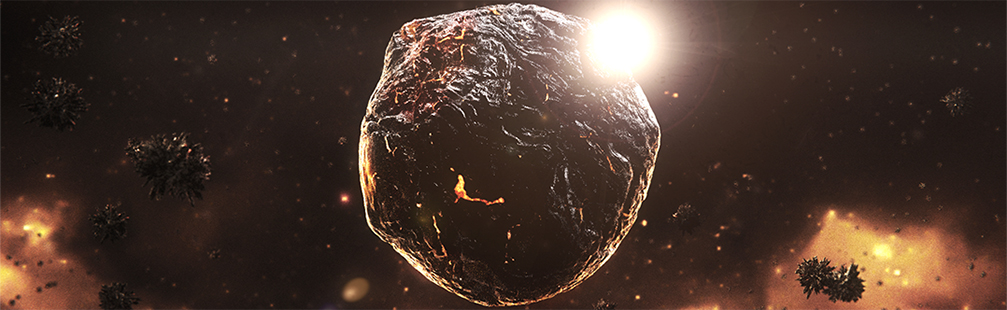

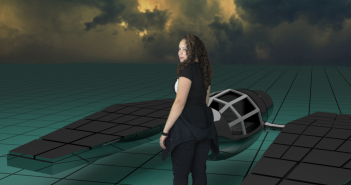

2 Comments
I don't know. It seems all he did was make the low poly model a lot more poly-heavy and squigglier. Maybe it's just my personal taste.
I'd also do the subdivision via a modifier. Guess it really looks nice if you animate the noise offset! :)