Not a big fan of tabs? You can hide the Create tab with this little script (and it looks trivial to hide other tabs, too).
Leon writes:
Most of the advanced Users don't use the Create Tab of the 3D View, because it's much faster to use the Shortcut SHIFT+A. So the tab wastes space of the Toolbar.
This addon hides this Tab and if you disable the addon, the Create Tab will be re-added at the end.
You can enable the addon by default and you will never see the Create Tab again.


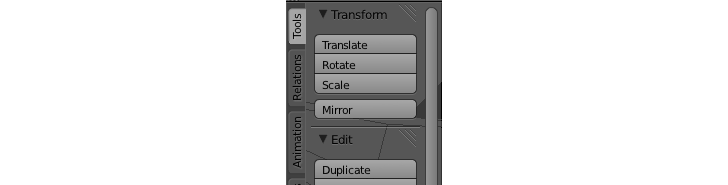


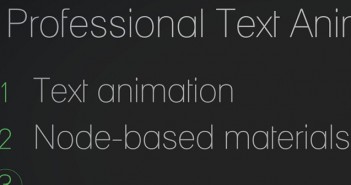
9 Comments
nice,
I have this problem: http://pbrd.co/1kkzTBr
Can somebody help me, please?
You'll need create a addon, so save the script and open it on File > User Preferences > Addons > Install from file.
Well it doesn't work for me either. It just doesn't show up on the add-on list : (
With Blender 2.71 on Vista SSE2 Bi-quad 2.66gHz graphic acrd OpenGL GT 360M:
Traceback (most recent call last):
File "C:Program FilesBlender FoundationBlender2.71scriptsmodulesaddon_utils.py", line 312, in enable
mod.register()
File "C:UsersPatrickAppDataRoamingBlender FoundationBlender2.71scriptsaddonshide_create_tab.py", line 12, in register
bpy.utils.unregister_class(bpy.types.VIEW3D_PT_tools_add_mesh)
AttributeError: 'RNA_Types' object has no attribute 'VIEW3D_PT_tools_add_mesh'
event has invalid window
Script updated now see:http://www.pasteall.org/53669/python
Thanks Leon for this release.
Have a nice day.
Patrick D.
something similar happen to me and what i did is open it as a script then i play run the script and then i savet as a script, then i open it as an add on and it work, if i can run and add-on i do these and work
The updated script for Blender 7.1:
http://www.pasteall.org/53669/python